Is it possible to move a full row / column from a table or even copy and paste one into a different part of the table?
Move / Copy Table Row
Best answer by Shanna H
Hi Benjamin Thanks for reaching out on the Lucidchart Community! If you are manually inputting data data into a table on Lucidchart you should be able to copy and paste a full row or column by control clicking (hold control and then click with your mouse or mousepag) which squares you would like to include and then using Ctrl+C (or Command+C if you're usuing a Mac) and then Ctrl+V.
I have included a gif below in which I select all the squares in a column and then copy and paste them into another column.
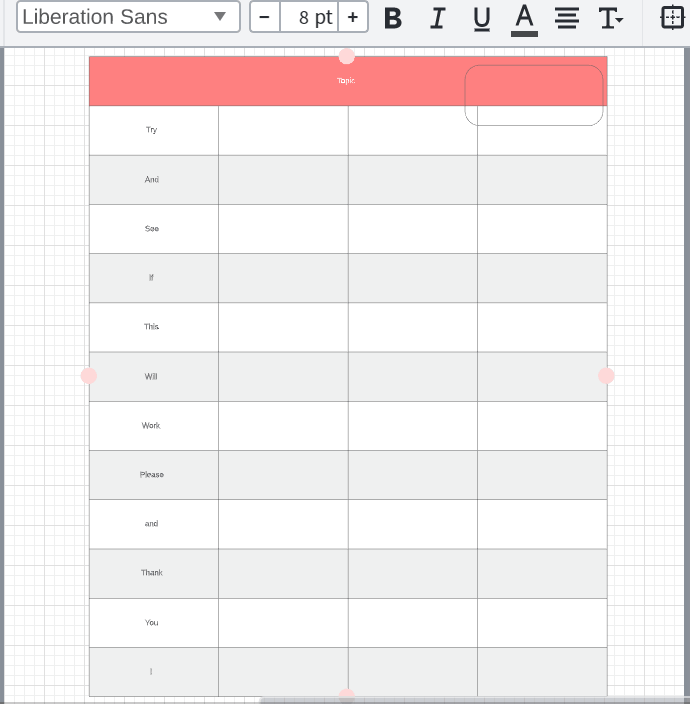
If this doesn't help could you post a screenshot of your table to I can get a better idea of what you are looking to do? Hope this helps!
Create an account in the community
A Lucid or airfocus account is required to interact with the Community, and your participation is subject to the Supplemental Lucid Community Terms. You may not participate in the Community if you are under 18. You will be redirected to the Lucid or airfocus app to log in.
Log in to the community
A Lucid or airfocus account is required to interact with the Community, and your participation is subject to the Supplemental Lucid Community Terms. You may not participate in the Community if you are under 18. You will be redirected to the Lucid or airfocus app to log in.
Log in with Lucid Log in with airfocus
Enter your E-mail address. We'll send you an e-mail with instructions to reset your password.
