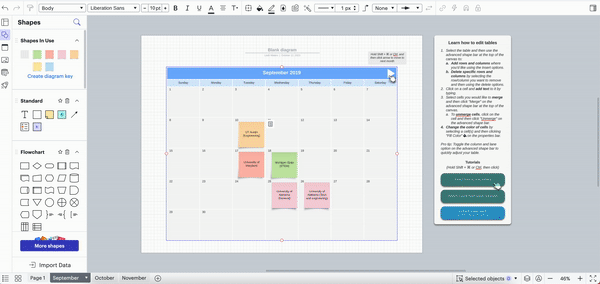I have four months of calendars and on top of each month it has forward/backward arrow to toggle to next month. It automatically puts a white side triangle (looks like "play" button) on top right & left to click to next month/previous month. Instructions say to shift control or shift windows to make the side triangle proceed to next month or go backwards. This doesn't work. I've fiddled with it and I can see you have to have whole calendar selected so that the hand icon is activated on the side triangle. It still doesn't work. I either want it to work or get rid of the side triangles but they won't delete. Can you help?
Create an account in the community
A Lucid or airfocus account is required to interact with the Community, and your participation is subject to the Supplemental Lucid Community Terms. You may not participate in the Community if you are under 18. You will be redirected to the Lucid or airfocus app to log in.
Log in to the community
A Lucid or airfocus account is required to interact with the Community, and your participation is subject to the Supplemental Lucid Community Terms. You may not participate in the Community if you are under 18. You will be redirected to the Lucid or airfocus app to log in.
Log in with Lucid Log in with airfocus
or
Enter your E-mail address. We'll send you an e-mail with instructions to reset your password.