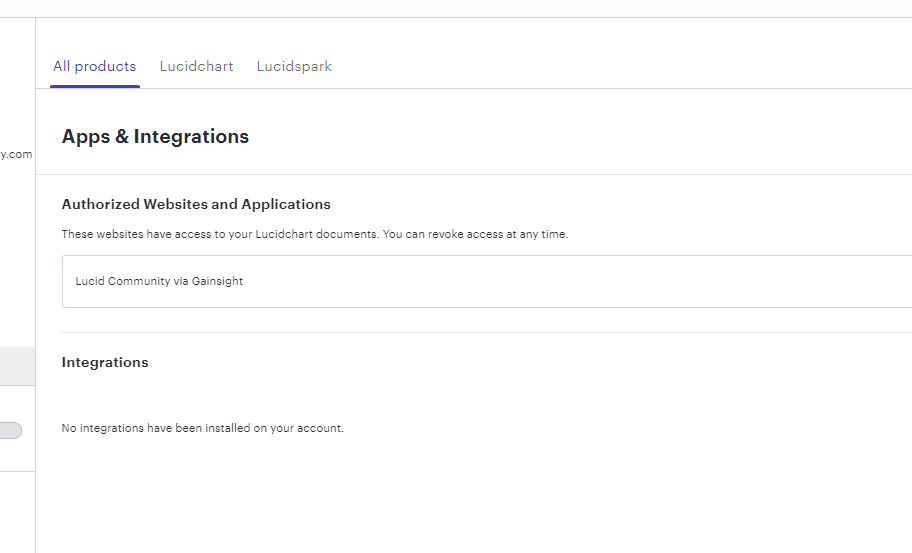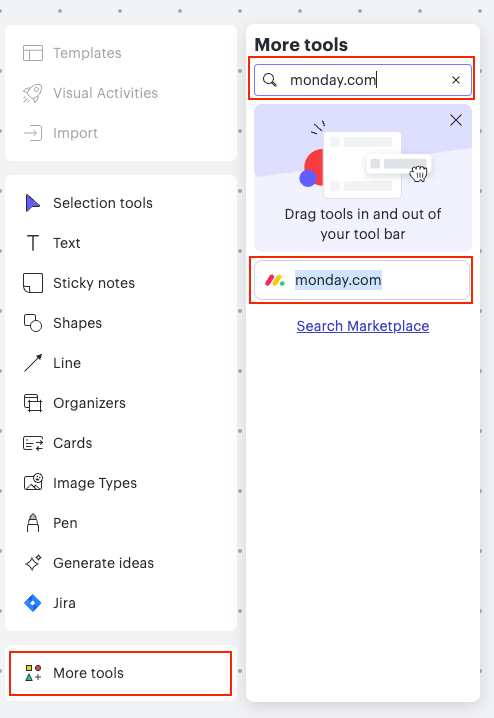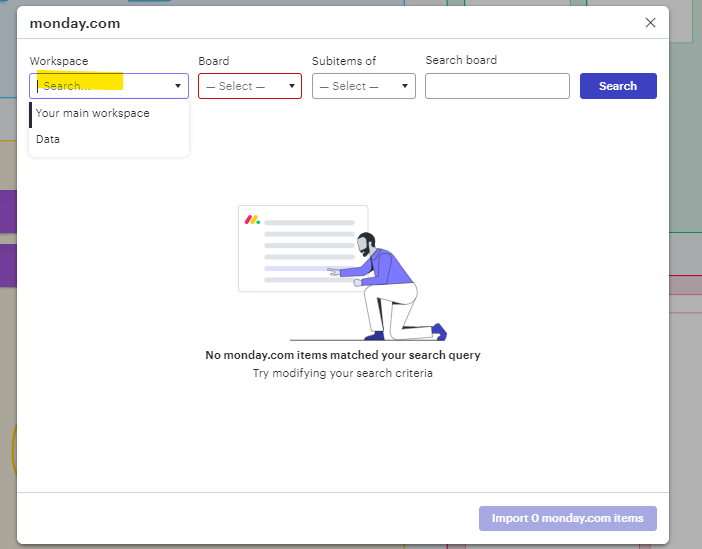I am trying to follow the instructions on this page:
https://help.lucid.co/hc/en-us/articles/14848543040660-Integrate-Lucid-Cards-with-monday-com
I believe I have successfully completed “Install the Lucid Cards for monday.com integration” because I see the following screenshot:
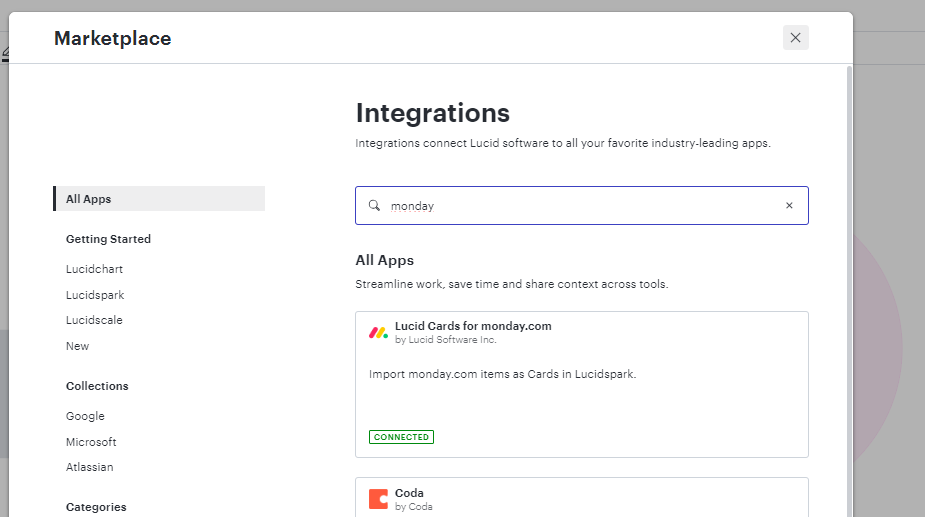
However, when I get to step 2 in “Link Lucidspark with monday.com”, I do not see any icon in the menu that appears:
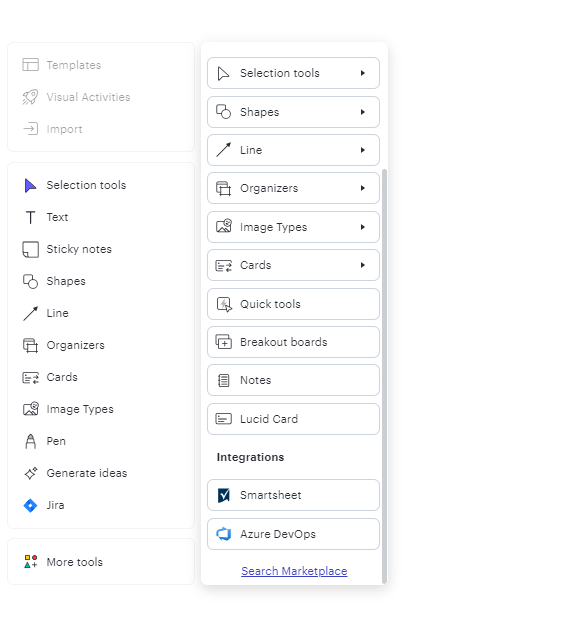
I have confirmed I have an enterprise license. I don’t see any integrations when I look at what is assigned within my account profile. Do I need a different level of permissions to complete the install?