Support pin: 2aecspHTFr2q
The issue is visible to me and my colleagues that have access to the diagram.
There are shapes that contain images that I have uploaded and images that found on the web using your internal image search tab.
All the images appear with an image place holder (in the screen shot, the text has been intentionaly removed and that is the reason the connecting lines are interrupted - please focus on the image place holders).
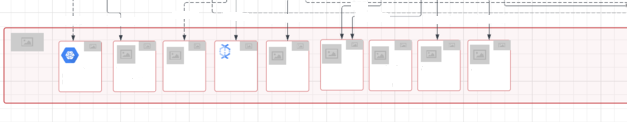
If I copy the diagram into other applications like drawing.io, the images appear. There is something wrong with your rendering in my case.
This happens in latest version of Chrome (also in icognito) or Edge.