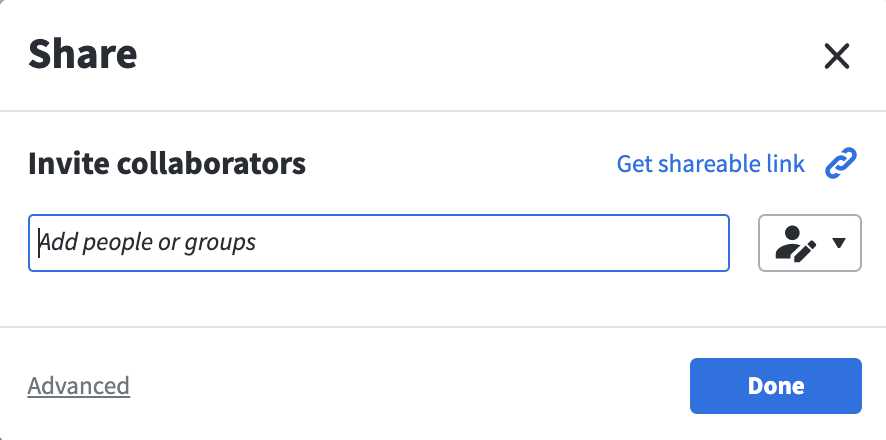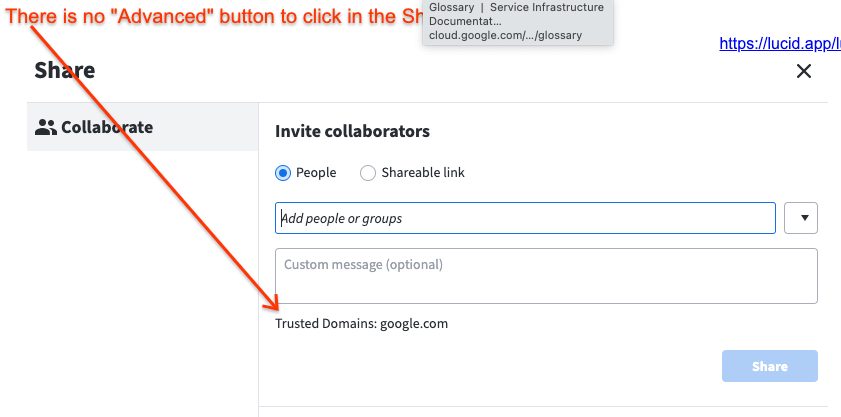Per article link upon clicking 'Share' option to embed LucidChart document to a webpage - Publish/Embed options are missing. How and where do I enable this in order to get the embedding to work?
Missing 'Share' function in embed Lucidchart document
Best answer by Clara H
Hi Robert
Thanks for continuing this thread! That form of collaboration might have been disabled by your account admin so it is not available to users on your organization’s account. As a workaround I would recommend exporting your diagram as an image and inserting that on your webpage instead. Alternatively you could reach out to your internal IT team to see if they'd be willing to enable that form of collaboration for the account.
Please let me know if you have any questions!
Create an account in the community
A Lucid or airfocus account is required to interact with the Community, and your participation is subject to the Supplemental Lucid Community Terms. You may not participate in the Community if you are under 18. You will be redirected to the Lucid or airfocus app to log in.
Log in to the community
A Lucid or airfocus account is required to interact with the Community, and your participation is subject to the Supplemental Lucid Community Terms. You may not participate in the Community if you are under 18. You will be redirected to the Lucid or airfocus app to log in.
Log in with Lucid Log in with airfocus
Enter your E-mail address. We'll send you an e-mail with instructions to reset your password.