We’re using Lucid board to plan and manage Jira tasks during the Sprint and everything went well until yesterday. Now we can’t see full info for some of the cards (status, priority, story points). Who could help us?
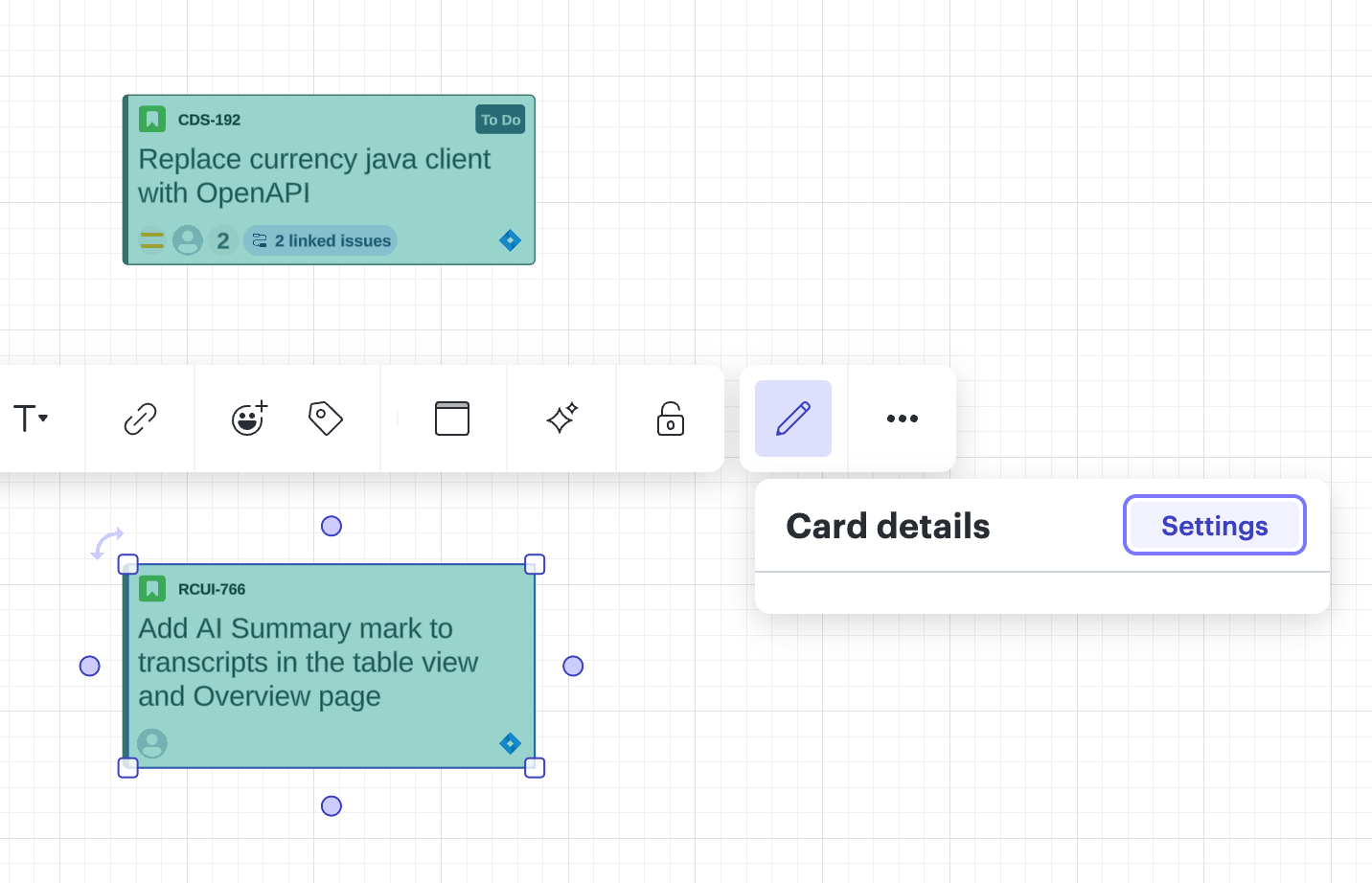
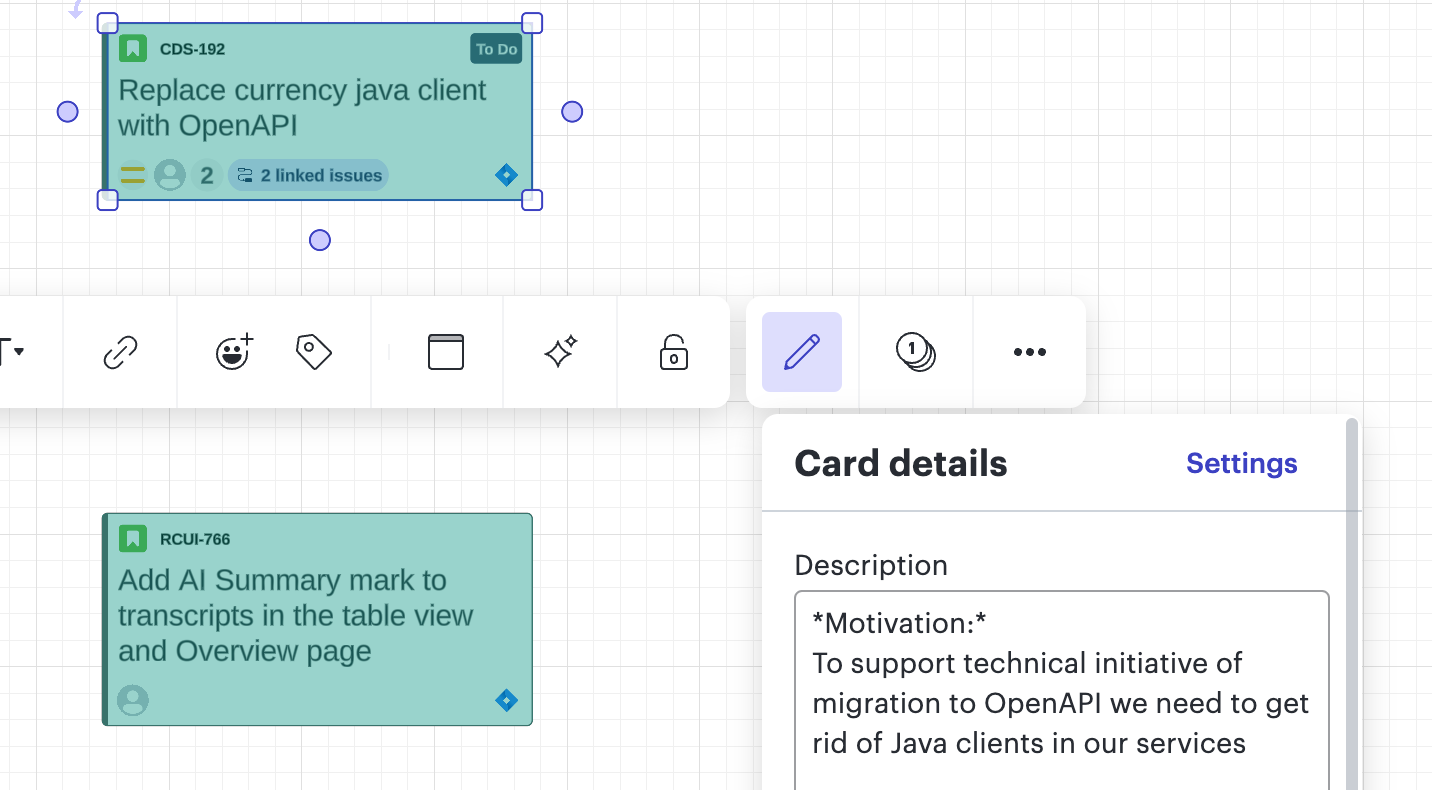
We’re using Lucid board to plan and manage Jira tasks during the Sprint and everything went well until yesterday. Now we can’t see full info for some of the cards (status, priority, story points). Who could help us?
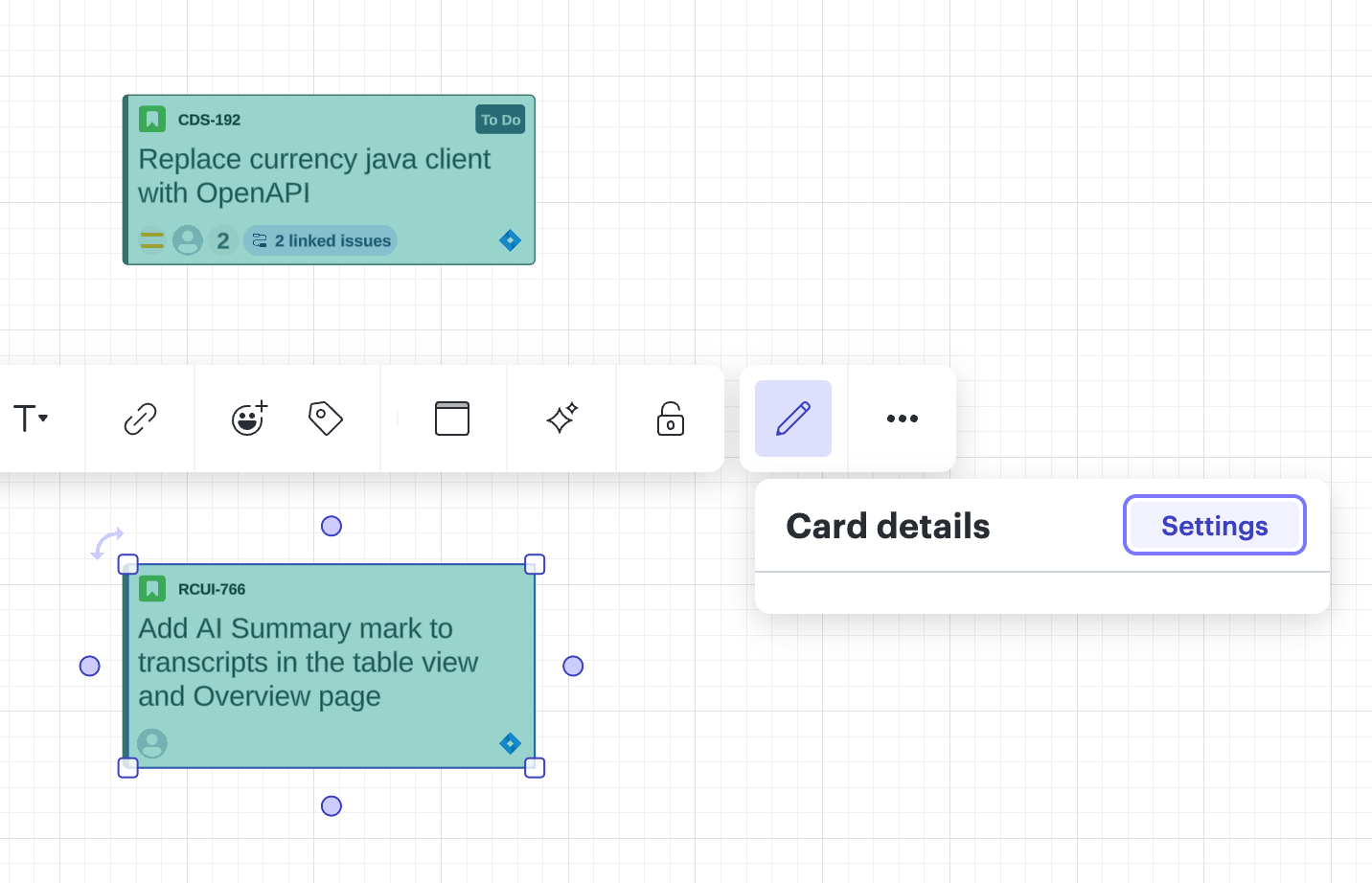
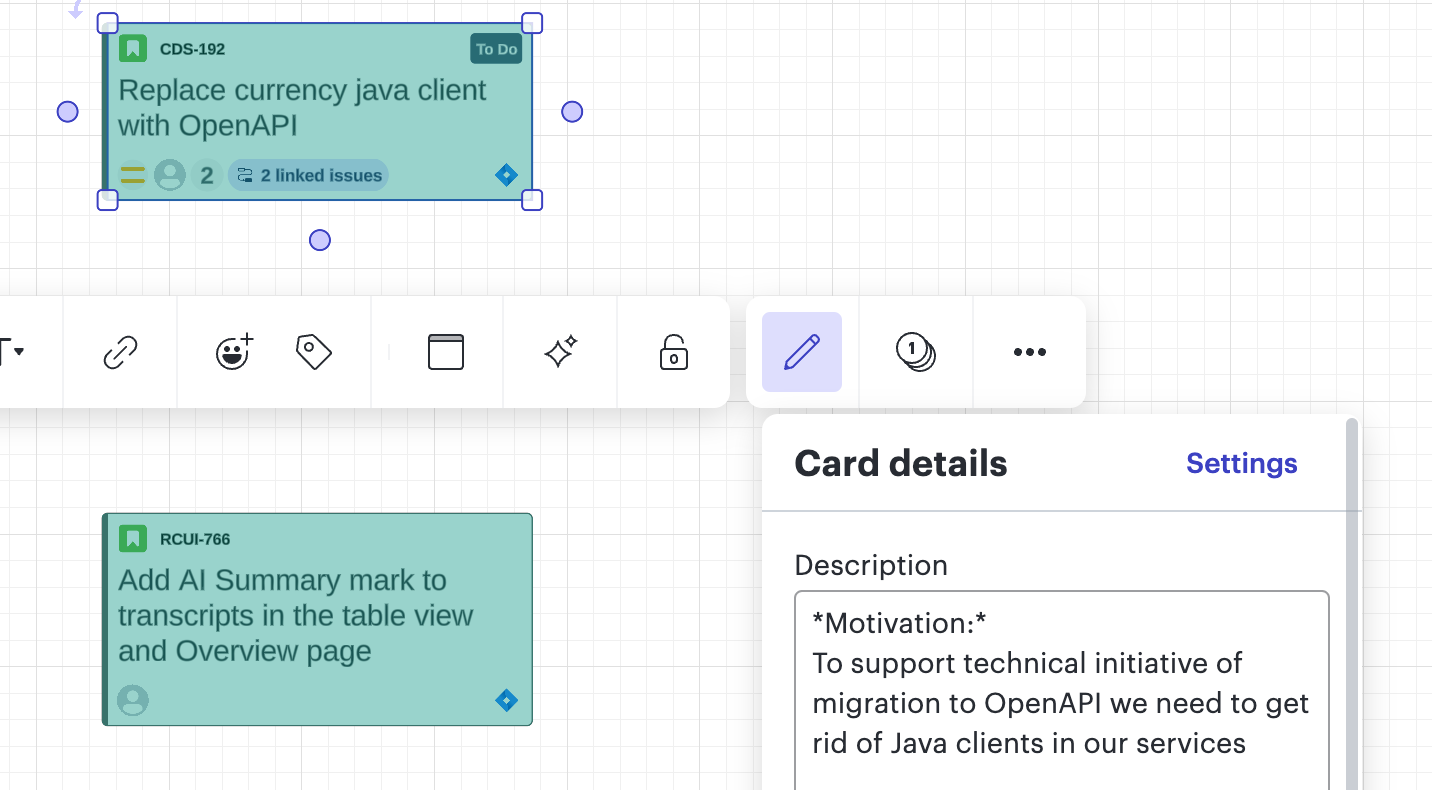
What kind of browser are you using? Have you cleared the cookies/cache?
This may need to be elevated.
Hi
Thank you for posting in the Lucid Community! To echo
Could you go to the Jira Cards integration in Lucidspark > Open Settings > Verify the fields you would like are selected > reimport the Jira issue?
A Lucid account is required to interact with the community. You will be redirected to the Lucid app to create an account.
A Lucid account is required to interact with the community. You will be redirected to the Lucid app to log in.
Enter your E-mail address. We'll send you an e-mail with instructions to reset your password.