Hi there how do I merge arrows in a flowchart? Like the attached image (arrows coming out of 2.2c process task).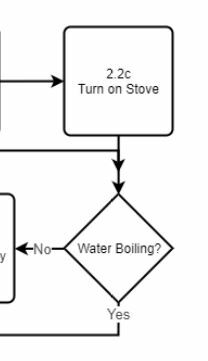
Merge arrows in Lucidchart document to prevent overlap
Best answer by Micah
Hi Georgie thanks for posting in the community! I'm happy to help. To achieve the look you're hoping for I recommend that you either:
1. Extend the arrow coming from "2.2c Turn on Stove" to "Water Boiling?" so that it completely overlaps with the other
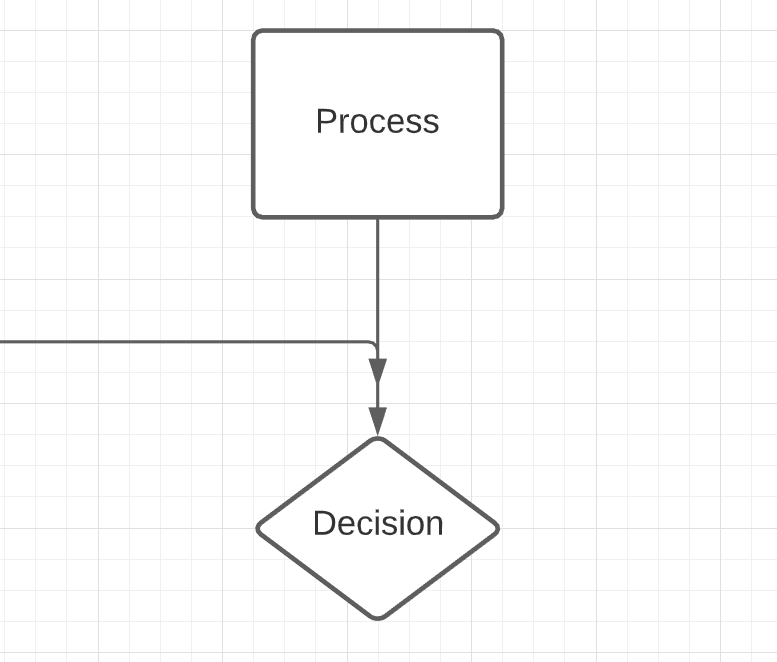
or 2. remove the arrow endpoint from that line so that it's just the lines that are overlapping:
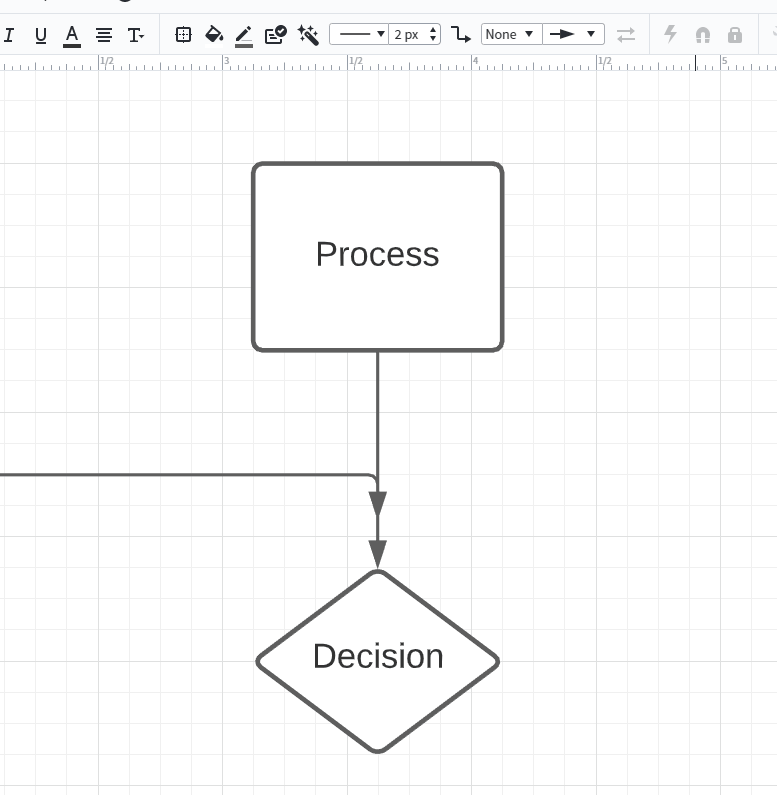
For more information on arrows and lines please review this Add and style lines in Lucidchart article from our Help Center and post any additional questions below!
Create an account in the community
A Lucid account is required to interact with the Community, and your participation is subject to the Supplemental Lucid Community Terms. You may not participate in the Community if you are under age 18. You will be redirected to the Lucid app to log in.
Log in to the community
A Lucid account is required to interact with the Community, and your participation is subject to the Supplemental Lucid Community Terms. You may not participate in the Community if you are under age 18. You will be redirected to the Lucid app to log in.
Log in with Lucid
Enter your E-mail address. We'll send you an e-mail with instructions to reset your password.
