Hi Elan thanks for posting in the Lucid Community! Would you mind sharing a screenshot of what you're seeing when you add an imported stencil to your canvas? This will help me to better understand the issue. Additionally can you confirm if you have been able to successfully import Visio stencils from another source before? Thanks for your help and patience!
Hi Micah
Yes I've been able to import other stencils with no problem. Here is what they look like:
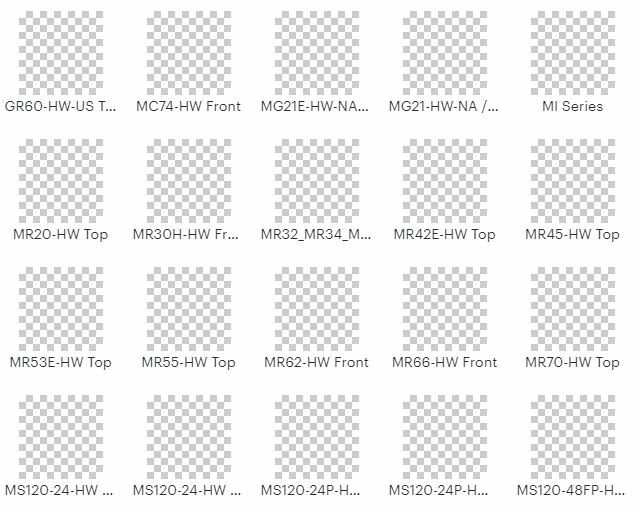
Thanks!
Hi Elan thanks for getting back to me. Can you clarify if in the screenshot above those stencils have been added to your canvas and they are appearing there with that gray checkered background?
Hi Elan following up here with an update - you've identified a bug Lucidchart is currently experiencing with Visio stencil uploads. This problem is very likely not specific to these Meraki shapes in particular. Our development team is aware of the issue and I've added your case to the report. I am so sorry for the trouble and I'll be sure to let you know via this thread when I have word of an update.
Please let me know if you have any additional questions or concerns!
Hi Micah
No. When I add the Shape Library to my diagram they all just show as white space in the left pane as follows:
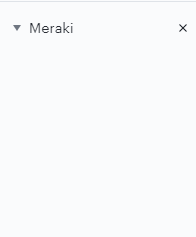 When I add any to my canvas they show as a stock image as follows:
When I add any to my canvas they show as a stock image as follows:

Thanks!
Thanks for getting back to me with those screenshots - that detail is really helpful! As I mentioned in my comment above (now pinned as the official comment on this post) we've identified this as a bug. I'll pass along this information to our development team and will share an update here about a fix as soon as I'm able. Thank you Elan!
Hi Micah
Is there an ETA for this fix? It's stopping me from being able to create my network diagrams. If no ETA is there a workaround?
Thanks!
Hi Elan thanks for letting us know how crucial this is to your work! While I'm unfortunately not able to provide an exact timeline for a resolution I will share any updates here as soon as I am able. Apologies for the inconvenience!
Since the issue is affecting the Visio stencil import tool as a whole I can suggest importing the shapes in these stencils in another file form such as SVG PNG or JPEG if available.
Hey all Has this been resolved yet?
Hi Mahammad
Thanks for your message. We will make sure to update this thread with any update as soon as we are able too.
We appreciate your patience!
Hello,
I am following up here to see if there has been any progress.
Thanks
Hi @Elan W, thanks for pinging this thread and for your patience. I’ve connected with our product development team, and they believe that because these stencils are image-heavy and very large, they are simply taking a long time to load. If you add one to your canvas and wait, does it eventually populate?
Team,
Is this still an issue? When I import Templates in SVG format, they all come in as one image. This is not good, I was hoping this issue is fixed by now.
Hi @Harpreetsb, thanks for your comment. The original issue described in this thread involves a problem with slow loading of very large SVG files. It sounds like you might be experiencing something different - are you saying that your stencils are loading but don’t look as you expect? If you’re able to share a screenshot of the original SVG compared to how you’re seeing after importing it into Lucidchart, that would be very helpful!
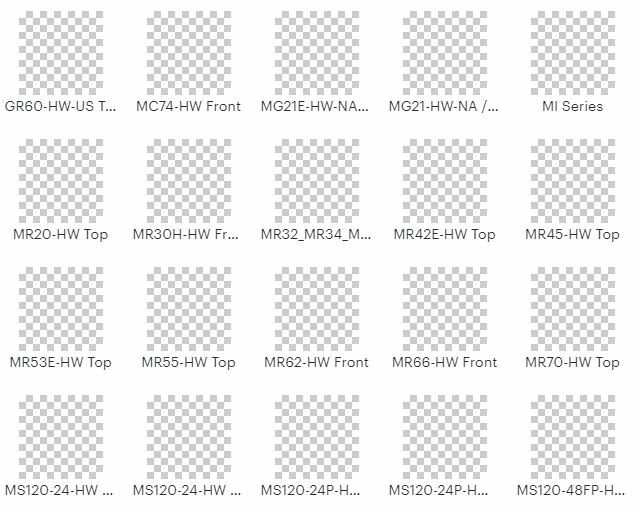
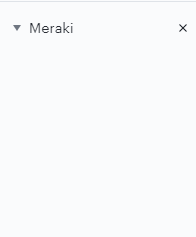 When I add any to my canvas they show as a stock image as follows:
When I add any to my canvas they show as a stock image as follows: