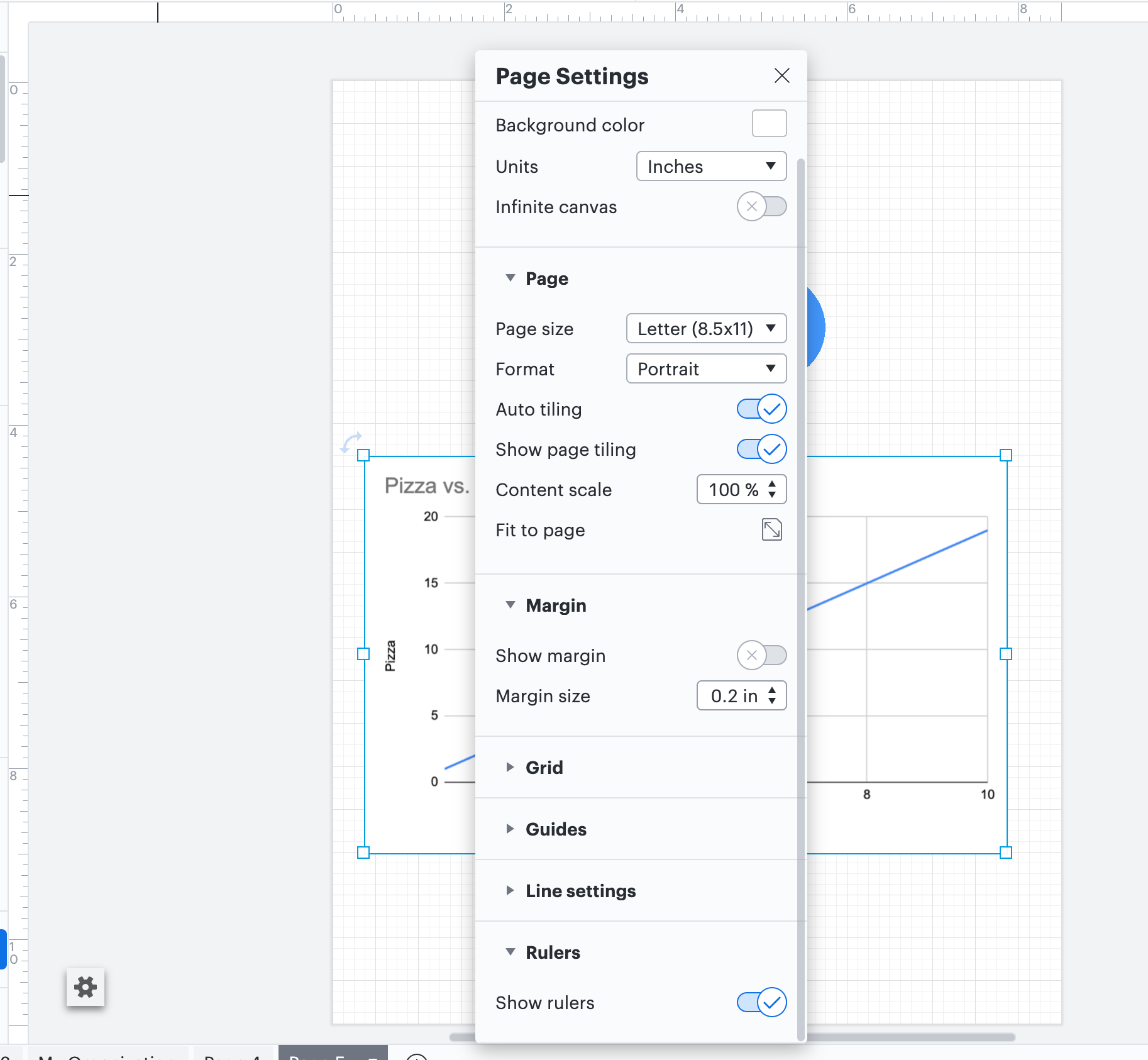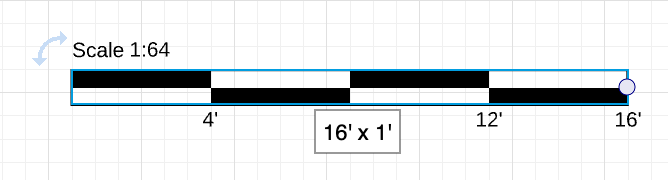I am looking for a way to mark the measurement of distance between two objectives. I stencil that I can use to put and visually show the space between I want to ensure I am spacing correctly.
I cannot find it anywhere it has to exist. Any help is appreciated!