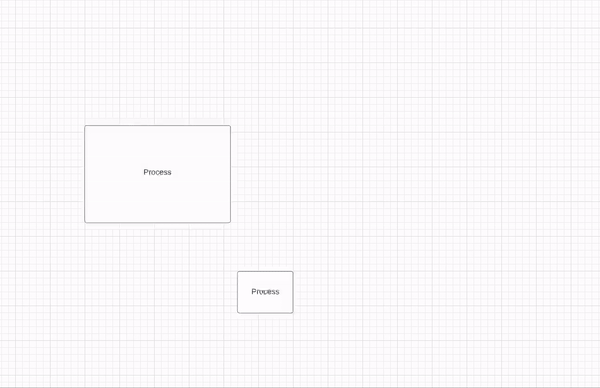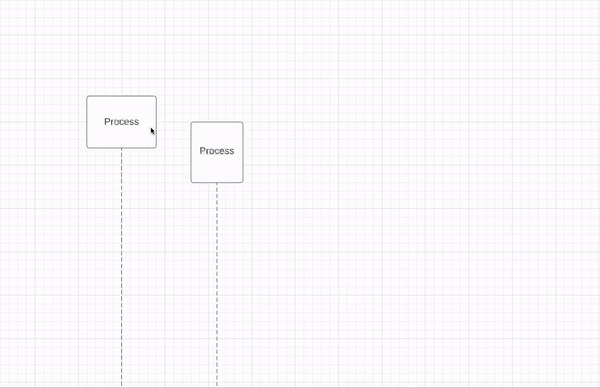I click on one shape to select it. I ctrl-click on another shape now they're both selected and there's a bounding box. I right-click on one of them and select 'match size / width'. The result is that the first shape is aligned to the top of the bounding box and the second to the bottom of the bounding box.
Not what I want :)