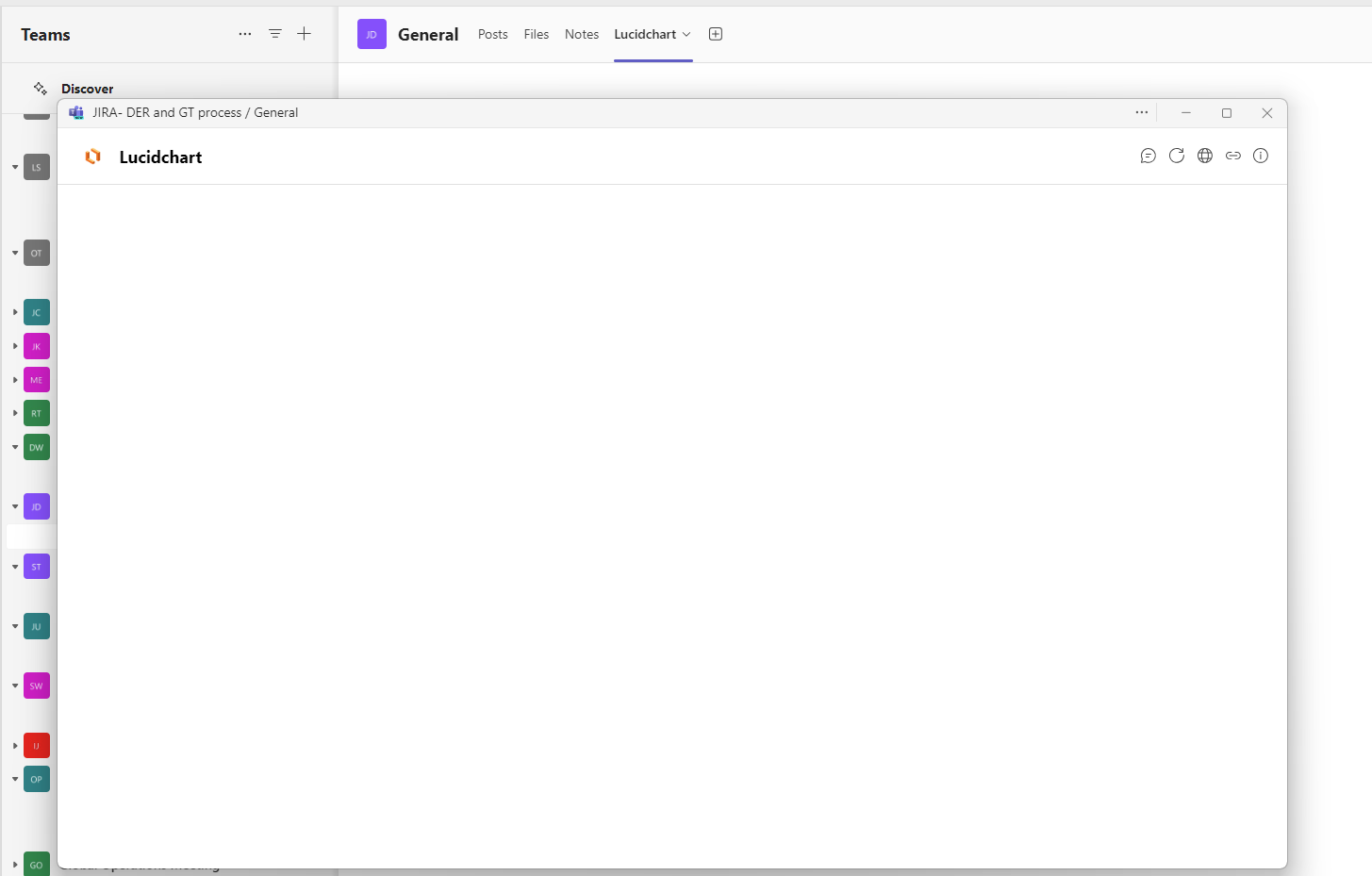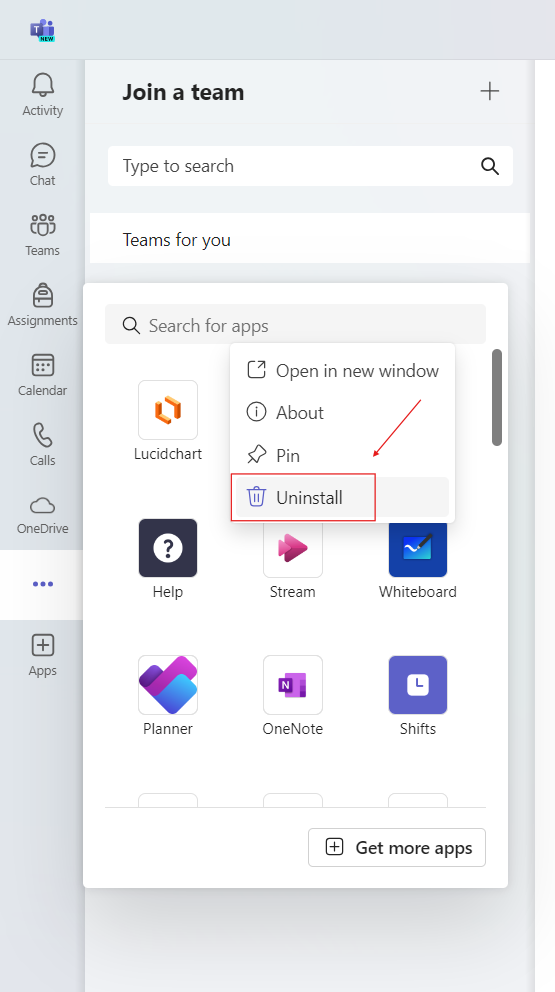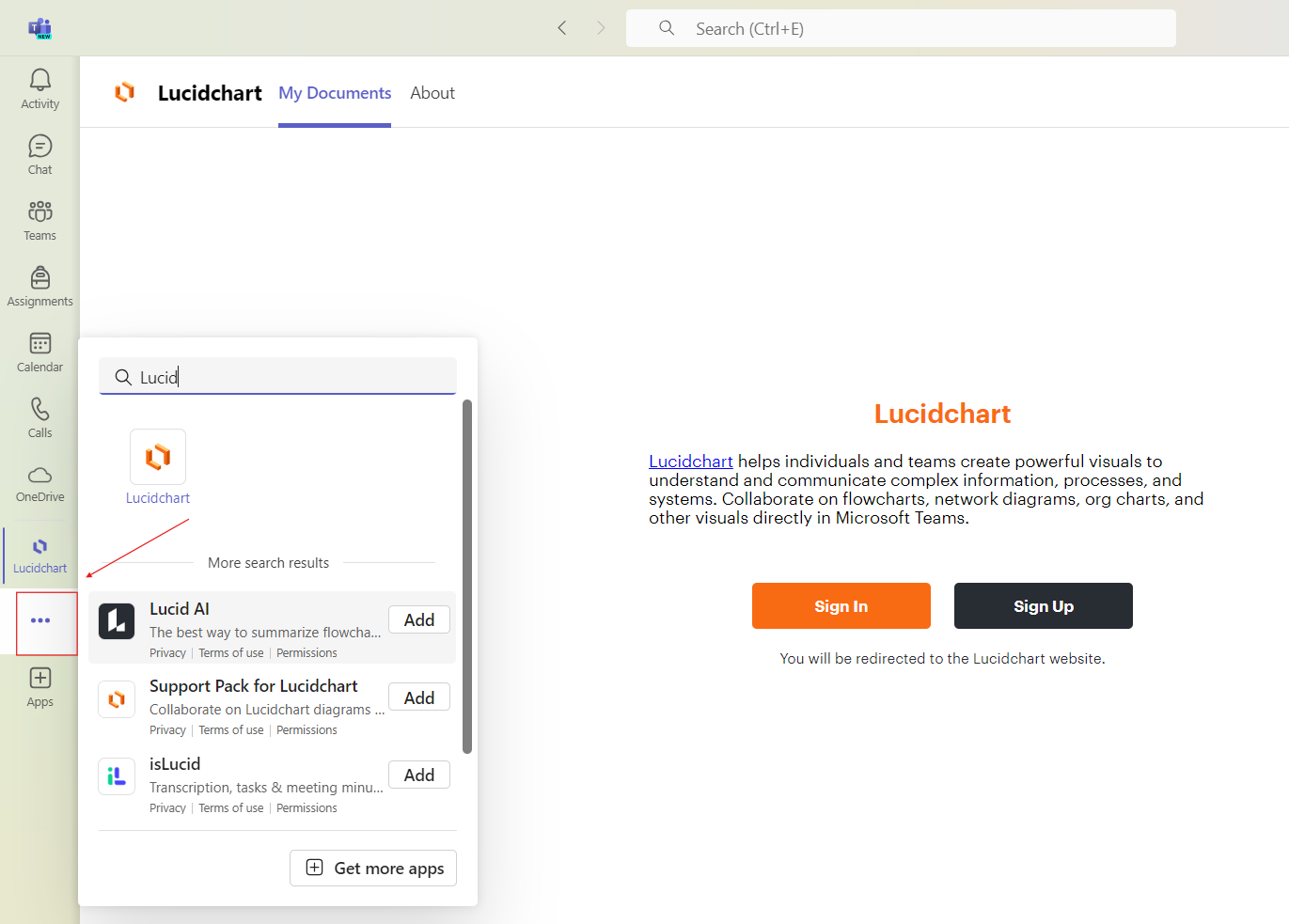While trying to use Lucidchart in MS Teams, I have mistakenly clicked on the sign-out link.
Thereafter I am unable to see the charts embedded as Tabs within the Teams channels.
How can I login again into Lucid from within Teams?
The Web version is working fine.
Thanks in Advance,
Rachit