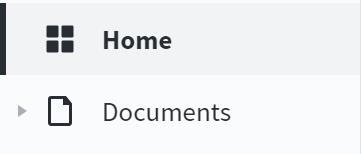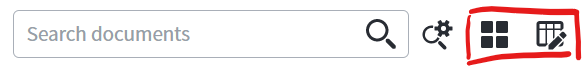Hello Lucidchart forum
I want to close some of the docs on the My Documents page.
On the doc there is 'Open Share More'
Under 'More" there is' Open Share Duplicate. Cut. Copy Delete Manage attributes Assign Status....'
How to just close a document?
Thanks.
Allen in Dallas