Hi. I imported a spread sheet to generate an org chart. Why can I not manipulate the imported data (like names titles etc.)? Is Lucidchart a "view tool" or a "working tool?" Is there a way to "unlock" the imported data so it can be changed?
Hi Michel
Thanks for posting in the Community!
To adjust the data names titles etc. on your Org chart you will need to double-click on the name or title that you would like to modify directly on the Org chart itself rather than in the side menu. Once you update the information on the Org chart it will automatically update in the side menu. Please view the GIF below for an example of how to do this.
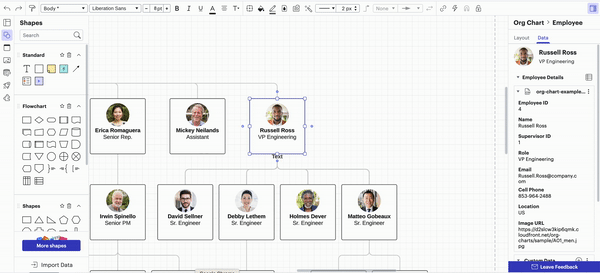
To edit additional employee data visible on the Org chart side panel you will need to make it visible on your Org chart. Use the following steps as a guide to adjust which fields will be visible in your Org chart:
- Click on a specific employee.
- Navigate to the 'Layout' tab.
- Select 'Employee Fields' from the options.
- Choose the fields you want to make visible and editable in the employee box.
- You will be able to edit the fields you have selected to be visible.
You can also view the GIF below for an example of how to do this.
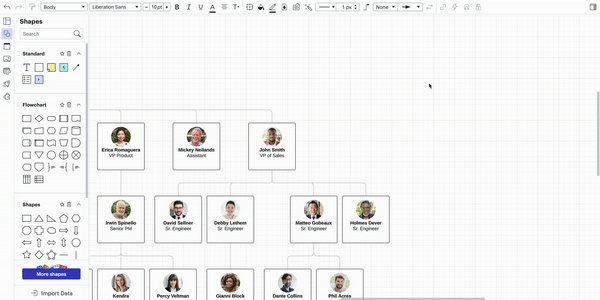
For more information on how to edit and format your chart please review our Org Charts article from the Lucid Help Center.
Reply
Create an account in the community
A Lucid account is required to interact with the community. You will be redirected to the Lucid app to create an account.
Log in to the community
A Lucid account is required to interact with the community. You will be redirected to the Lucid app to log in.
Login with SSO
Log in with LucidEnter your E-mail address. We'll send you an e-mail with instructions to reset your password.