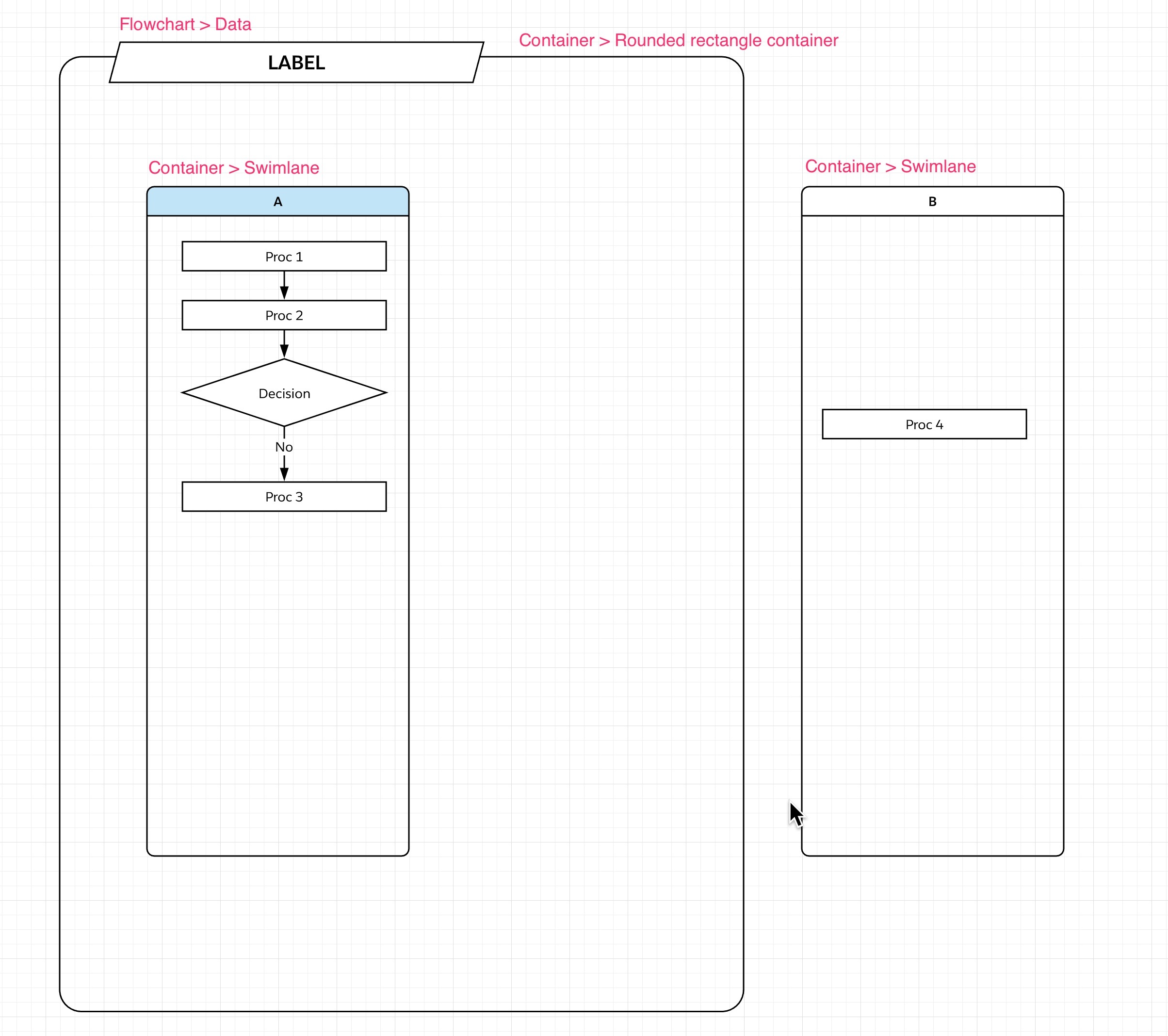
In the above diagram the Data object ("LABEL") is grouped with the Rounded Rectangle Container. If I drag swimlane B into the rounded rectangle magnetization fails -- moving the container does not move the newly-included swimlane B along with it.
To get swimlane B attached to the rectangle I have to ungroup the Data + Rounded Rectangle group and click elsewhere. Only then is swimlane B magnet grouped. I then have to regroup the Data + Rounded Rectangle objects to restore what I had before.
Is there a way to get magnetization to work within groups when one of the group's members is magnetized?