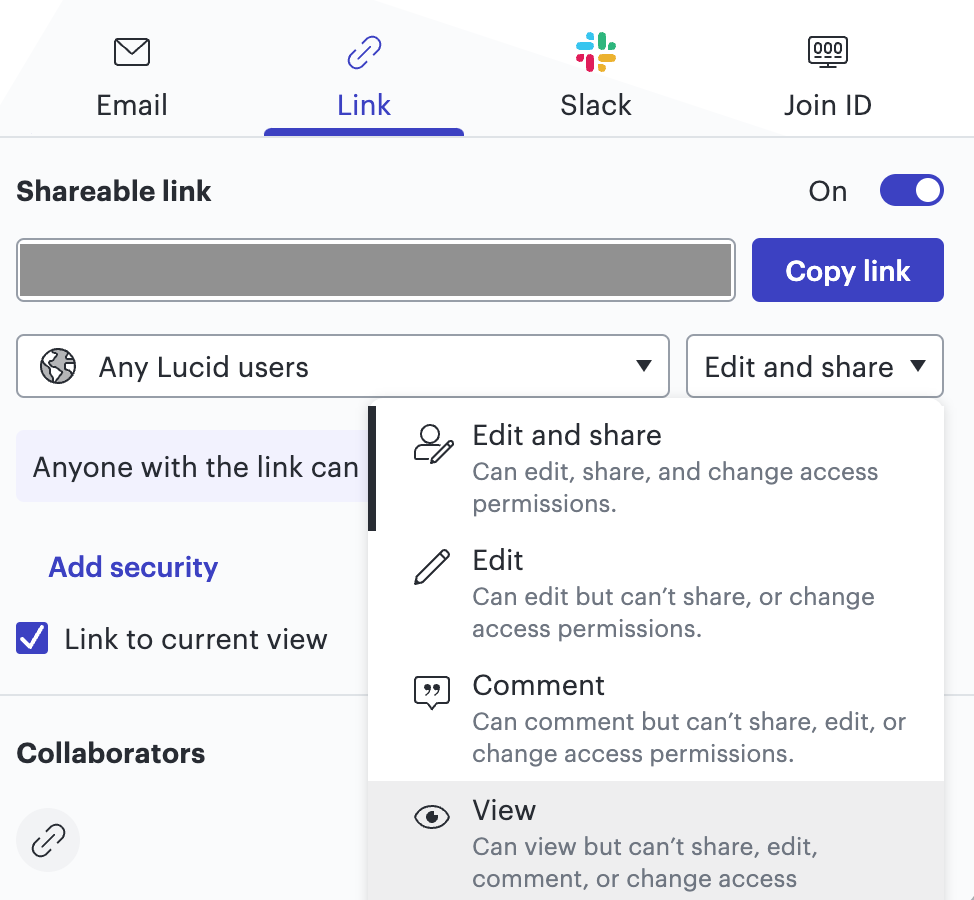I'm trying to share my lucidspark board without anyone (absolutely anyone) else being able to edit it. I'm posting a timeline for a course I'm teaching so other users will only need to view it. It seems that when I use the share with link (Guests) option I'm unable to make it so guests only view the board. If I pick guests then it makes it so they can edit the board. In order for me to be able to control edit permissions I seem to need to select "Lucid Users" or "Lucid Users at my organization."
This seems super counter intuitive. It seems like it would be way more useful to decide whether or not guests can view or edit just the same as I can decide whether or not team members can view or edit..