Hey everyone. Not sure why this is but I'm using the floorplan templates in Lucidchart. I have a rectangle and the bottom "wall" is 38' 4" and the top wall is 39' 2". This is a perfect rectangle. It's clear to me the bottom wall is measuring inside dimensions while the top wall is measuring outside dimensions! How can I make it the same? It was working before now it's not.
Lucidchart wall lengths shape change
Best answer by Emma D
Hi Patrick thanks for posting! It sounds like you built the rectangle using four wall shapes and the measurement text on the bottom wall is on the 'inside' of the rectangle as in the below GIF- is that correct?
If so- you should be able to click and drag on the measurement text to reposition it to the other side of the wall and show the 'outside' measurement. Hope this helps!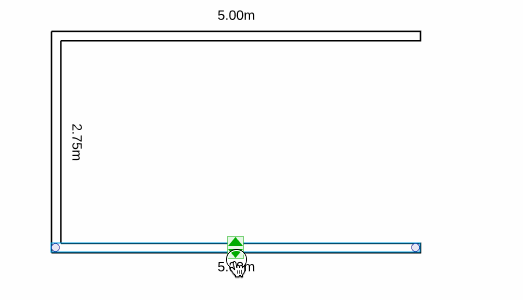
Create an account in the community
A Lucid or airfocus account is required to interact with the Community, and your participation is subject to the Supplemental Lucid Community Terms. You may not participate in the Community if you are under 18. You will be redirected to the Lucid or airfocus app to log in.
Log in to the community
A Lucid or airfocus account is required to interact with the Community, and your participation is subject to the Supplemental Lucid Community Terms. You may not participate in the Community if you are under 18. You will be redirected to the Lucid or airfocus app to log in.
Log in with Lucid Log in with airfocus
Enter your E-mail address. We'll send you an e-mail with instructions to reset your password.
