I’m using Chrome to access Lucidchart. However, for some reasons, I cannot see the top menu bar, i.e. the File|Edit|Select|View|… I believed it was there before. Any idea how can I get it bac? Thanks!
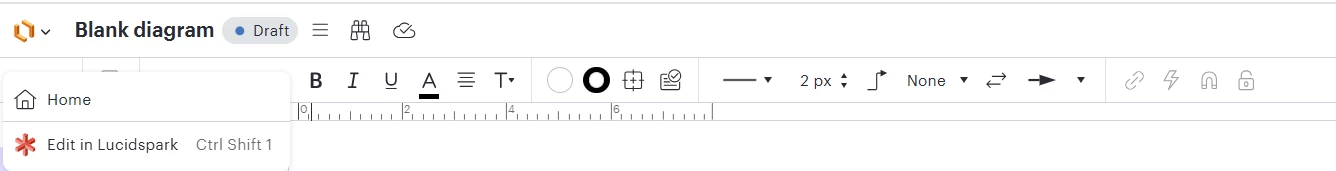
I’m using Chrome to access Lucidchart. However, for some reasons, I cannot see the top menu bar, i.e. the File|Edit|Select|View|… I believed it was there before. Any idea how can I get it bac? Thanks!
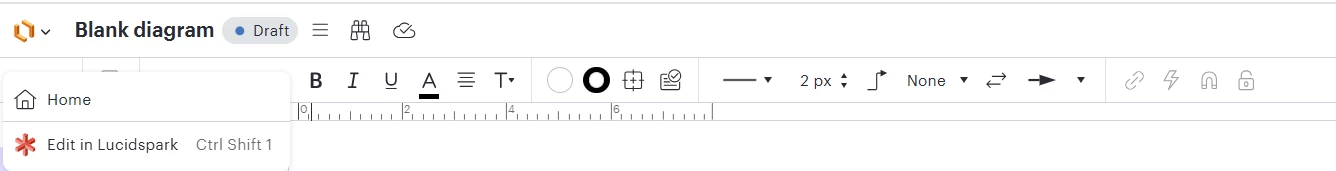
Hi
Thanks for reaching out.
The top menu bar has not been removed. It has been relocated into the three line menu next to the document name at the top of the editor. This update mirrors the interface in Lucidspark and is now the standard across Lucid products.
All the same options you are used to, including File, Edit, Select, View, Insert, Arrange, Share, and Help, are still available there. I have attached a picture for reference below.
Please let me know if you have any trouble finding a specific function.
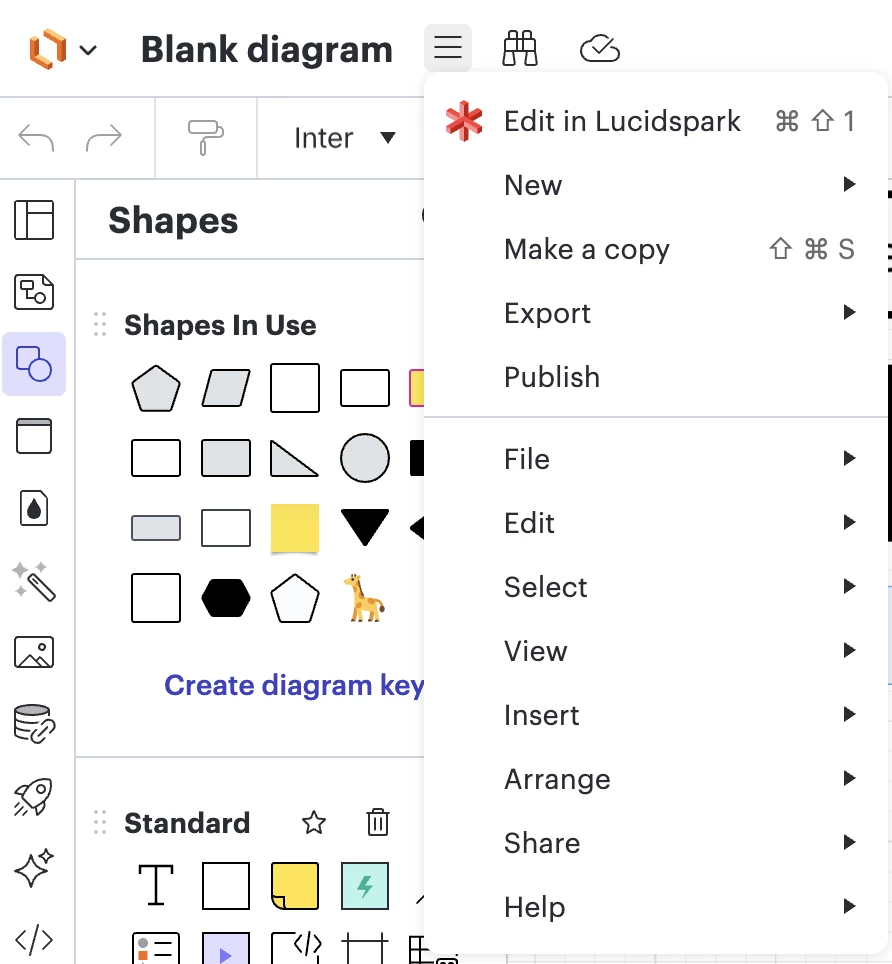
I see, thank you so much Ikalu, really appreciate that!
I just submitted a ticket about this one as well. Is there any way to provide an option to make it permanently visible like it was before?
Thanks.
Jason
How does burying the top menu bar improve our user experience?
A Lucid account is required to interact with the Community, and your participation is subject to the Supplemental Lucid Community Terms. You may not participate in the Community if you are under age 18. You will be redirected to the Lucid app to log in.
A Lucid account is required to interact with the Community, and your participation is subject to the Supplemental Lucid Community Terms. You may not participate in the Community if you are under age 18. You will be redirected to the Lucid app to log in.
Enter your E-mail address. We'll send you an e-mail with instructions to reset your password.