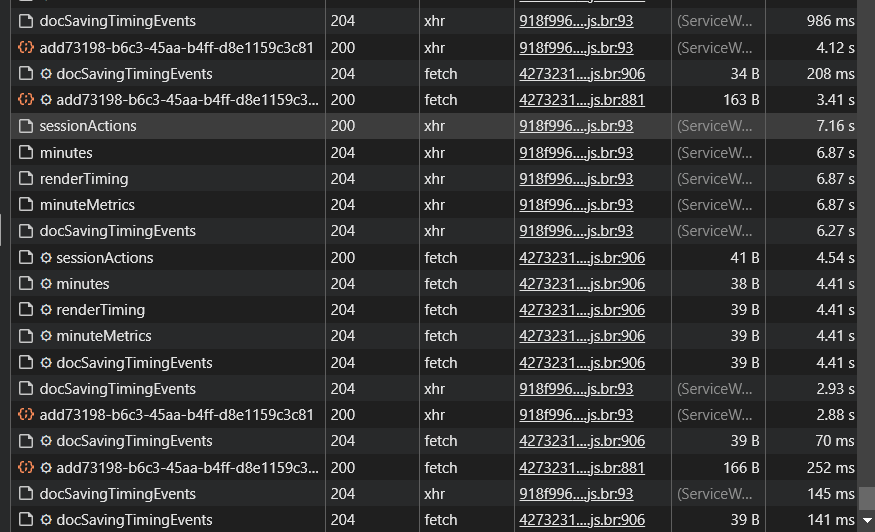Every time I make a change that triggers the autosave (which is all the time), Lucid becomes very laggy, mouse cursor is choppy and jumps around. Started doing that in the last week.
Using latest version of chrome.
Tried clearing cache and launching in incognito mode.
Tried disabling and re-enabling hardware acceleration.