I am trying to use the LucidChart PowerPoint Plugin so I can embed LucidCharts into my PPT decks, I use the addins option for PowerPoint browse to the lucid plugin app for powerpoint in the O365 plugins repository. Says it adds it but whenever I try and use the plugin I get a message saying please update the current version….odd because I just pulled it down from the store. Thoughts or advice?
Hi
Thank you for posting in the Lucid Community! There are a few specific things worth noting when working with the Microsoft integration:
- The add-ins are only available for Power Point 2016. Can you make sure your Powerpoint is this version? If you are using a non-compatible version we would recommend exporting the diagram as an image and then inserting it into your document, spreadsheet, or presentation.
- If you are experiencing performance issues with the add-in please try connecting to an alternate network.
- Please try uninstalling and reinstalling the add-in (please note that if the add-in has been deployed by your admin you will be unable to uninstall).
If the issue persists, please send the following information:
- A screenshot of the issue
- A screenshot of any error messages or pop ups that appear
Thank you for your help and patience.
I am using PowerPoint 2016 on a Mac. I have uninstalled and re-installed the connector 3 times and it is pulling it directly from The MS app store.
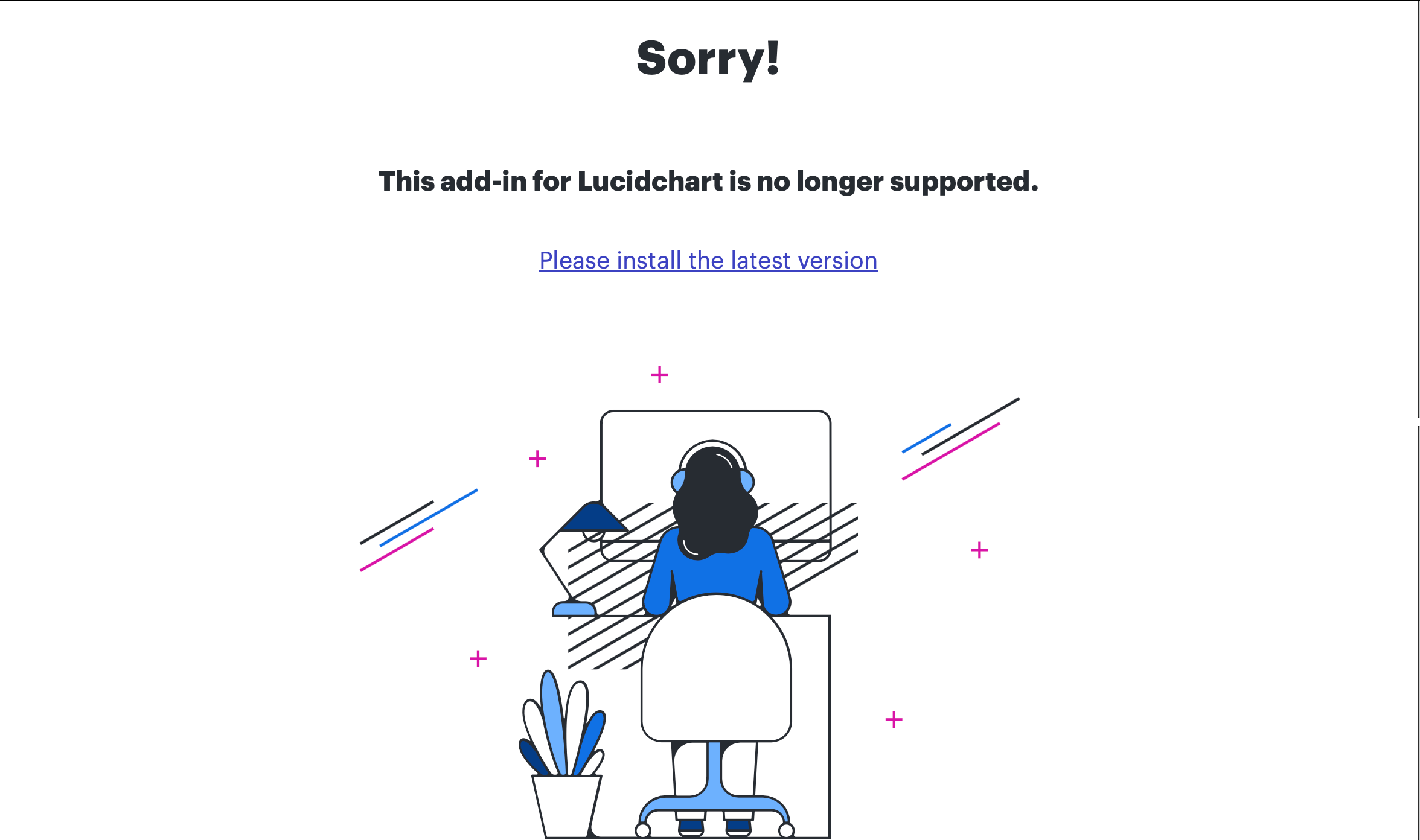
Hi
Thank you for providing that information! Could you go to My Add-ins and take a screenshot of the app you added? It should look something like this.
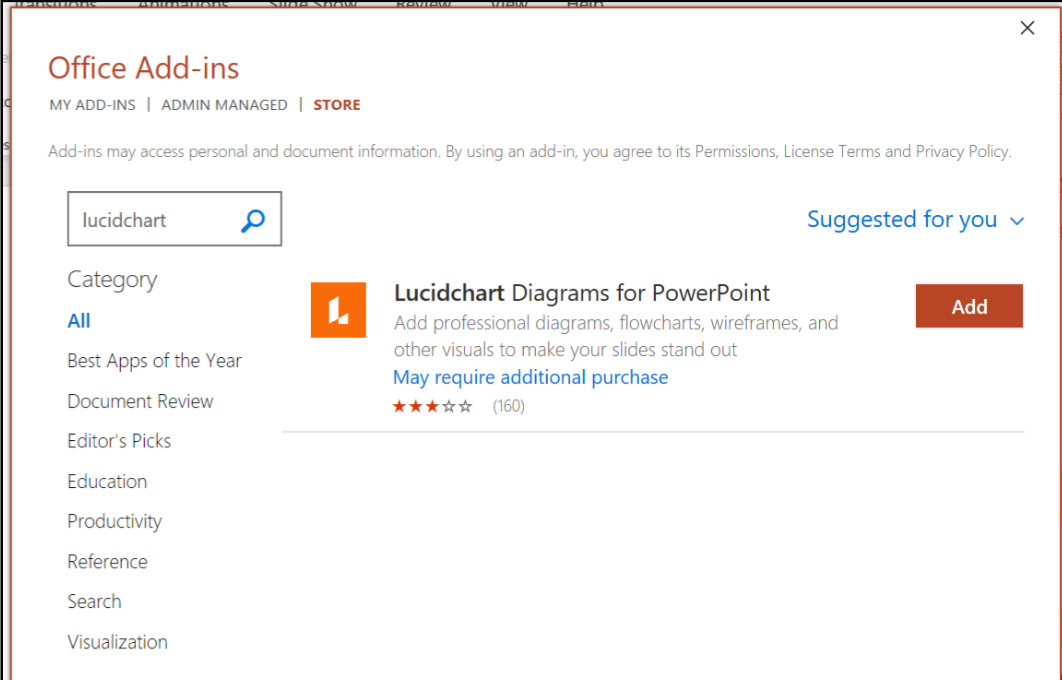
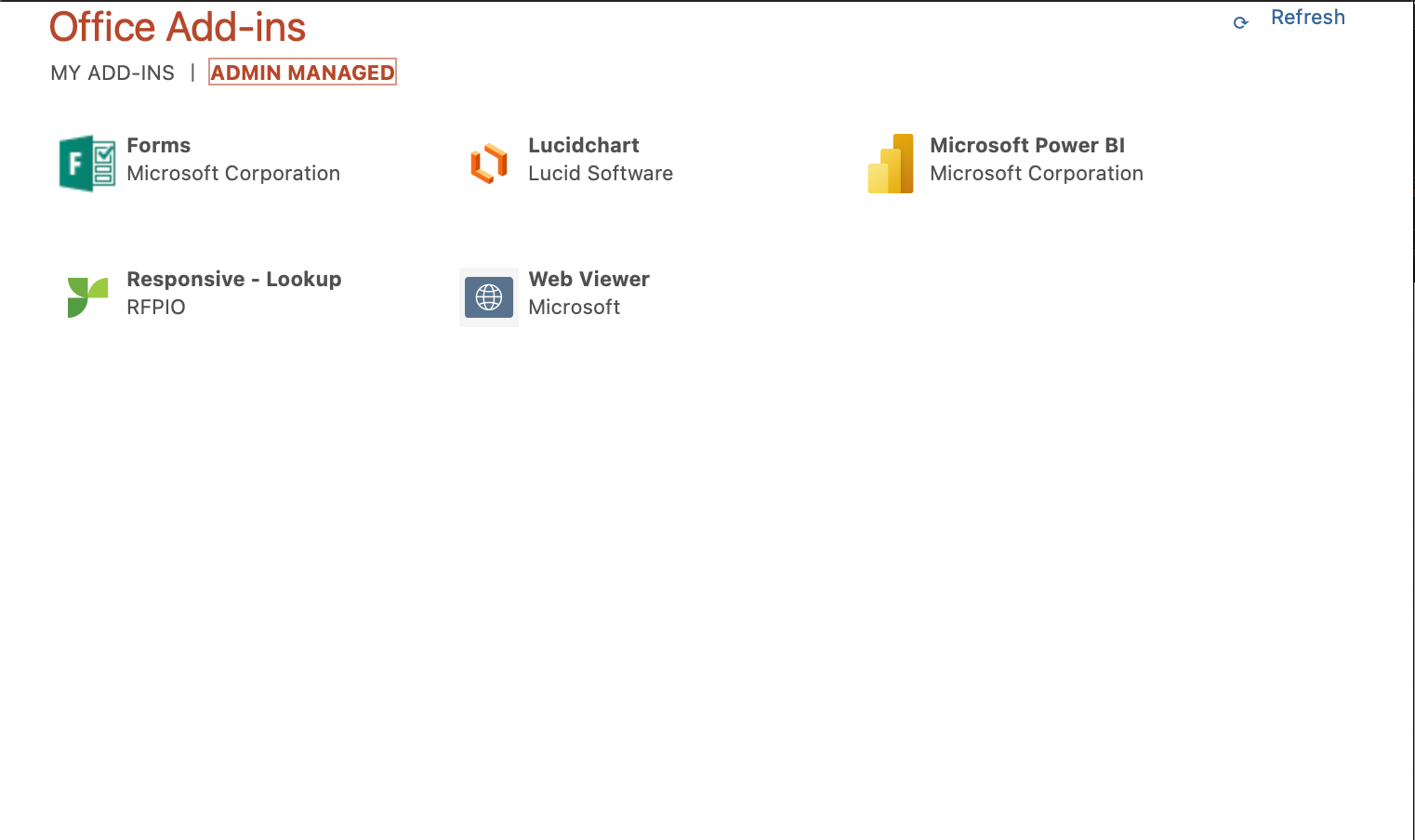
Hi
Thank you for providing that screenshot. It looks like the version of Lucidchart you have installed was an admin-version of the software. I have converted your post into a support ticket so we can take a closer look at your account.
Reply
Create an account in the community
A Lucid account is required to interact with the community. You will be redirected to the Lucid app to create an account.
Log in to the community
A Lucid account is required to interact with the community. You will be redirected to the Lucid app to log in.
Login with SSO
Log in with LucidEnter your E-mail address. We'll send you an e-mail with instructions to reset your password.