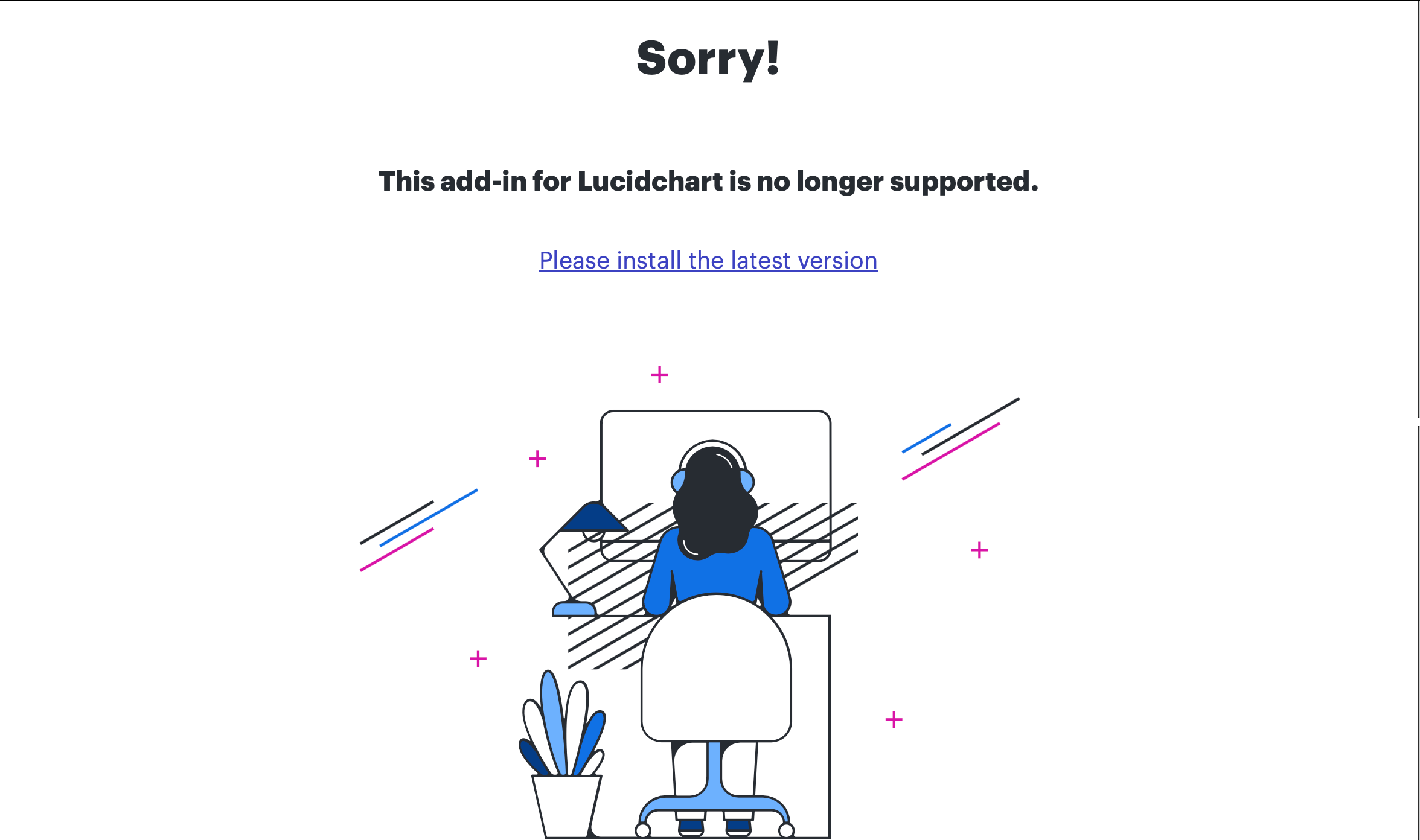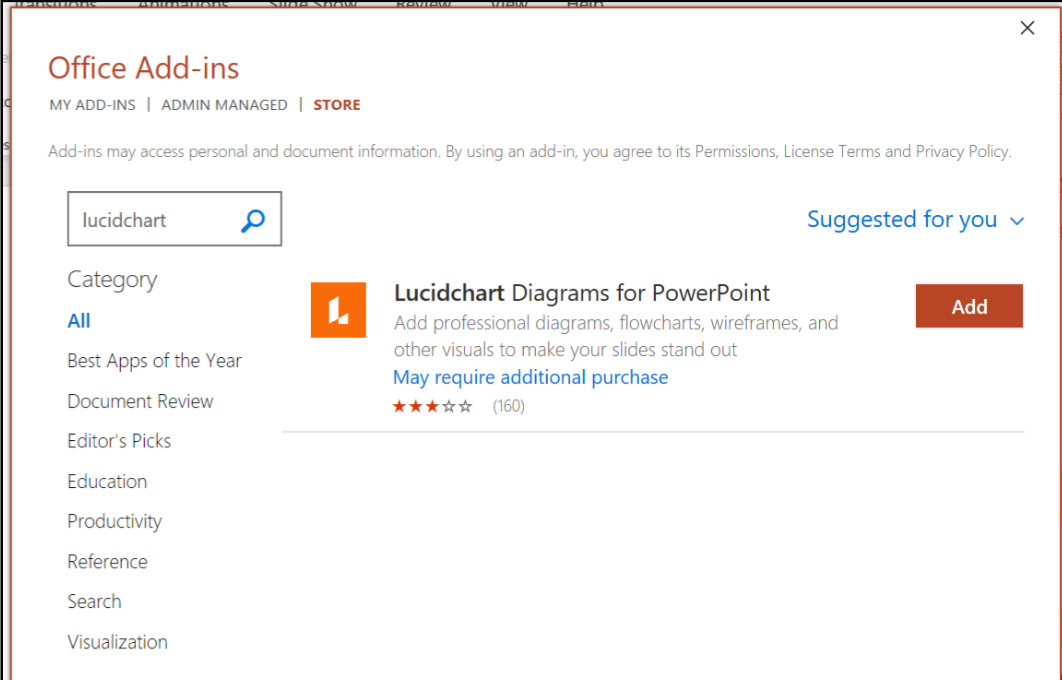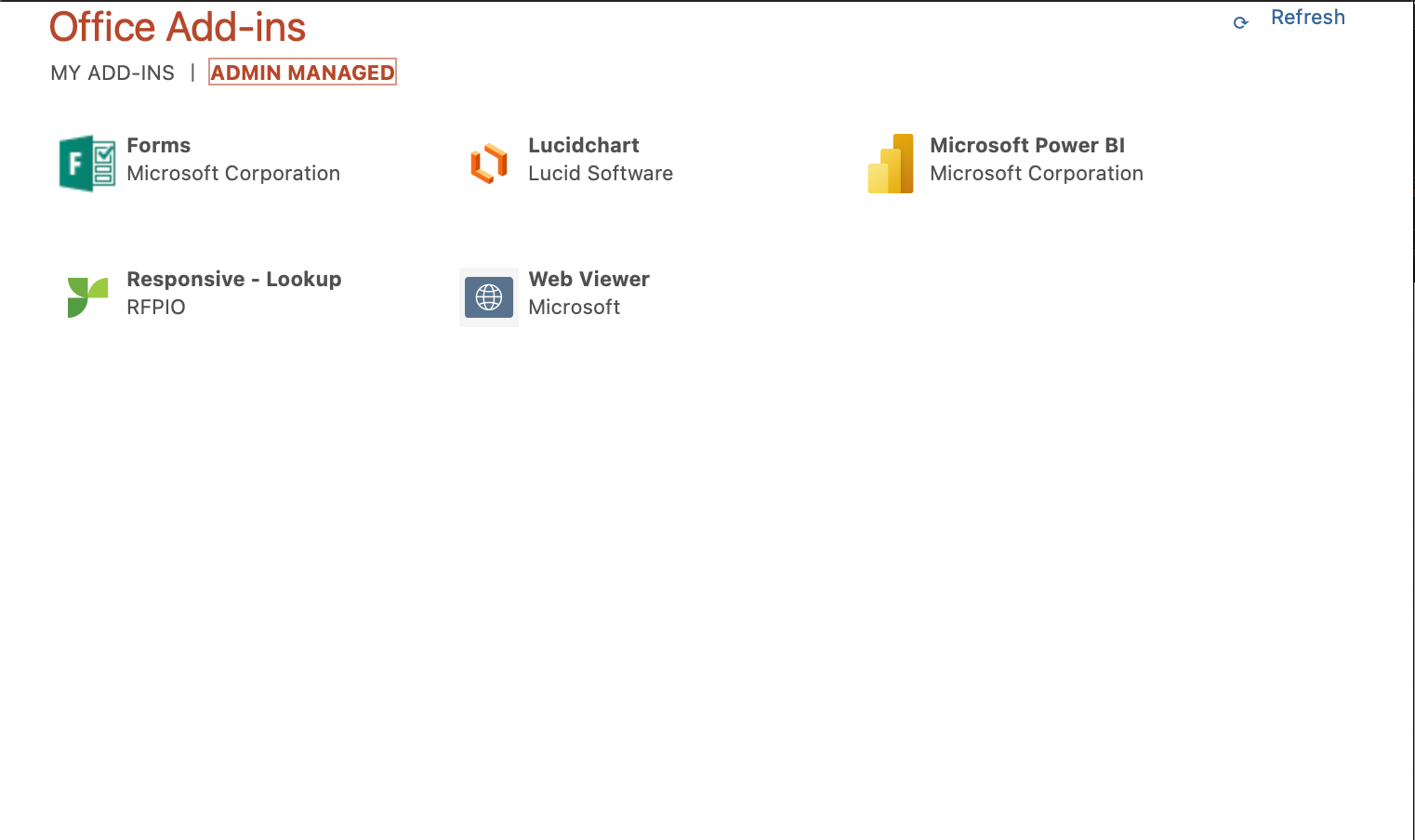I am trying to use the LucidChart PowerPoint Plugin so I can embed LucidCharts into my PPT decks, I use the addins option for PowerPoint browse to the lucid plugin app for powerpoint in the O365 plugins repository. Says it adds it but whenever I try and use the plugin I get a message saying please update the current version….odd because I just pulled it down from the store. Thoughts or advice?
Lucidchart PowerPoint Plugin latest version?
 +1
+1Best answer by Kelsey Gaag
Hi
Thank you for providing that screenshot. It looks like the version of Lucidchart you have installed was an admin-version of the software. I have converted your post into a support ticket so we can take a closer look at your account.
Create an account in the community
A Lucid or airfocus account is required to interact with the Community, and your participation is subject to the Supplemental Lucid Community Terms. You may not participate in the Community if you are under 18. You will be redirected to the Lucid or airfocus app to log in.
Log in to the community
A Lucid or airfocus account is required to interact with the Community, and your participation is subject to the Supplemental Lucid Community Terms. You may not participate in the Community if you are under 18. You will be redirected to the Lucid or airfocus app to log in.
Log in with Lucid Log in with airfocus
Enter your E-mail address. We'll send you an e-mail with instructions to reset your password.