is there a way to change the orientation of an org chart? I have a chart with multiple layers that’s extending very far horizontally, how can i get it to look similar to the one below (beneath each direct report)?
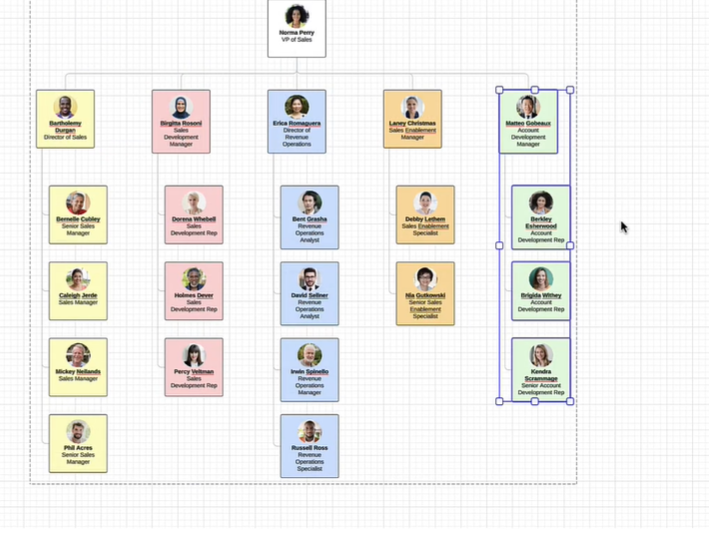
is there a way to change the orientation of an org chart? I have a chart with multiple layers that’s extending very far horizontally, how can i get it to look similar to the one below (beneath each direct report)?
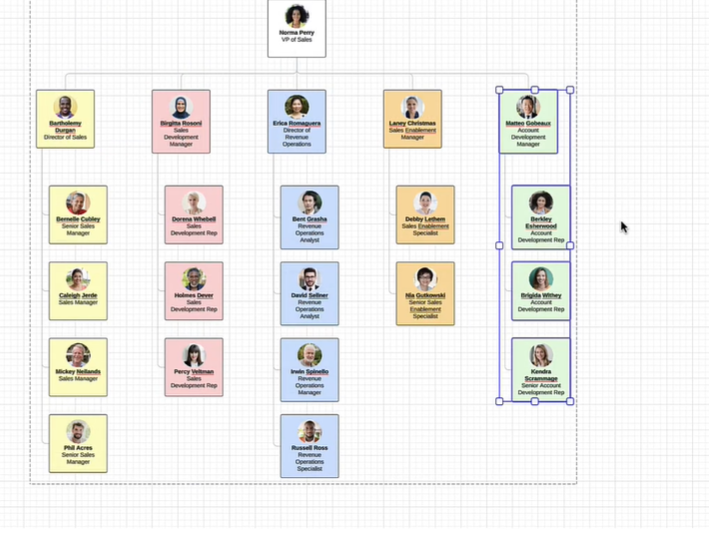
Best answer by Amelia W
Hi
You can choose what the group view should be grouped by in the right hand panel as well. Next under layout style you can change the vertical and horizontal spacing and overall structure of the cells.
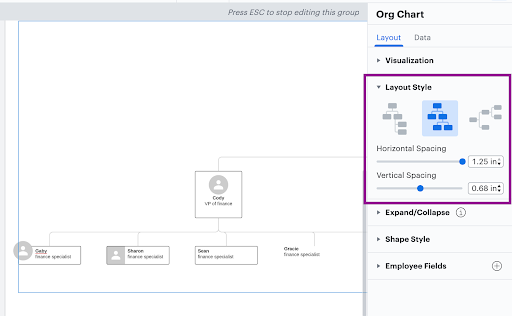
Notice how the higher you turn up horizontal and vertical spacing the more room there is between employees. You can adjust this as you please.
For more information on org charts, take a look at this Org Charts article from the Lucid Help Center. Please let me know if you have any additional questions! 🍀
A Lucid or airfocus account is required to interact with the Community, and your participation is subject to the Supplemental Lucid Community Terms. You may not participate in the Community if you are under 18. You will be redirected to the Lucid or airfocus app to log in.
A Lucid or airfocus account is required to interact with the Community, and your participation is subject to the Supplemental Lucid Community Terms. You may not participate in the Community if you are under 18. You will be redirected to the Lucid or airfocus app to log in.
Enter your E-mail address. We'll send you an e-mail with instructions to reset your password.