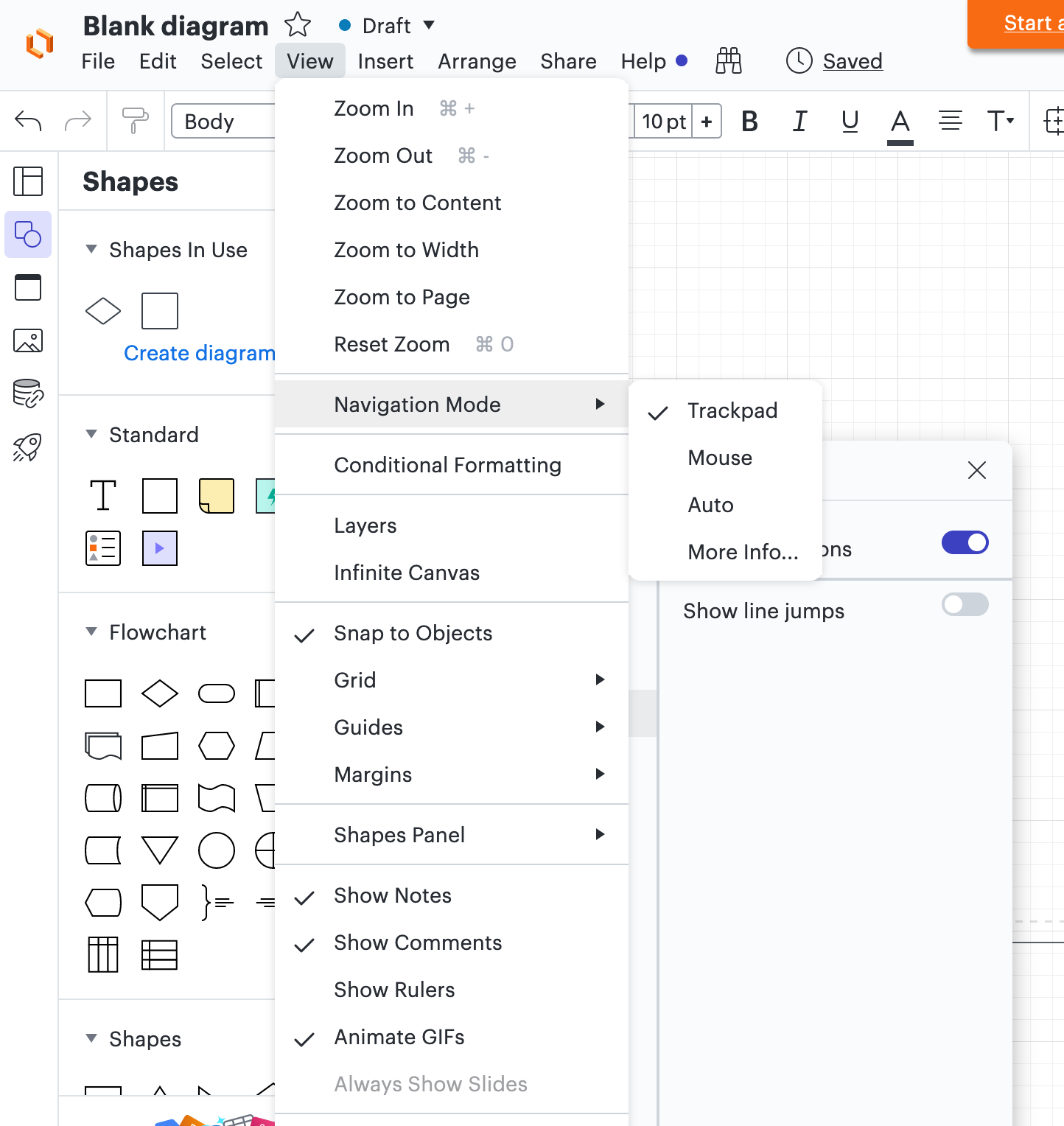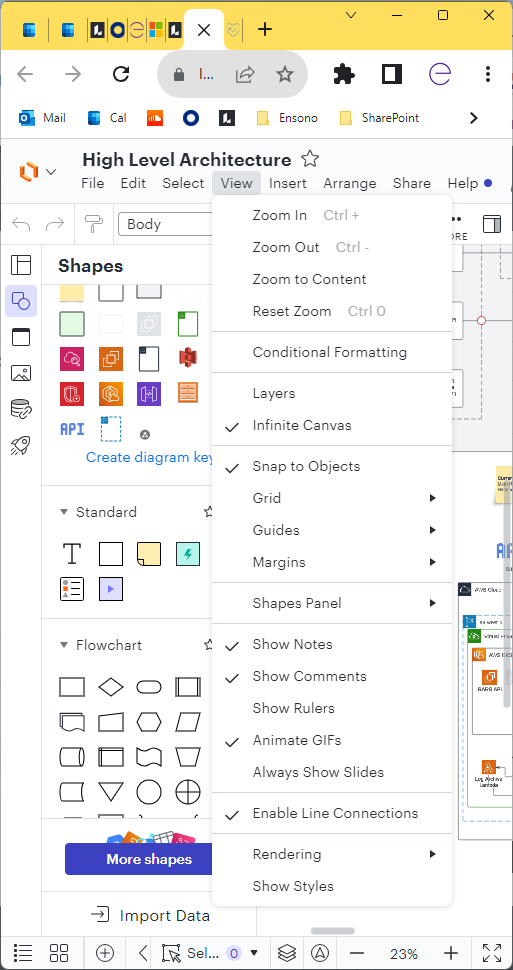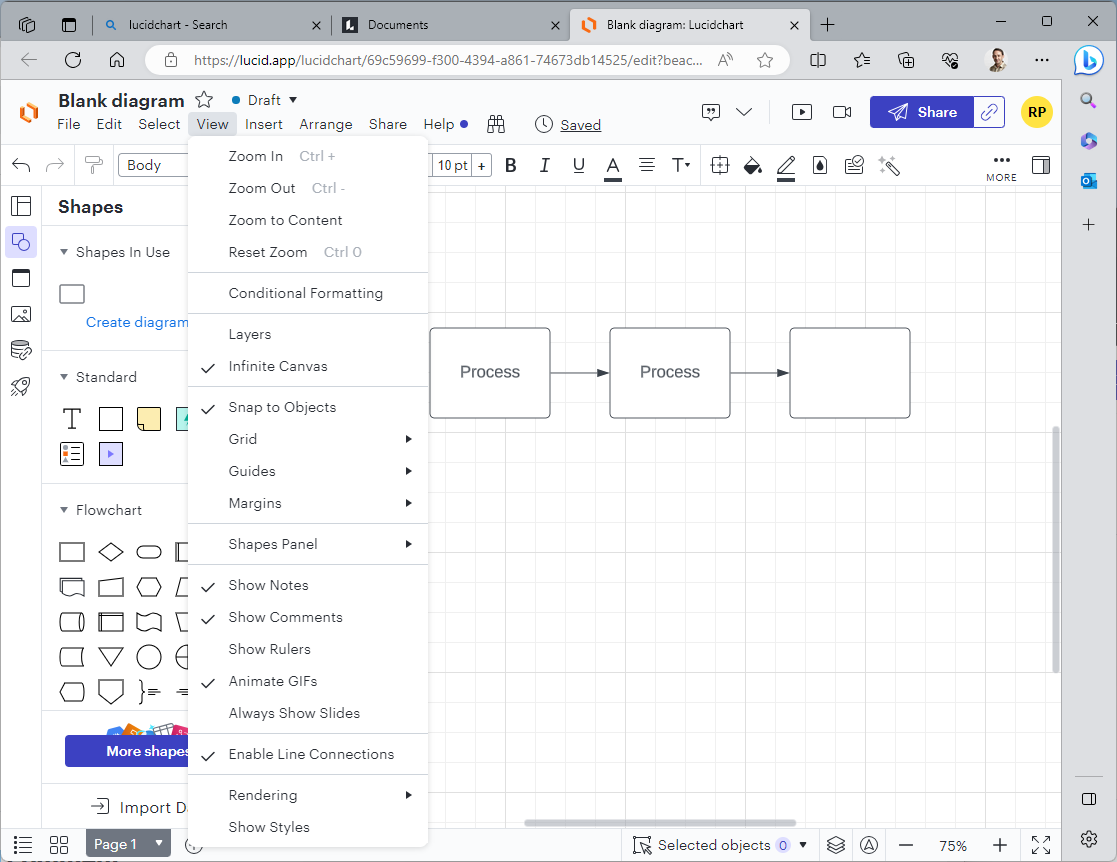Hey Rob
Thanks for posting in the Lucid Community! Would you mind confirming what type of browser you are using? Could you also confirm if this happens on any other browser or just this one? Would you mind also clarifying if this is happening on all your documents or just this one?
Thank you for your help and patience!
I'm using Chrome Version 115.0.5790.171 (Official Build) (64-bit) on Win11
I've just tried on Edge and I see the same thing - see below
I've also just tried creating new docs on both browsers and both show the View menu as screen capped below - no "Navigation Mode" option.
Thanks for getting back :-)
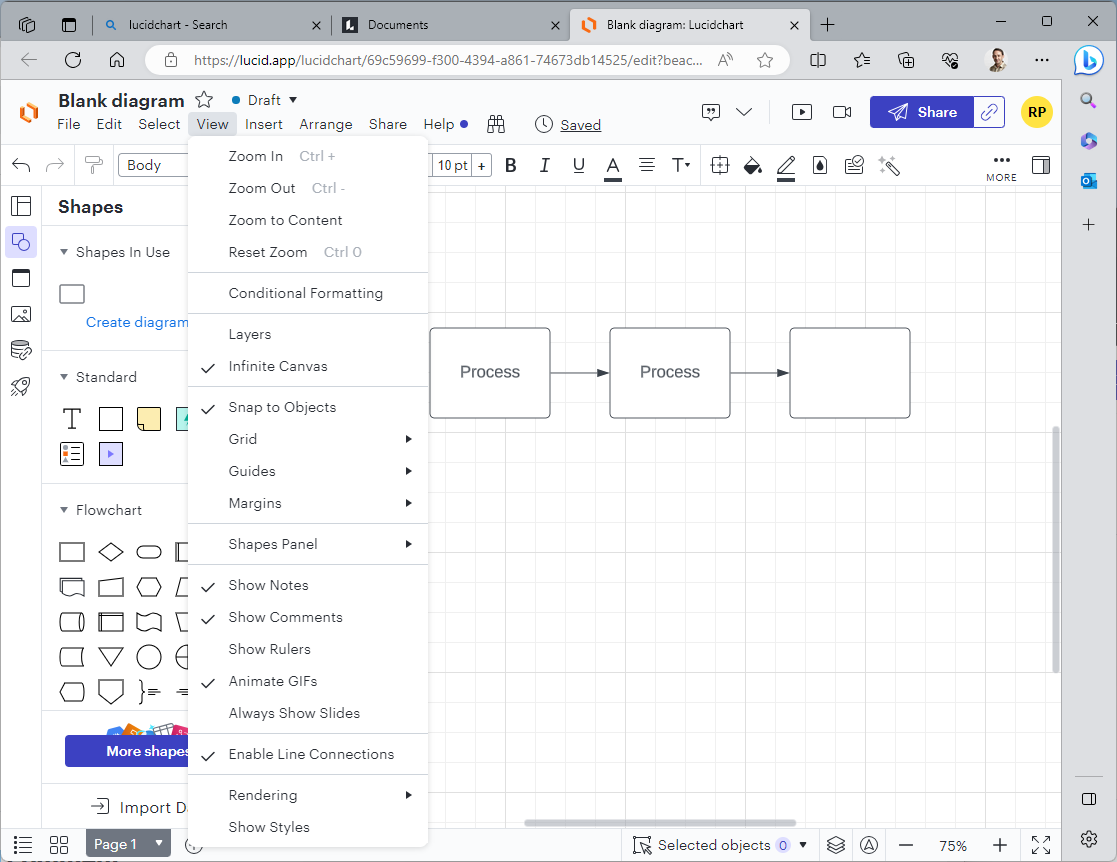
Aha!
I've tried a different machine running Win 10 pro (both my machines are MS surfaces) also running Chrome V 115.0.5790.171 and "Navigation mode" appears!
I've switched the nav mode to trackpad and it works the way I want - but only on that machine. Changes don't affect my primary machine. So it's OS related?
Hey Rob
Nice! Yes if this works as expected on a different device that means there is something OS related that is interfering with proper functionality of Lucidchart.
Glad to hear you got this working -- let us know if you have any additional questions!