I have downloaded the Lucidchart I created but now I don't know how to insert it into a Google Doc I am working on.
Hey Julie 
Thanks for posting in the Lucid Community  In order to insert your downloaded Lucidchart you can import into Google Docs by clicking Insert > Image > Upload from computer.
In order to insert your downloaded Lucidchart you can import into Google Docs by clicking Insert > Image > Upload from computer.
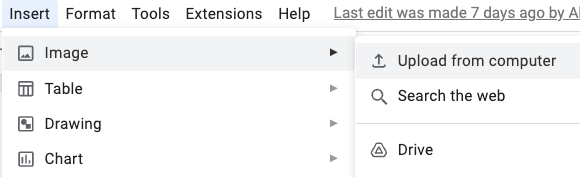
Alternatively you could insert your diagram using the Lucidchart Add-On by clicking Extensions > Add-Ons > Get Add-Ons and navigating to the Lucidchart Add-On. Then you will see the Add-On featured on the right side panel and you can upload your diagram directly.
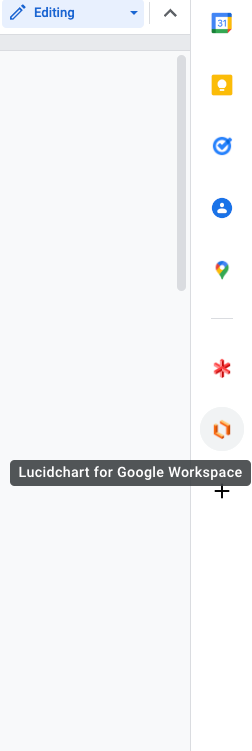
If neither of these options works for you please let me know or reach out to us directly at support@lucidchart.com. We would be happy to help. Cheers!
Reply
Create an account in the community
A Lucid account is required to interact with the community. You will be redirected to the Lucid app to create an account.
Log in to the community
A Lucid account is required to interact with the community. You will be redirected to the Lucid app to log in.
Login with SSO
Log in with LucidEnter your E-mail address. We'll send you an e-mail with instructions to reset your password.