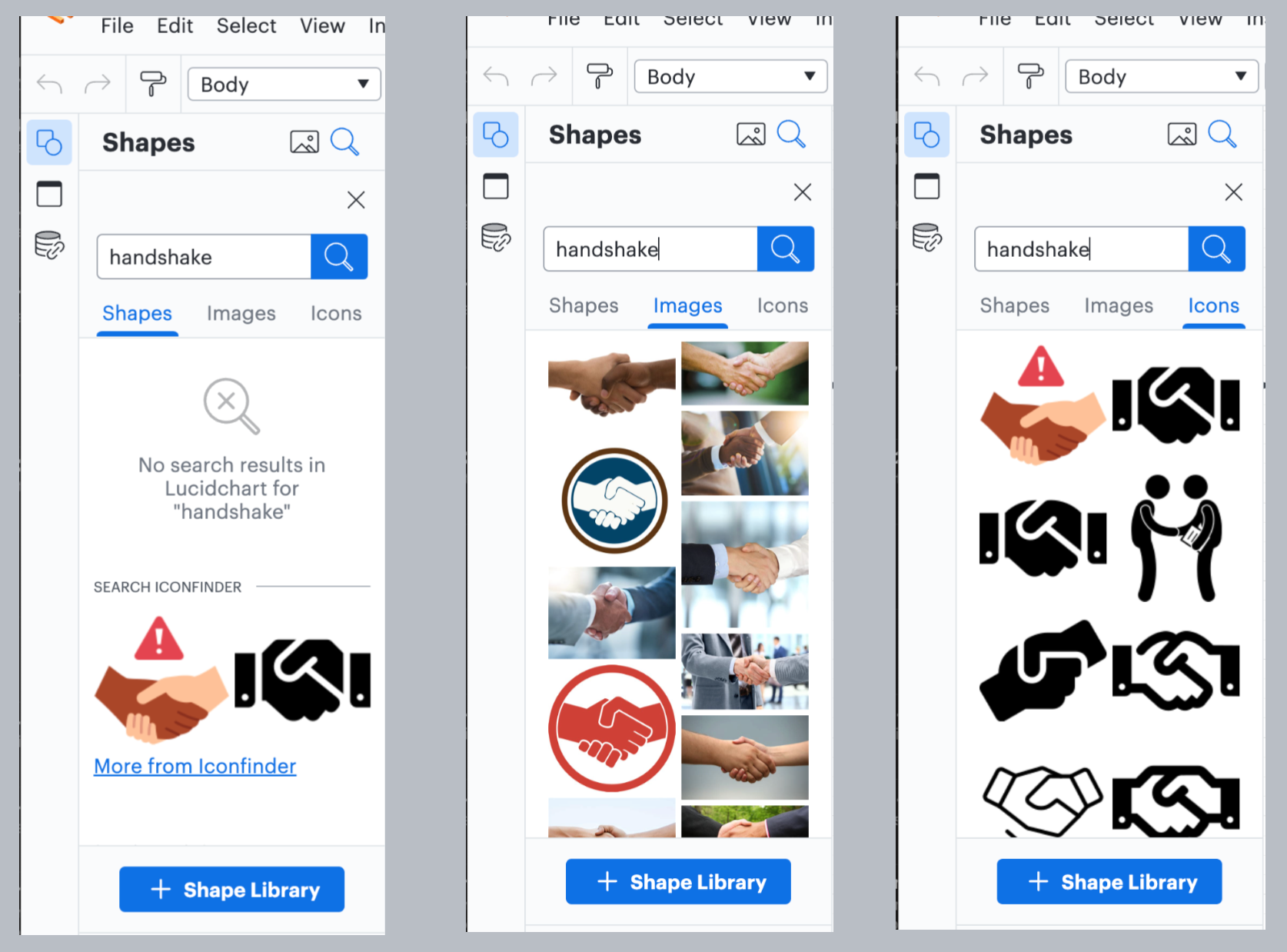I was looking for a "check mark" shape but did not find anything - I even tried with a few different search terms.
So then I went through all categories and after a while found at least 4 shapes that would match the criteria (one way or the other has a check mark in the shape although I just wanted a simple check mark).
Later I wanted a "hand shake" icon but also then didn't find *anything* with 'hand shake' or even with 'hand' (this one was more like trying my luck but I understand why one would not be in the shape library - so I was creative when expressing "agreement").
It would be nice if the search function would be improved so that the shapes would have aliases and for example if I search for "check mark" the results would suggest all shapes that have a check mark in them.