I was on the webinar last week and saw the new Expand feature which looks awesome. I’m having trouble trying to execute it. The release notes say to select the hot keys and X however this doesn’t work for me. I’ve read everything online and took notes during the call but I’m doing something wrong. I’m on a Mac if that helps. Thanks!
Lucidchart Expand tool
Best answer by Amelia W
Hi
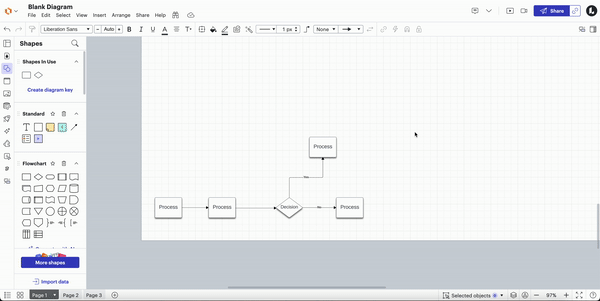
Please note, you can only move one axis at a time and you can only move objects that are below the x-axis or to the right of the y-axis. If you are still unable to get this feature to work, would you mind sending me a screenshot of what you are seeing and the steps you are taking to use the feature? I appreciate your help and patience!
Create an account in the community
A Lucid or airfocus account is required to interact with the Community, and your participation is subject to the Supplemental Lucid Community Terms. You may not participate in the Community if you are under 18. You will be redirected to the Lucid or airfocus app to log in.
Log in to the community
A Lucid or airfocus account is required to interact with the Community, and your participation is subject to the Supplemental Lucid Community Terms. You may not participate in the Community if you are under 18. You will be redirected to the Lucid or airfocus app to log in.
Log in with Lucid Log in with airfocus
Enter your E-mail address. We'll send you an e-mail with instructions to reset your password.

