Every time I open a template or any other document, a new document is created. Is there any way to exit the document/template instead of having a new document created? Seems like an odd functionality.
Thanks,
Gregg
Every time I open a template or any other document, a new document is created. Is there any way to exit the document/template instead of having a new document created? Seems like an odd functionality.
Thanks,
Gregg
Hi
Thanks for your post! It’s intended that a new document is created when opening a template (by clicking Open from the Template Gallery, for example). If you want to just take a look at the template, you should select the option Preview.
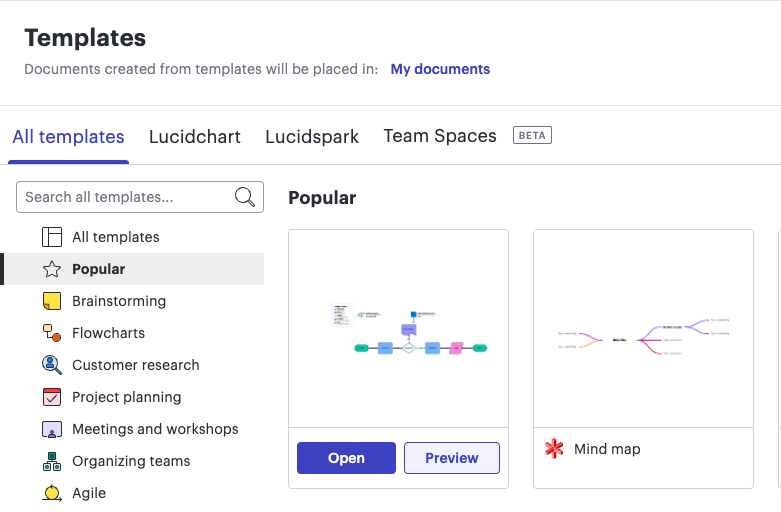
However, a new document should not be created when opening a document, unless you’re opening a template directly from your “My Documents” page.
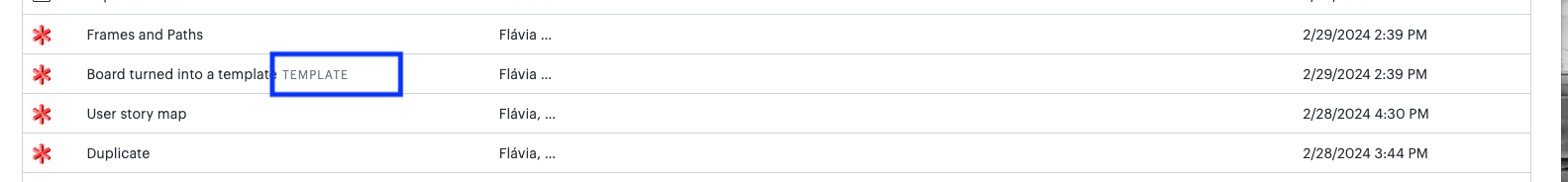
If doesn’t apply to your issue, could you post a screenshot of what an example document looks like in your “My Documents” page right before you open it as well as what you see right after clicking on the document to open it?
Thank you for your response
As a side note, I do not see a Preview Option as mentioned above, but I do see a “Edit Template” option that should do the trick:
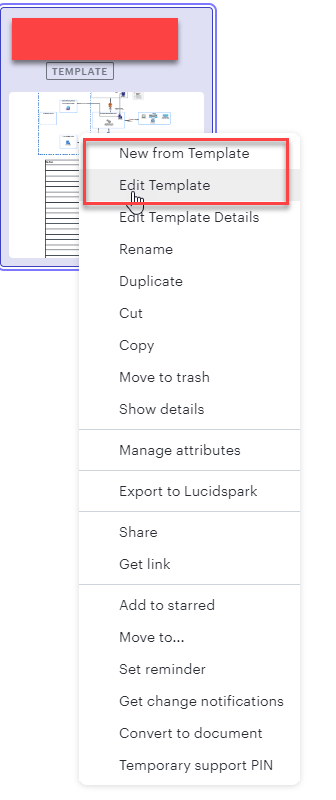
Hi
You’ve nailed it: selecting the Edit Template option is the way to open a template without creating a new document out of it. However, this option is only available when hovering over the document from the doc list. When working from the Template Gallery, the only option available is the Preview button.
Thanks for sharing this trick with the Lucid Community  !
!
A Lucid account is required to interact with the community. You will be redirected to the Lucid app to create an account.
A Lucid account is required to interact with the community. You will be redirected to the Lucid app to log in.
Enter your E-mail address. We'll send you an e-mail with instructions to reset your password.