Hello - my lucid chart keeps crashing my browser every time i open it after attempting to add about 7,000 SVG files shape library, i’m assuming this is too much for it to handle, the issue is that now any time I open the chart after a few seconds the browser freezes, then crashes, i want to be able to get back into this document as its very important with lots of information in it, how can i fix this?
Here are a few ideas for troubleshooting to help you:
- Update your browser
- Clear the cache in your browser
- Try another browser
- Try it in another browser using the incognito mode or similar
- Restart your computer
- Try another computer
Thanks, i appreciate the feedback, however i'm certain this has to do with a bug in the site after attempting to load too many SVG Icons into my shape library. I have 64gb of ram, 24 core I9-13900k processor and an NVME SSD drive so its definately far more than enough resources. I’m also using edge but i tried chrome as well with the same outcome, it only occurs when visiting just one of my charts in Lucid - the one i tried to load all the icon library into.
Hi
Thanks for posting in the Lucid Community! I have converted this post to a ticket so we can further assist you there. The team works through tickets in the order they are received, and you can expect a quick response to your email associated with your Lucid account. Please refer to that email for further correspondence.
I have the same issue. What is the fix?
Hi
Would you mind trying the following first and confirming whether these steps resolve the problem? Sometimes account performance issues can be related to internet security/speed or browser issues. These steps will help us eliminate that possibility.
- Opening your document in a private or incognito window to help us narrow down the potential cause. For help with opening an incognito window, please see this community post
- Connecting to a different network or disconnecting from your VPN (if applicable)
If those don’t resolve the problem, can you please send the following information so I can take a closer look?
- A screenshot of the issue or any error codes you are running into
- A screenshot of the associated Javascript Console output after reproducing the issue. You can open your Javascript Console by pressing Ctrl+Shift+J (if your computer is a Windows/Linux) OR Cmd+Opt+J (if your computer is a Mac)
Thank you for your help and patience!
I’m also hitting the same issue. Happens in any document that I attempt to open shapes in. My Library shows empty, but I had uploaded a large folder full of svgs. Please delete all shapes that may be in my personal My Library. I’d like to start over and only upload the svgs that I know will be used.
Hi
As a first step, I recommend the following:
- Opening your document in a private or incognito window to help us narrow down the potential cause. For help with opening an incognito window, please see this community post.
- Connecting to a different network or disconnecting from your VPN (if applicable).
If those don’t resolve the problem, can you please send a screenshot of the issue and a screenshot of the associated Javascript Console output after reproducing the issue? You can open your Javascript Console by pressing Ctrl+Shift+J (if your computer is a Windows/Linux) OR Cmd+Opt+J (if your computer is a Mac).
I received confirmation that most files uploaded successfully, with a handful that failed. That said, none have ever displayed in My Library.
I already tried the incognito process prior to posting my +1 to the issue. What ultimately happens is that Chrome freezes and asks whether I want to wait for the page or kill it.
Steps to reproduce:
- Upload a TON of svg images into My Library
- Open a Lucidchart diagram
- Select “More shapes” button
- Expand “My libraries”
- Attempts to load, but ultimately receive a “pages unresponsive” popup
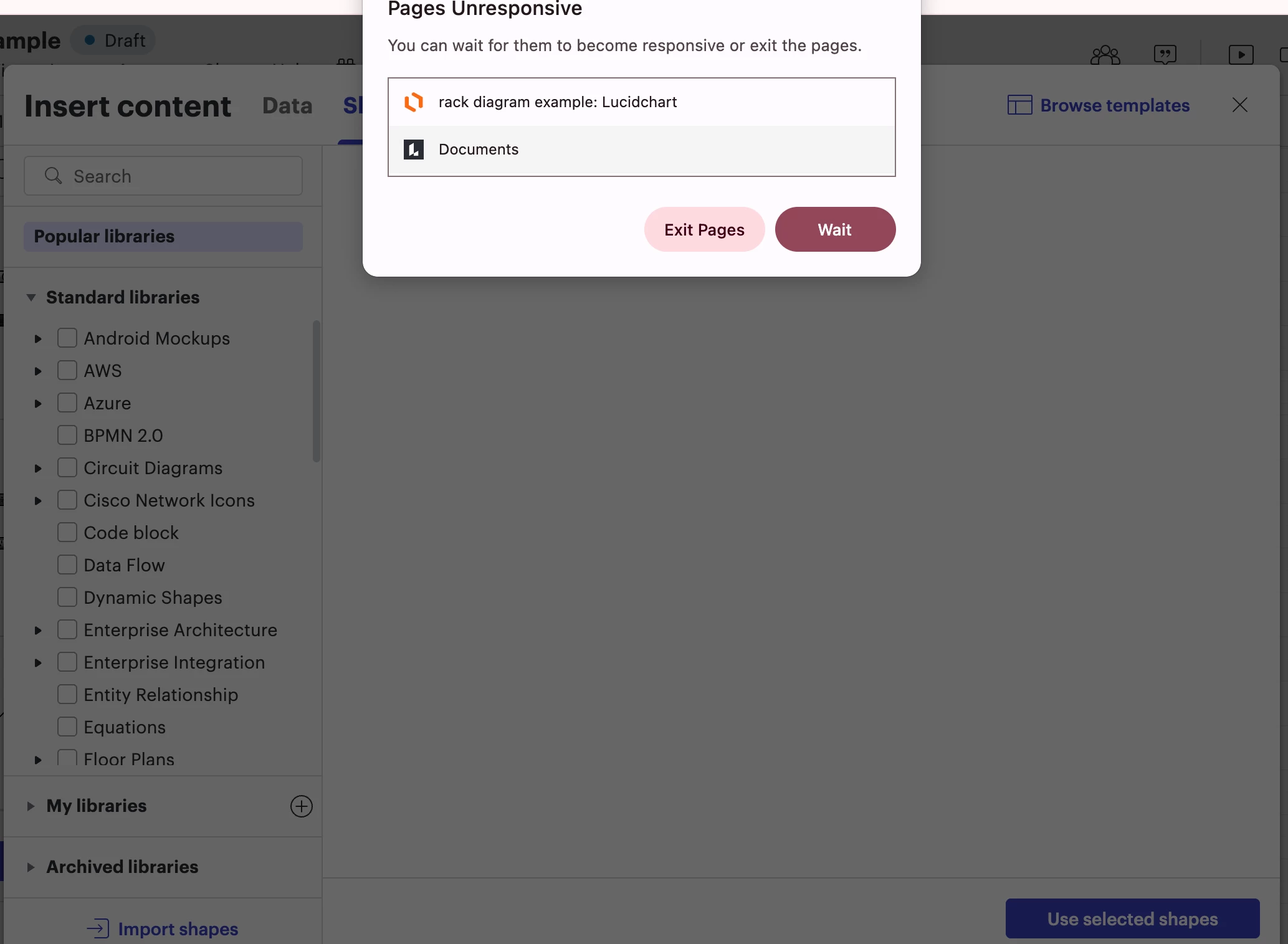
Hi
Does this occur across multiple documents?
Could you share a temporary Document Support PIN for this document? This will help me take a closer look at what’s going on. This PIN is safe to post in this thread because it is only accessible by members of the Lucid support staff. You can find steps for generating a Support PIN in this Lucid Help Center article: Generate a Lucid Support PIN.
- It was around 1,400 files.
- Occurs on ALL documents that I try to open My Library
- du7Mtd23zxQecp212737009
Hi
- If you open a new Lucidchart document, select More Shapes, try to access My libraries once again, do you see the page unresponsive pop-up in this scenario?
- In that same document, would you mind trying to upload only 3-4 of SVGs and letting me know how that works?
Thank you for your help and patience here as we narrow down what might be causing this.
- Created a new blank document, selected rack diagram template, more shapes, expanded my libraries. I did not getting an unresponsive pop-up at this time for a brand new Lucidchart document. Expanded “My libraries”, selected “New Library” that existed within “My libraries” and received the unresponsive pop-up.
- Unable to add new SVGs due to unresponsive page.
I’d be happy to have everything deleted that resides within “My libraries”.
Hi
Could you share a Technical Support PIN for your account? This is slightly different to the prior PIN and will help to take a closer look. This PIN is safe to post in this thread because it is only accessible by members of the Lucid support staff. You can find steps for generating a Support PIN in this Lucid Help Center article: Generate a Lucid Support PIN.
Thanks again for your help and patience here!
iuNefNskpB3BTD212737009
Hi
Thank you for getting back to me with that PIN. I believe you have identified a bug, and I have reported this to our development team.
I apologize for any disruption this may cause, and I will update this thread with any new information about a fix.
Please follow along on this thread for updates, and post any additional questions or concerns below.
Create an account in the community
A Lucid account is required to interact with the Community, and your participation is subject to the Supplemental Lucid Community Terms. You may not participate in the Community if you are under age 18. You will be redirected to the Lucid app to log in.
Log in to the community
A Lucid account is required to interact with the Community, and your participation is subject to the Supplemental Lucid Community Terms. You may not participate in the Community if you are under age 18. You will be redirected to the Lucid app to log in.
Log in with Lucid
Enter your E-mail address. We'll send you an e-mail with instructions to reset your password.