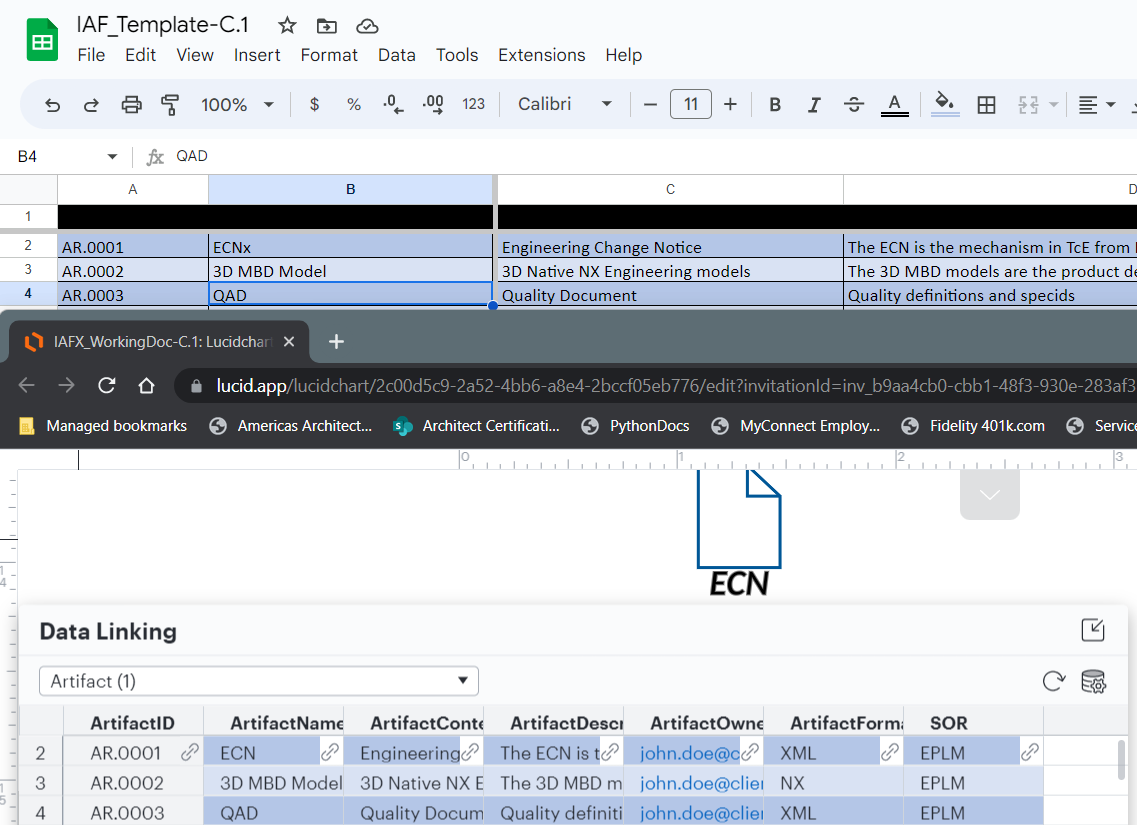Hey there
Thank you for posting in the Lucid Community! Due to the potentially sensitive nature of the content required to help out here I have went ahead and moved this comment to a ticket. Our amazing Support Team will reach out to you directly via email 
Hope this helps -- feel free to let me know if you have any additional questions!
Please note I also tried an experiment with Google Sheets as this is supposed to be "dynamic" not requiring dataset replacement. I had hoped to find a work-around to the above albeit a cloud bases SaaS solution would have to be FEDRAMP compliant (not sure GoogleSheets offers that).
#1 this is supposed to be "dynamic". it is not. one must hit "refresh" on the data source to re-read the Google sheet.
#2 this was supposed to be bi-directional. Note row 2.
2.a) i created the data in Google sheet then updated in Lucid. Row 2 ArtifactName was originally: ECN
2.b) I connected the GoogleSheet to the Lucid datasource then applied the properties/meta-data to the Data Object: ECN. I then turned on ArtifactName (and turned off the label) hence the displayed text
2.c) I then modified the GoogleSheet to change it from: ECN to: ECNx
2.d) I noted that the data source did not "dynamically" update from the Google sheet. I then did a REFRESH (round arrow icon). The datasource updated to show ECNx and the shape/object data-object instance updated the text to show ECNx
2.e) I updated the data source (double click the cell) to remove the "x" so from: ECNx to: ECN. The shape/object metadata updated and the displayed text changed to follow: ECN
2.f) the GoogleSheet did not update. I clicked REFRESH in Lucid. It did not update. I then refreshed the GoogleSheet page ... no update.
See below.
I am concerned that Lucid may not meet our requirements. Please advise.
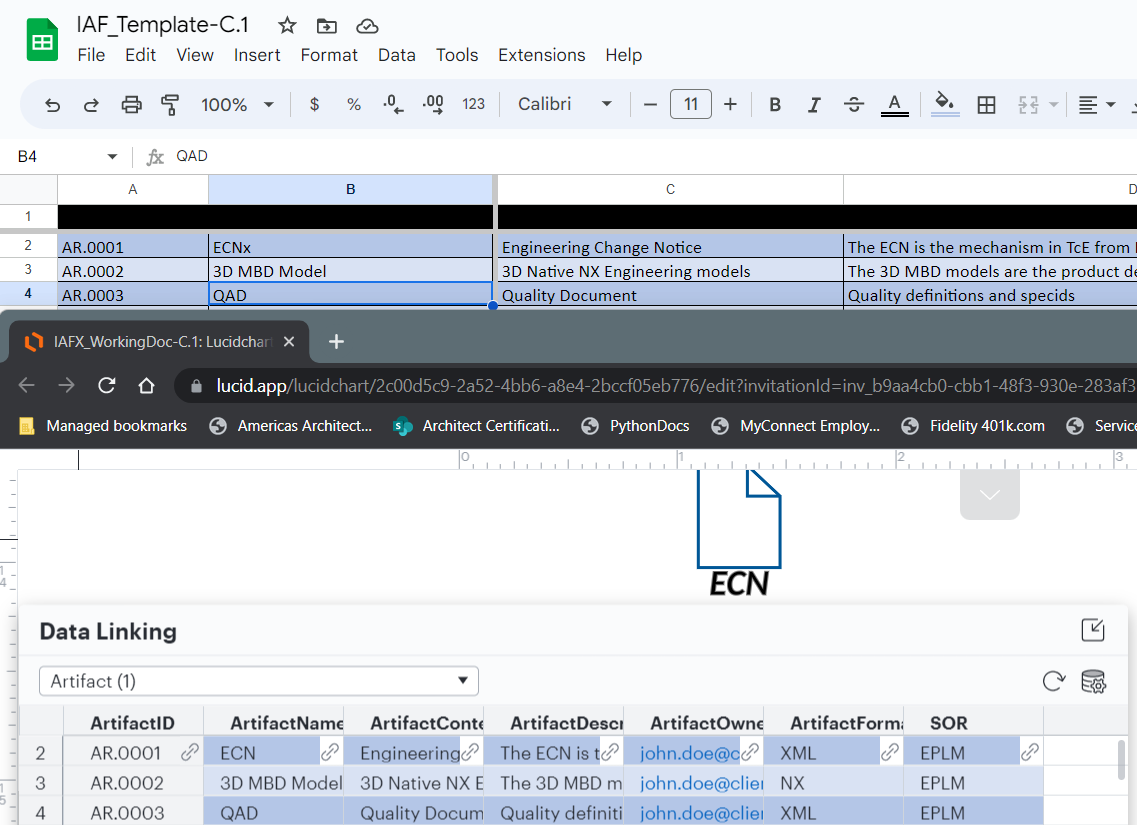
Hi John
Thank you for providing the additional information. I understand that you are encountering problems with the "Replace Dataset" function in the data linking module and have concerns about the dynamic data updates in Lucidchart. I apologize for any inconvenience this has caused.
I received your support ticket and am looking into this. I will update you once I have more information.
Thank you for your patience and understanding.
Hi Richard a thought. What is the data-set had a unique identifier unique in all objects in the "universe" of data-sets? And that would be the column selected for the dataset object identification? It would be comprised of several intelligent parameters + a randomly generated 8 digit hex ID?
=Domain-Prefix_Name(Leve).Suffix(Revision.Version)xDOCOID
All of the elements below in the table are unique to the document at HEX ID generation time where Process etc. will have an auto-generated sequential step ID appended to the below.
Example:
Type |
Domain |
Prefix |
Suffix |
Level |
Revision |
Version |
Name |
DOCOID |
UUID |
FID |
Diagram |
X |
AVL |
CS |
L0 |
A |
0 |
E2E |
00000F86 |
X-AVL_E2E(L0).CS(A.0)x00000F86 |
X-AVL_E2E(L0).CS(A.0) |
Page |
X |
SH |
CS |
L0 |
A |
0 |
E2E |
00000F86 |
X-SH_E2E(L0).CS(A.0)x00000F86 |
SH_E2E(L0).CS(A.0) |
Process |
X |
PR |
CS |
L0 |
A |
0 |
E2E |
00000F86 |
X-PR_E2E(L0).CS(A.0)x00000F86 |
PR(L0) |
Service |
X |
SV |
CS |
L0 |
A |
0 |
E2E |
00000F86 |
X-SV_E2E(L0).CS(A.0)x00000F86 |
SV(L0) |
Automation |
X |
PG |
CS |
L0 |
A |
0 |
E2E |
00000F86 |
X-PG_E2E(L0).CS(A.0)x00000F86 |
PG(L0) |
Deliverable |
X |
DL |
CS |
L0 |
A |
0 |
E2E |
00000F86 |
X-DL_E2E(L0).CS(A.0)x00000F86 |
DL(L0) |
DataObject |
X |
DO |
CS |
L0 |
A |
0 |
E2E |
00000F86 |
X-DO_E2E(L0).CS(A.0)x00000F86 |
DO(L0) |
Artifact |
X |
AR |
CS |
L0 |
A |
0 |
E2E |
00000F86 |
X-AR_E2E(L0).CS(A.0)x00000F86 |
AR(L0) |
Interface |
X |
IN |
CS |
L0 |
A |
0 |
E2E |
00000F86 |
X-IN_E2E(L0).CS(A.0)x00000F86 |
IN(L0) |
Role |
X |
RL |
CS |
L0 |
A |
0 |
E2E |
00000F86 |
X-RL_E2E(L0).CS(A.0)x00000F86 |
RL(L0)
|
Hi John
Thanks for following up. Richard is still looking into this and will respond to you via the support ticket that was created.
We appreciate your patience!