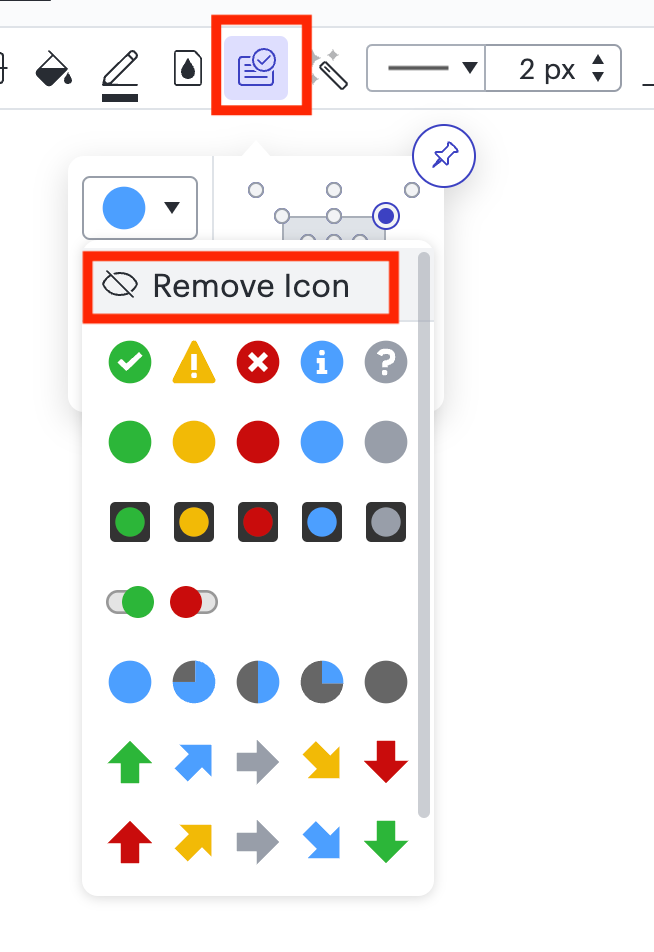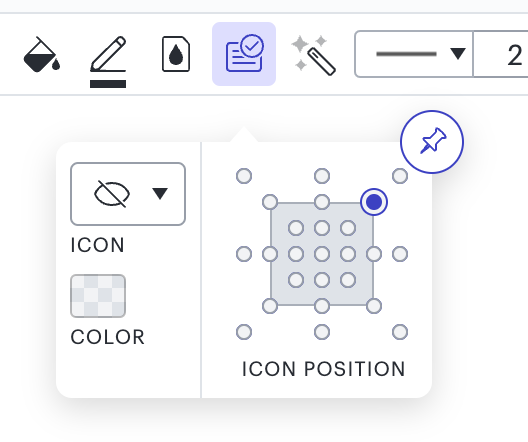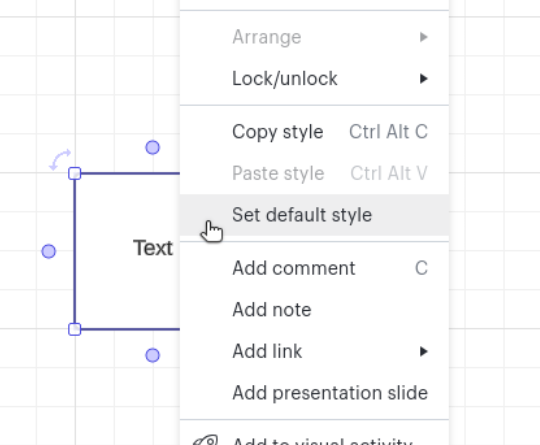A detailed description of the problem and how it differs from the expected functionality:
Whenever I add a shape or text or even paste in an image, a blue icon is being added to the top right of the shape by default. I have to go into icon sets and remove icon for every single shape I add currently.
Any troubleshooting steps you have already taken:
Searched through all settings, can’t see anywhere where this could have got set as a default. I have tried closing and reopening,
A screenshot of the issue and any error messages you see:
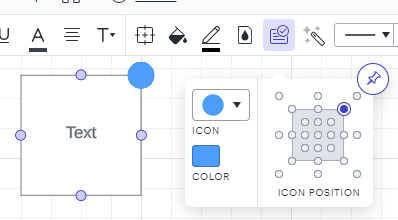
If this happens in one document or all of them:
This only seems to happen in one particular document at the moment
If it happens in a copy of this document:
Not tried
If this happens in existing documents, new documents, or both:
Not tried new documents
If any of your collaborators working on this document experience this problem:
Unaware
If the problem is document specific, a support PIN for the document so that our team can take a closer look:
vw5qfyqYUVRn