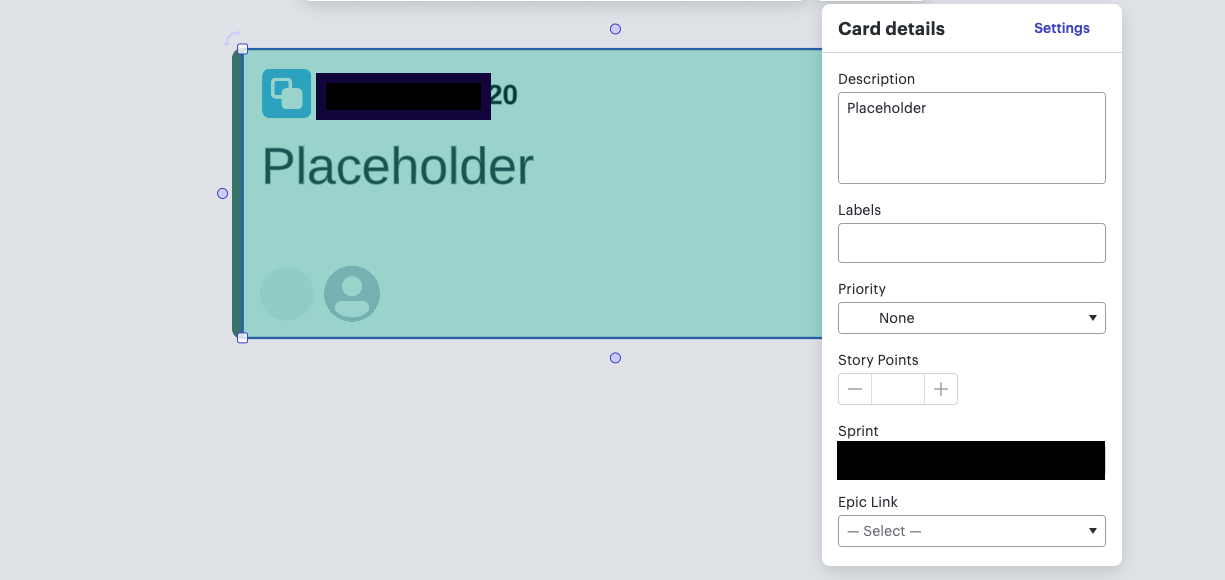I've encountered a strange issue with the Lucid-JIRA integration. We haven’t changed any configuration recently, but the Assignee icon has stopped displaying for our subtasks. Task and Story cards are still showing the Assignee correctly. I checked my other Lucid boards, and the Assignee appears correctly for subtasks there, so it seems something has gone wrong specifically with our board.
Since we’re using Lucid as our Kanban board, displaying the Assignee for subtasks is essential for our day-to-day work.
Any idea how to fix it?
Assignee is also not available on card details