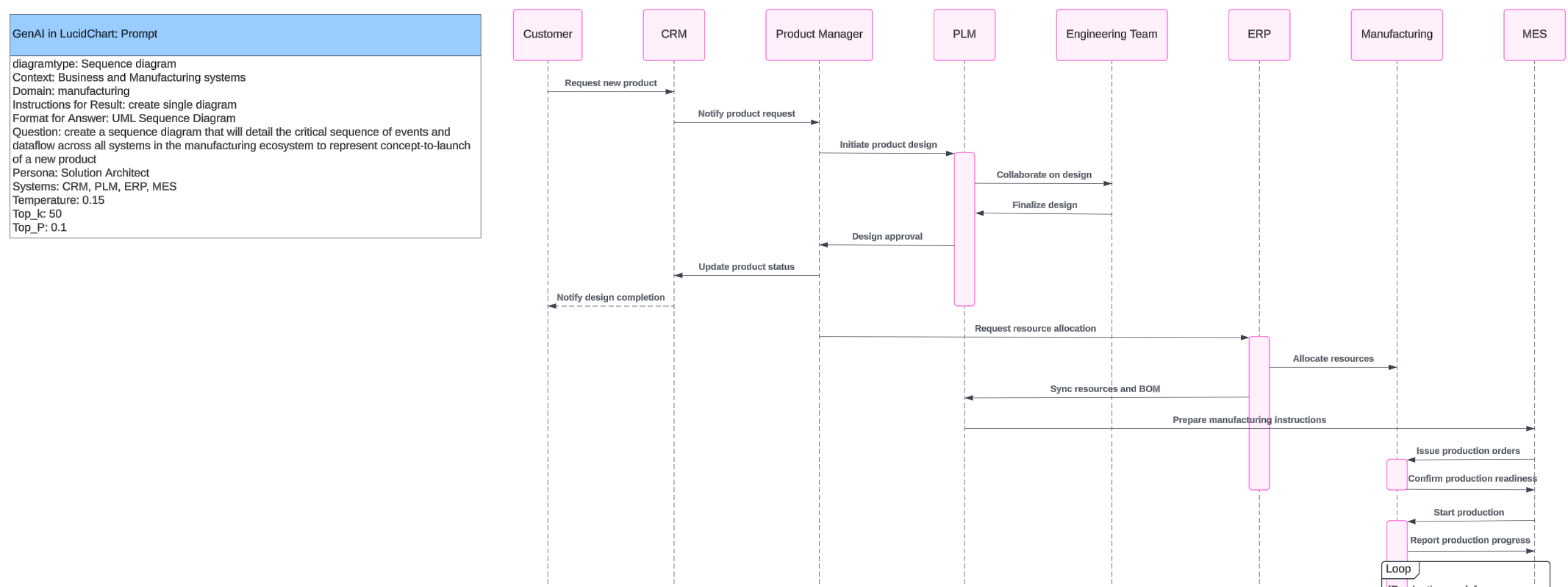Dear Colleagues,
I am seeking to create a GenAI pipeline with Copilot and Lucid, to capture and document information from meetings (TEAMs, etc.) and extract pertinant information for BPMN, SEQD, and ERD diagrams using Lucid GenAI (copilot) interface.
As an example, using a structured prompt, it created the following (below).
With Mistral, etc. some LLM/transformer environments offer both a user and system prompt. The system prompt allows both setting parameters (ie: temperature, etc.) for the whole session, and also prompt engineering to fine tune the LLM. This can then affect all session instances for the current user. Azure AI studio further allows you to create custom “copilots” for deployment to a user community, that will be specialized for their particular needs (like NADCAP, IEEE, ASME, ISO, etc. standards).
Is there a system prompt or other means to fine-tune the Lucid/Copilot implementation to accomplish more specialization?
Thank you