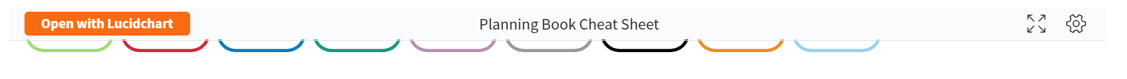Hi
When the lucid chart renders on a confluence page I see the lucid banner overlapping to top part of my chart and hides the hotspot buttons I have. I tried moving the buttons but it did not help and increasing margin is not helping. What else can be done here? I have provided the picture below.