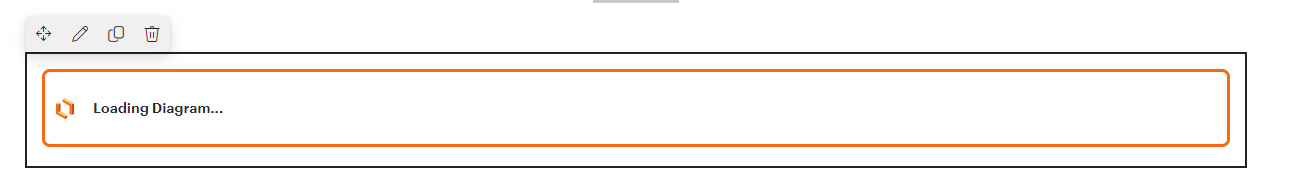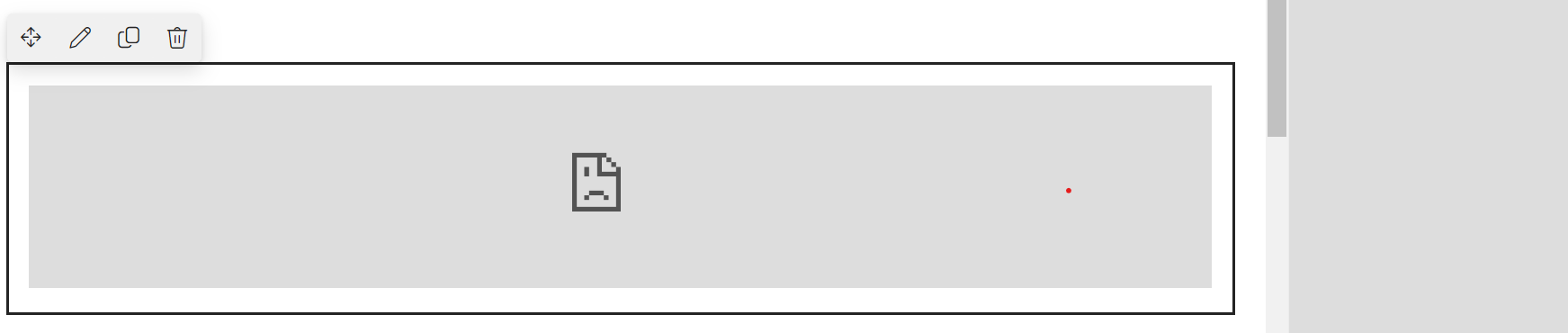Hi,
My SharePoint admin has activated the Lucid SharePoint web part so I should be able to embed diagrams into SharePoint pages. However when I’m editing the page and I select add the Lucid web part all I get is a blank box that says Loading Diagram, no edit options and nothing ever loads. I don’t even know which diagram it’s trying to load.