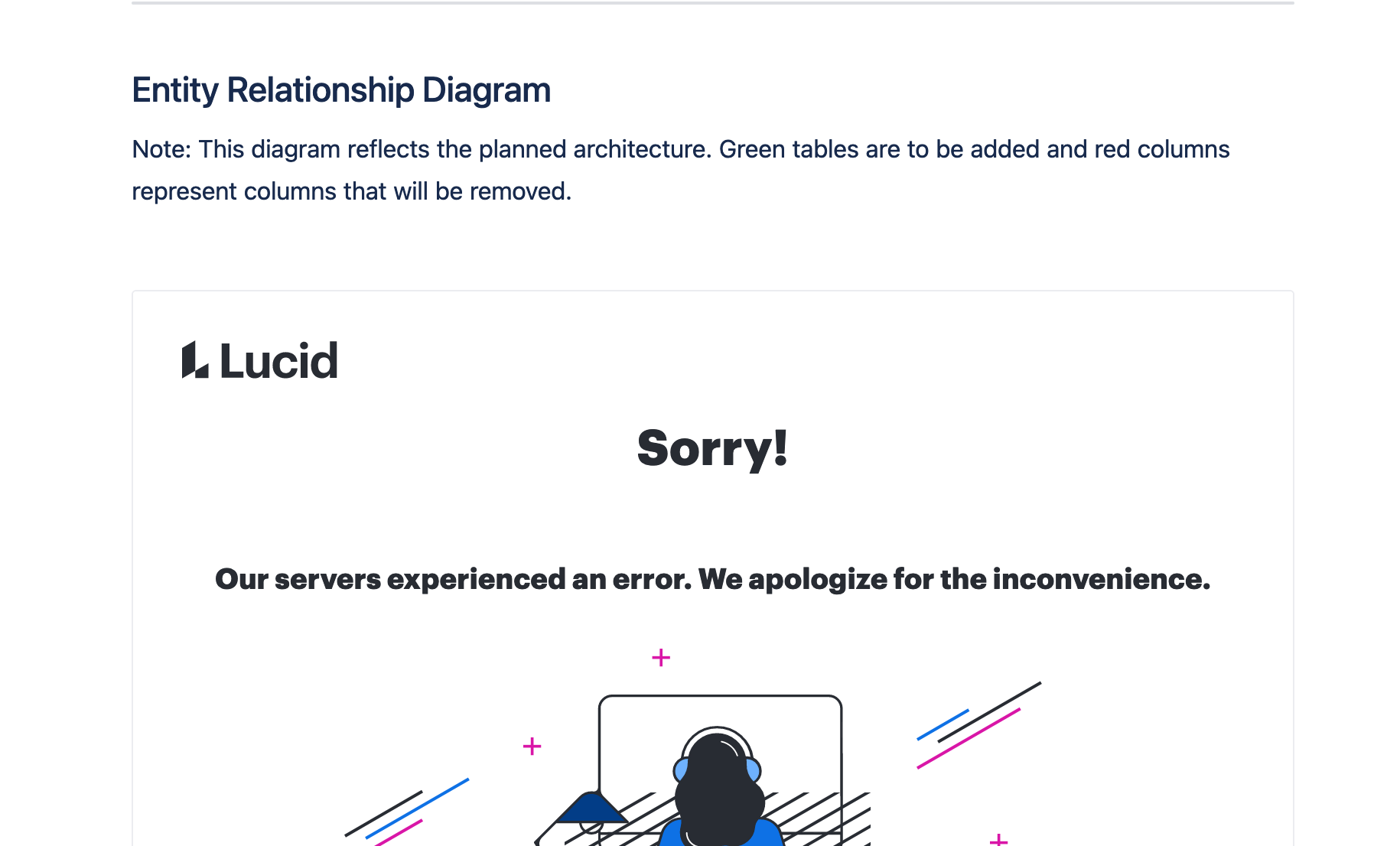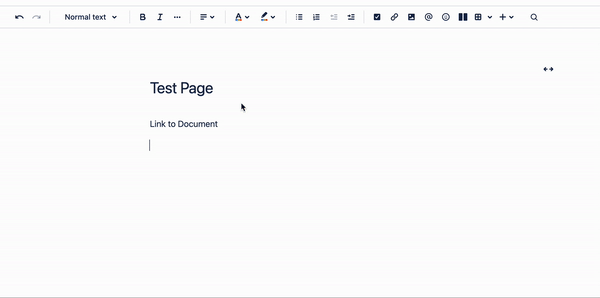I have an issue where Lucid Chart links put into Jira or Confluence do not allow me to click through to the diagram because their automatic embedding fails to load. I do not want the preview, I just want to be able to link to a Lucid Chart diagram (and click to diagrams others have linked) but I am completely blocked from doing so.
It says “Our servers experience an error” but it is not a transient error since it has been this way for weeks.
I like Lucid Chart but it is a serious limitation that I cannot link to the documents in it. I consider that a baseline functionality for any web application.
Screenshot attached