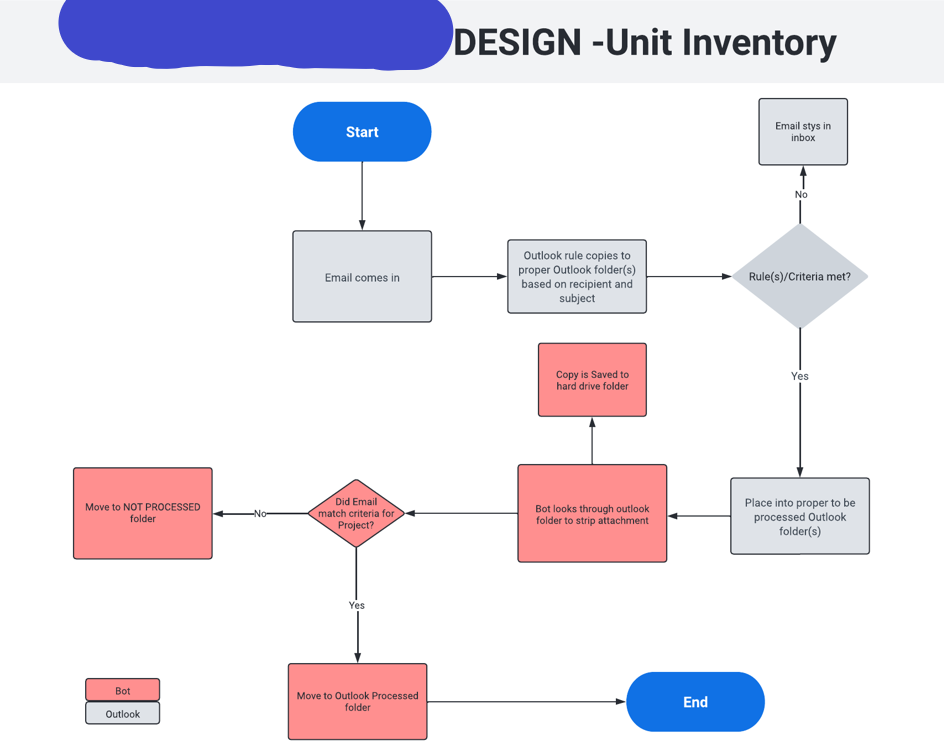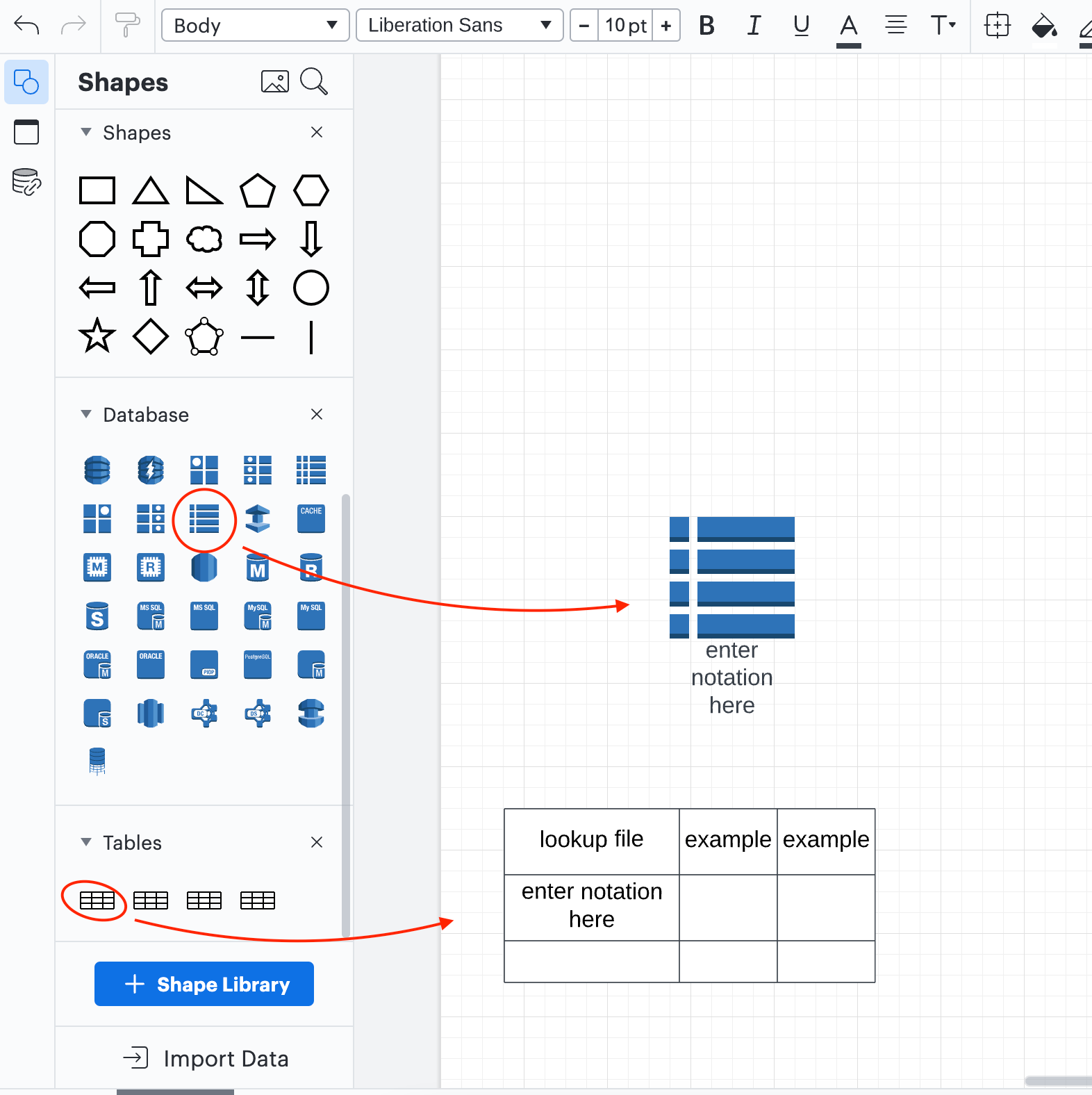I have a project which requires me to use a loop syntax in Lucid. Is there anyway to do this? Here is the details for the flow. Any help would be greatly appreciated.
1. Email comes in to a certain email address with rules configured on different alias's.
Was it sent to an alias?
a. yes- outlook rule copies it to outlook folder and moves it from the inbox to a "outlook rule applied" folder.
b. no- nothing happens (email remains in the inbox folder)
2. Mail bot runs for a project
A. Load configuration file (is there a way to notate a lookup file in Lucid Chart?) We'll have a separate file that informs this process that lists the following columns:
1. projects folder in outlook
2. email sender
3. email subject
4. project's processed folder in outlook
5. project's not processed folder in outlook
6. destination folder on hard drive
B. For each email in the project's folder (is there a loop sytax in Lucid?)
1. Given the Email Sender and Email Subject does it match a row in the config file?
i. No- In Outlook move the email to the project's Not Processed folder
ii. Yes- save the emails attachment to the corresponding Destination Folder on the Hard Drive. In Outlook move the email to the project's Processed folder
Again thank you for any help provided. This is my first loop and lookup file in Lucid!