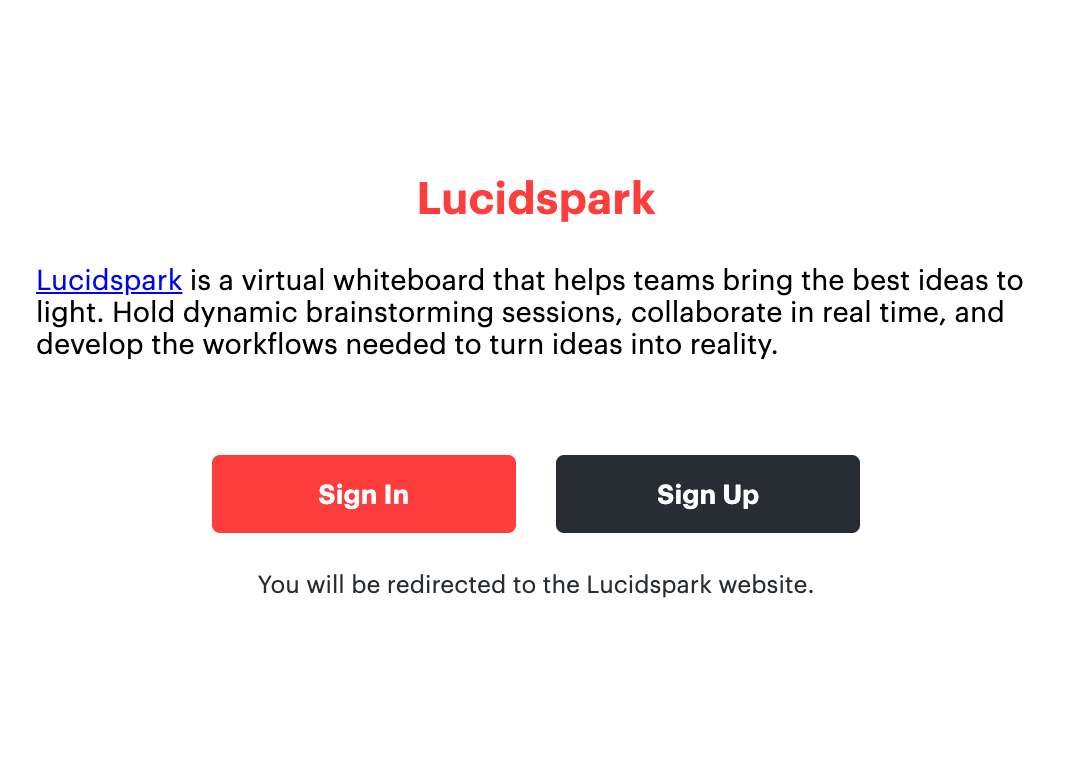Trying to connect Lucidspark Whiteboard app for Teams Meetings but it seems to be stuck in a log in loop. After I click "Sign In" (see image below) it takes me to a screen to connect. When I click connect it takes me back to the sign in page (see image below). What am I doing wrong? Is there a fix for this?
Thanks