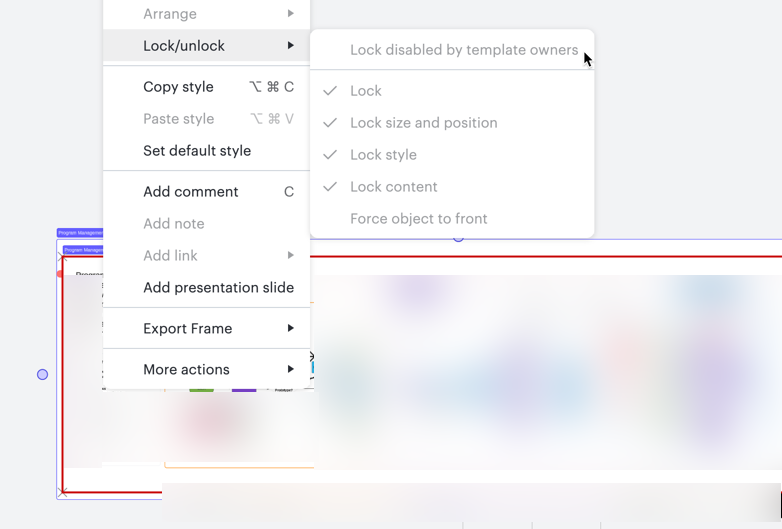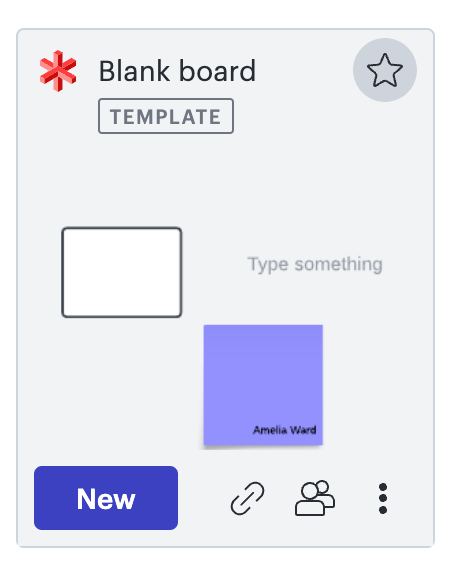Hi,
Why can a user not say “ok I’m departing on this corporate template because I need to create a variant” and then work in an unobstructed way?
I’m kind of freaked out right now because I’ve lost a significant amount of work not being able to separate or control my content within an overly locked template.
I wasn’t aware I was falling into this trap for the first 8-9 hours of work… I already made a copy of the file to start working separately, as well as toggling back and forth between lucidspark and lucidchart to try to regain control of my visual story being conveyed.
This is very disappointing to put this large an amount of effort into working to express an overall vision and direction into a document that I can now not expand a frame box element slightly to accommodate the content, its redlined with x’s at the boundary edges, locked menu disabled, it cant be constructed over, etc.
How do I track down the owner of this template? I can only imagine the conversation when I finally track them down and randomly approach them. How is this supposed to work in large company environments?
A template is a starting point to expressing a thing. If this kind of locked down visual element thing is present in a template to create a document that a user can be wooed into, there needs to be RED BANNER stating “you will not be able to make changes to basic shapes in this document” for users. This kind of "over-powering” template publishers this way fosters negative user experience. I’ve been going in circles progressively in the UI, and really don't feel like this is something I want to ever randomly repeat experiencing in a tool that is supposed to foster visual communication and collaboration.