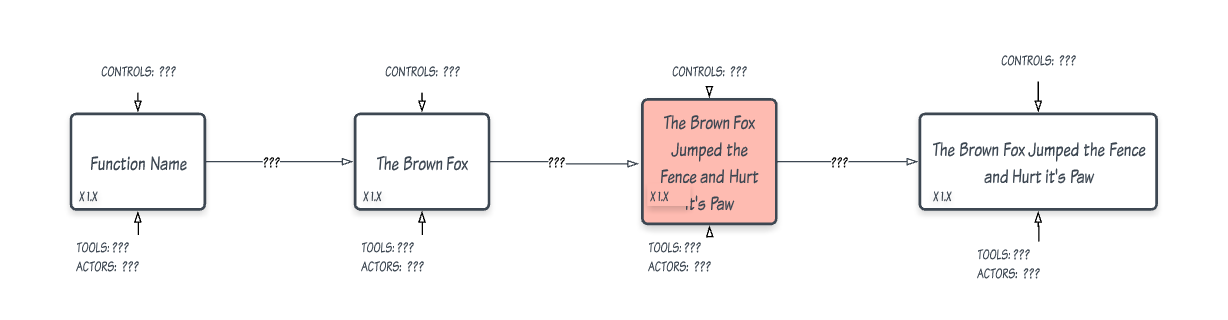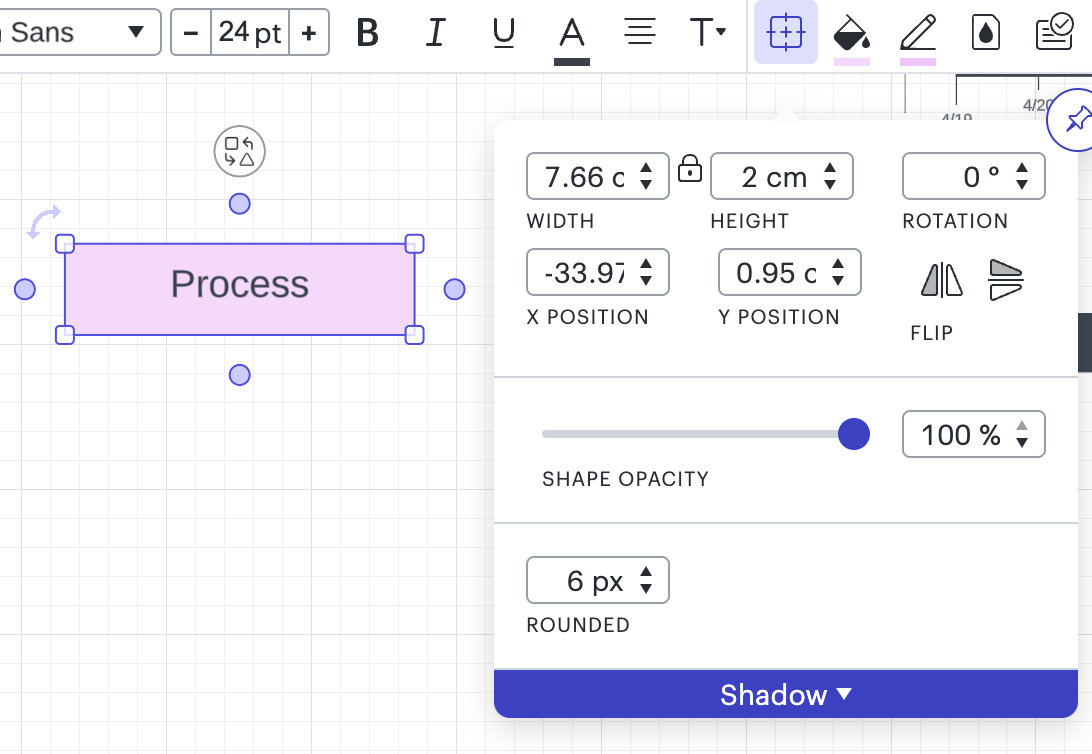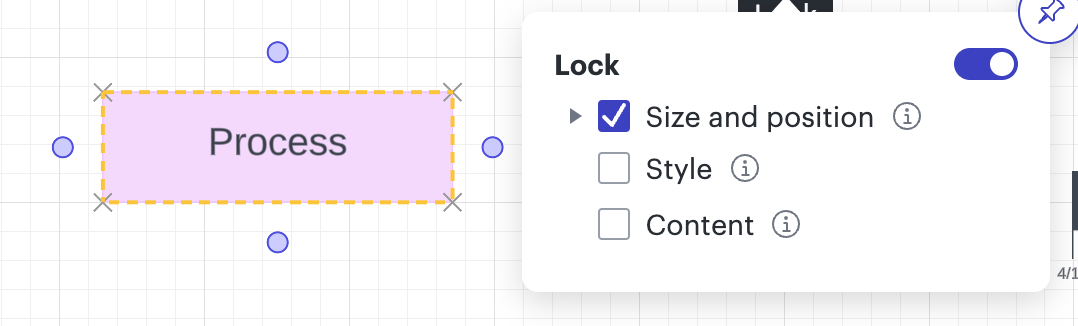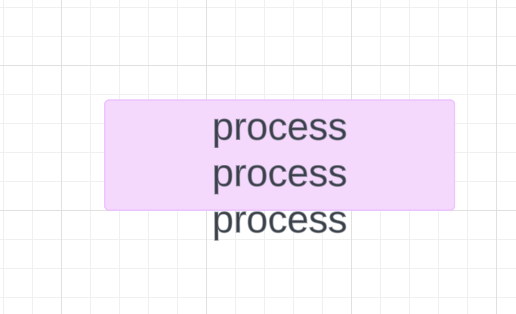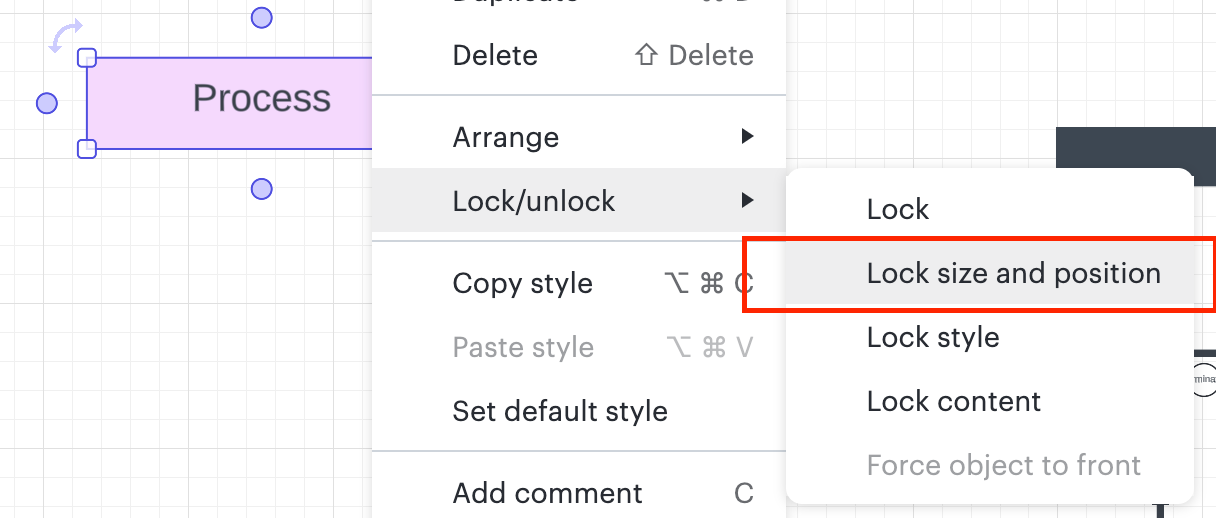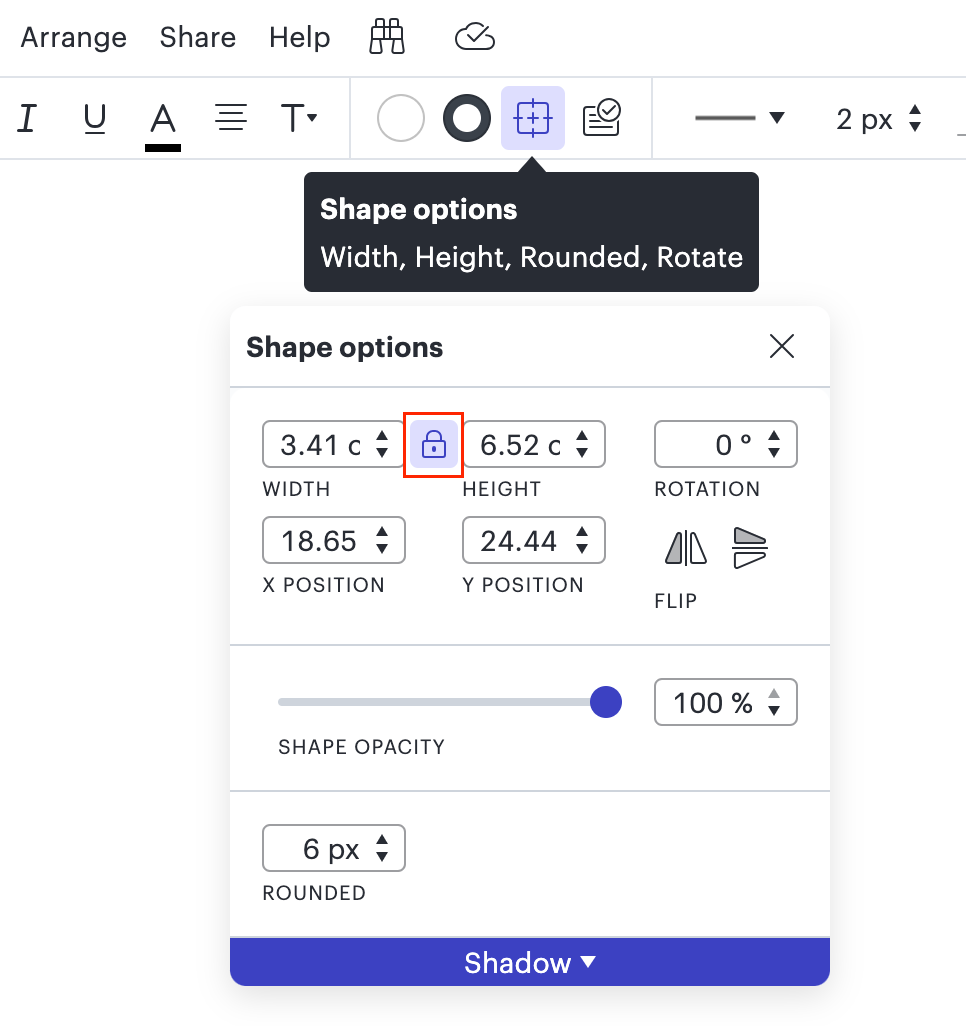I am looking for a more granular "locking" capability for a basic rectangular shape (or shapes in general). Visio provided access to shape "details". The master shape could be configured this way and individual instances of the shape could be reconfigured using nifty lock settings (lock position lock height lock width lock aspect ratio etc.). This was quite useful when building out IDEF models where I needed to maintain a consistent height for the function (or activity) blocks but needed flexibility to stretch the width of the rectangle to accommodate a longer function name. The picture below illustrates the problem...
A series of rectangular shapes are plopped down and I start renaming them. As I expand the function name text (in the red shape) you see the shape height automatically increasing and everything starts to blow up... the control arrows (top) mechanisms (bottom) as well as the function number which is group with the larger rectangular shape. It's very difficult to control this behavior as you type so I spend quite a bit of time reworking the diagram shapes to make the shape height consistent. Often the heights are a pixel off and that throws shape alignment and connection arrows off.