how do i remove the little green arrows in my diagram? Every time i drag an icon image or shape into my diagram there is a little green arrow which i cannot seem to delete. My diagram now has a bunch of green arrows. Please advise.
Hi Tim
Thanks for reaching out! It sounds like you might have icons on your shapes. You can remove these from the Icon Set menu in the formatting toolbar above the canvas.
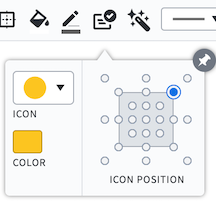
Icons can also be applied from conditional formatting rules. To check your rules navigate to View>Conditional Formatting. For more information on how to delete rules to apply them to selected shapes only I recommend checking out our Conditional Formatting article from the Lucid Help Centre. Let me know if you have any questions!
Reply
Create an account in the community
A Lucid account is required to interact with the community. You will be redirected to the Lucid app to create an account.
Log in to the community
A Lucid account is required to interact with the community. You will be redirected to the Lucid app to log in.
Login with SSO
Log in with LucidEnter your E-mail address. We'll send you an e-mail with instructions to reset your password.