Shouldn't links to another LC page be clickable in a downloaded PDF? My goal is to be able to send clients PDF's of their diagrams because most do not want to actually login to LC.
Perhaps there's another way and I'm thinking about this wrong?? :)
Hi Pam! Thanks for reaching out in the community. If you are linking to another normal Lucidchart page in the PDF they are going to need an account because that's where the link tries to send them. But you could publish the other Lucidchart page and then use that link in the PDF and they should be able to look at it. For more information on how to embed documents you can take a look at this article. Hope this helps!
A PDF though is usually something that you send to people so they have a local copy. They wouldn't be going online to access it. So I may not have phrased my question well but I thought the links would remain intact when a PDF was created.
Sorry if I misunderstood! Would you mind filling out a support ticket and including the document URL from Lucidchart as well as the PDF version of the file? This will help me take a closer look.
I struggle with the same problem.
Links using Hotspots should be cklickable within the pdf right?
I´ve tried multiple times to Publish creating a pdf via the generated link but with no links working in the local copy of the pdf.
Hi Fredrik! Links using Hotspots will function within a published PDF depending on what you are linking to. If you take a look at the screenshot below you can see the different options of what you can link to. As long as the link is an external link or a link to email the link should be clickable. It is important to note that although the link remains active the green box does disappear once you publish/export the document. Hope this helps!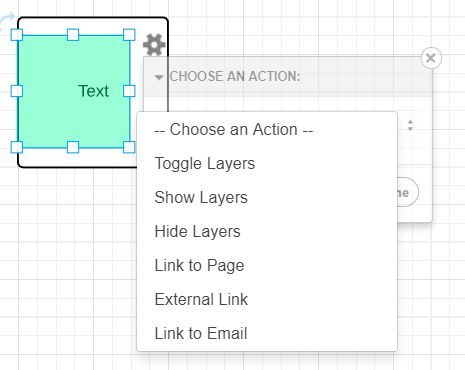
Reply
Create an account in the community
A Lucid account is required to interact with the community. You will be redirected to the Lucid app to create an account.
Log in to the community
A Lucid account is required to interact with the community. You will be redirected to the Lucid app to log in.
Login with SSO
Log in with LucidEnter your E-mail address. We'll send you an e-mail with instructions to reset your password.