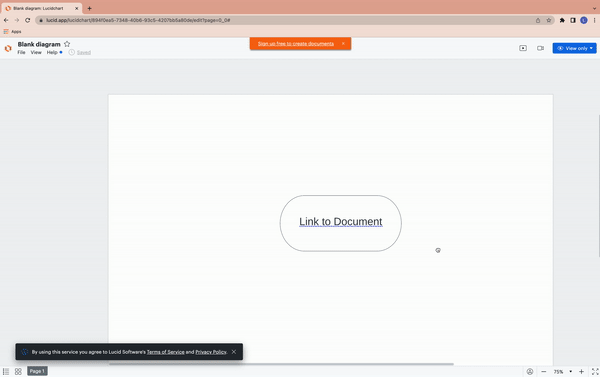Clicking a link to another flowchart from a published document opens that other document in edit mode. How do I get the action to open a published version of the linked flowchart?
It would be really nice if there was some sort of a preview function that would show me the flowchart as a normal viewer without editing permissions would see it. This seems like basic functionality that is missing from LucidChart. Or at least it's not an easy function to use because so far I haven't been able to figure it out.
Linking to another flowchart opens it in edit mode
Create an account in the community
A Lucid or airfocus account is required to interact with the Community, and your participation is subject to the Supplemental Lucid Community Terms. You may not participate in the Community if you are under 18. You will be redirected to the Lucid or airfocus app to log in.
Log in to the community
A Lucid or airfocus account is required to interact with the Community, and your participation is subject to the Supplemental Lucid Community Terms. You may not participate in the Community if you are under 18. You will be redirected to the Lucid or airfocus app to log in.
Log in with Lucid Log in with airfocus
or
Enter your E-mail address. We'll send you an e-mail with instructions to reset your password.