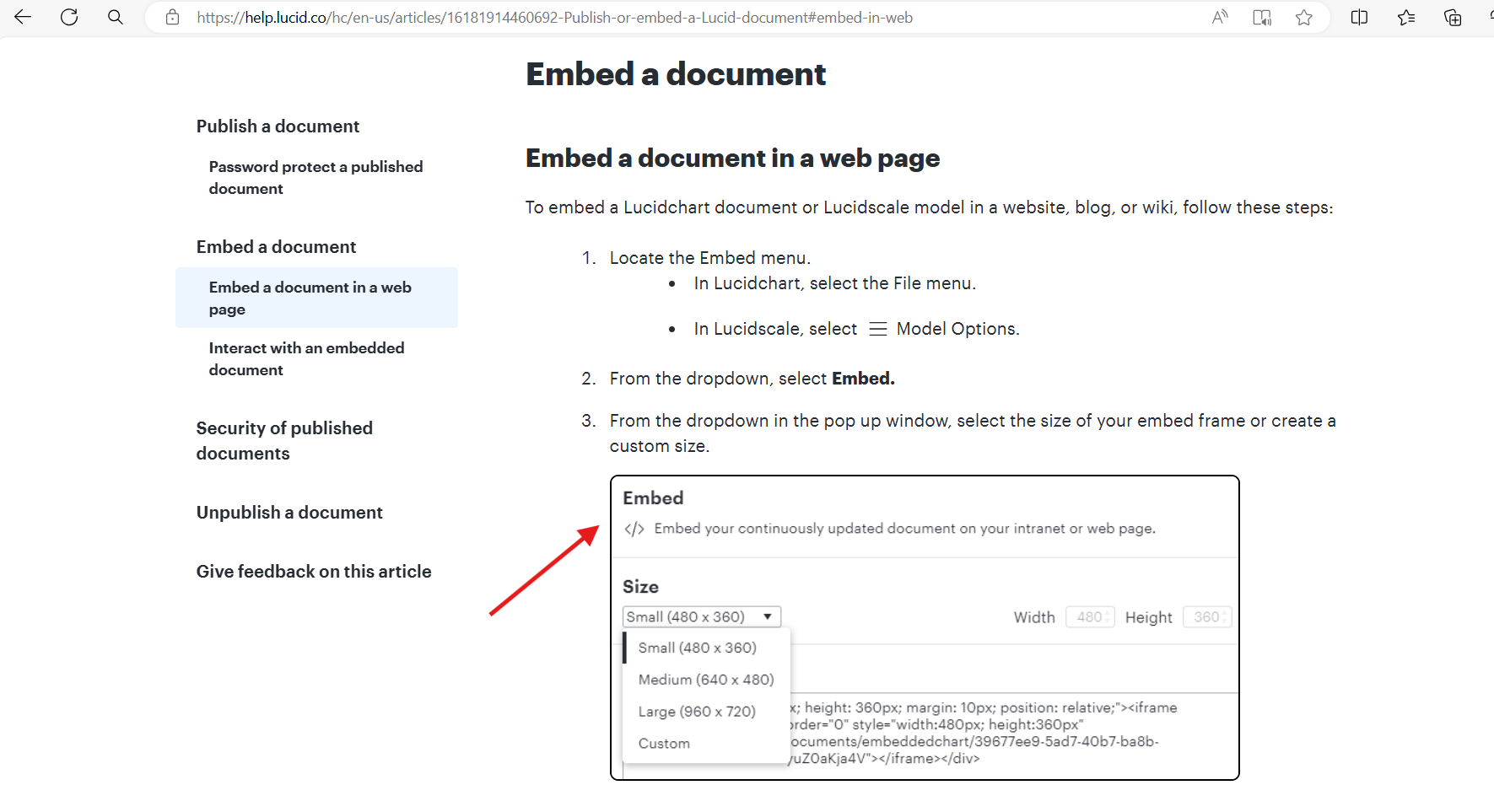I need to link PDF’s in an external network. The end user wants to store the workflow documents as PDF’s and store them in their local network. The issue I am running into is that the links are obviously broken (I linked them as URL’s while we documented the processes) when I create the PDF. I need to know if it is possible to link the PDFs, after they are stored in the network. And if so how is this done?
Linked PDF's in an external network
Best answer by Kelsey Gaag
Hi
Thank you for the reply. I apologize, I don’t quite understand what you are wanting to accomplish. To clarify, are you wanting to link various PDFs in your document? Are you publishing the document or exporting it when giving it to your client? Do you mind providing screenshots of what you are working on or trying to accomplish?
Create an account in the community
A Lucid or airfocus account is required to interact with the Community, and your participation is subject to the Supplemental Lucid Community Terms. You may not participate in the Community if you are under 18. You will be redirected to the Lucid or airfocus app to log in.
Log in to the community
A Lucid or airfocus account is required to interact with the Community, and your participation is subject to the Supplemental Lucid Community Terms. You may not participate in the Community if you are under 18. You will be redirected to the Lucid or airfocus app to log in.
Log in with Lucid Log in with airfocus
Enter your E-mail address. We'll send you an e-mail with instructions to reset your password.