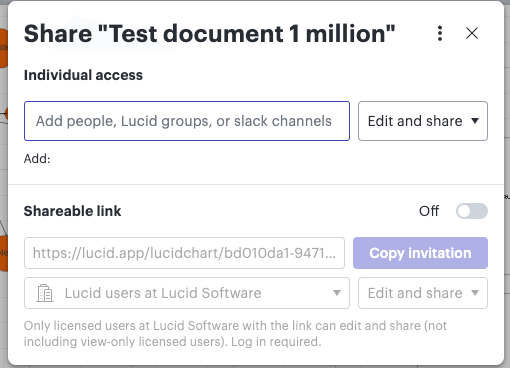I’m looking to ‘secure’ a link for a selected group of people, is this possible?
Things I’ve tried -
- Had a link expire after a specified time.
- Did this not work link was still accessible after it expired
- Users are still able to copy and share the ‘url’ of the board
- Gave users ‘edit only’ access
- Users are still able to copy and share the ‘url’ of the board