Hello,
I have a document where I am linking objects to specific logic on another page. When I ctrl+shift+click one of the objects it does not always go to the page it’s set to link to. Sometimes it works as expected sometimes it randomly links to a different page.
I found that this seems to be an issue when you duplicate a preexisting off page link object, making a brand new off page link appears to be working as intended.
I’m also having this issue, but I tried the fix
Hello
Thank you for posting in the Lucid community!
Could you try opening/exporting your document in a private or incognito window to help us narrow down the potential cause? Could you also try connecting to a different network or disconnecting from your VPN (if applicable)? Sometimes account performance issues can be related to internet security/speed or browser issues. These steps will help us eliminate that possibility. For help with opening an incognito window, please see this community post.
If those don’t resolve the problem, can you please send the following information so I can take a closer look?
- A screenshot of the issue.
- A screenshot of the associated Javascript Console output after reproducing the issue. You can open your Javascript Console by pressing Ctrl+Shift+J (if your computer is a Windows/Linux) OR Cmd+Opt+J (if your computer is a Mac).
Thanks in advance for your help and patience!
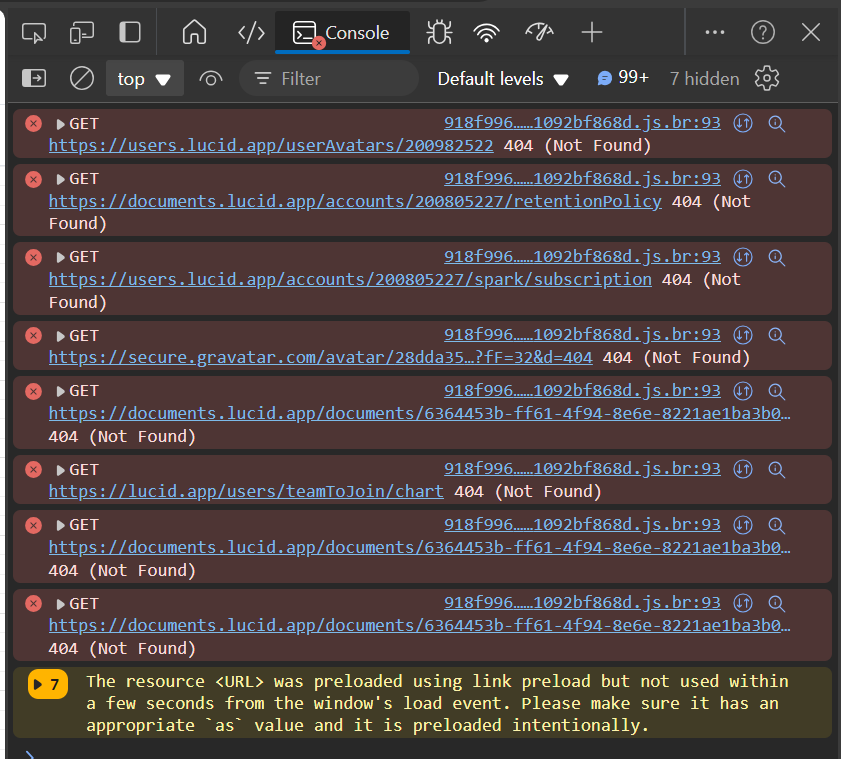
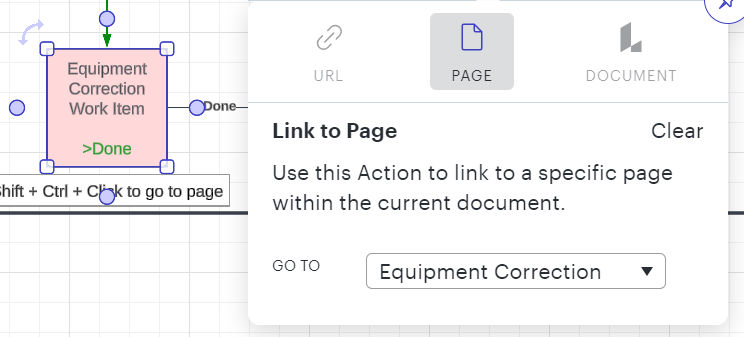
Hi
Thank you for that information and for sending those screenshots! Can you confirm what browser you are opening your PDF in? Lucidchart is optimized for Google Chrome? Can you open the PDF in Chrome and confirm if the issue persists?
If that doesn’t fix the issue, can you please send a temporary Support PIN for this document? This will allow me to take a closer look at the issue you’re experiencing. For more information on generating a Support PIN, check out this Help Center article.
Reply
Create an account in the community
A Lucid account is required to interact with the community. You will be redirected to the Lucid app to create an account.
Log in to the community
A Lucid account is required to interact with the community. You will be redirected to the Lucid app to log in.
Login with SSO
Log in with LucidEnter your E-mail address. We'll send you an e-mail with instructions to reset your password.