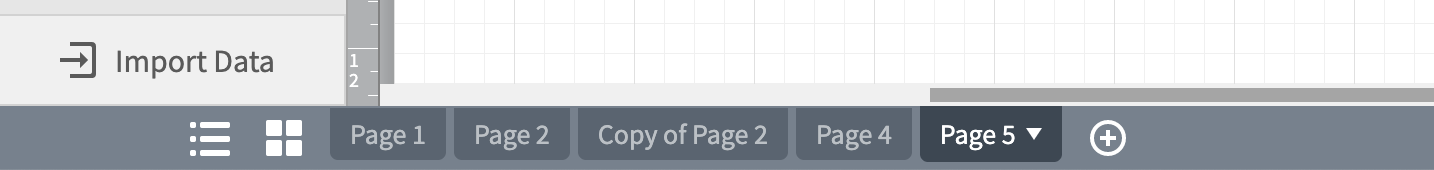Hi John
Thanks for reaching out on the Lucid community. Unfortunately "Link to Page" only allows you to link to other pages or layers within the same document. To pass your idea for expanding this functionality on to our development team please add it to this feature request form.
In the meantime you could work around this inability by adding all of the diagrams that you would like linked to a single Lucidchart document with many page tabs or by publishing the document and linking to the diagram as an external document.
Hope this helps!
Thanks Abby! Be glad to suggest this functionality. Hard to believe it hasn't come up before!
I'm still working hard on the diagram set so publishing and linking is not a reasonable option. I have a growing set of logically related but visually incompatible documents and I want to have them as a single "bundle."
I've thought of the tabs work around you suggest using the Tabs UI container. It would seem to be a reasonable solution except:
- I have text on some layers and completely incompatible diagrams on each of the others. So they don't overlay intelligibly. Just make a visual mess.
- Layering seems to be intended for components of a single basic diagram.
- Even when I "hide" lower layers page one always shows through greyed out; apparently Page 1 can't be hidden(?). So if I put my tabs container on Page 1 it always messes my view of all other layers. I did in fact put it on page 1 but now it doesn't let me move it to another layer. (Can you move containers?)
- It seems that each time I open the diagram all the layers have defaulted back to a state of un-hiddenness so I have to go and "hide" each one manually all over again. Even if I'm willing to do this myself it makes it hard to share.
- The names I want to put on tabs are wordy but the tabs only hold one line. Esp a problem since I have 7 or 8 layers giving each tab space for just a couple of characters.
- Worst of all "adding diagrams into a single Lucidchart document" as you suggest doesn't work; at least I can't get it to work. "Insert/import" does not bring the imported diagram in as a lower layer of the importing diagram; it just overwrites the entire importing diagram with the imported diagram. The Lucid article on this task is very poorly written by the way. So if you think it should work please let me know.
Thanks to you or anyone for help!
==JLB
Hi John
A published link will auto-update as you continue to make changes on the chart.
Page tabs appear along the bottom of your editor as seen here:
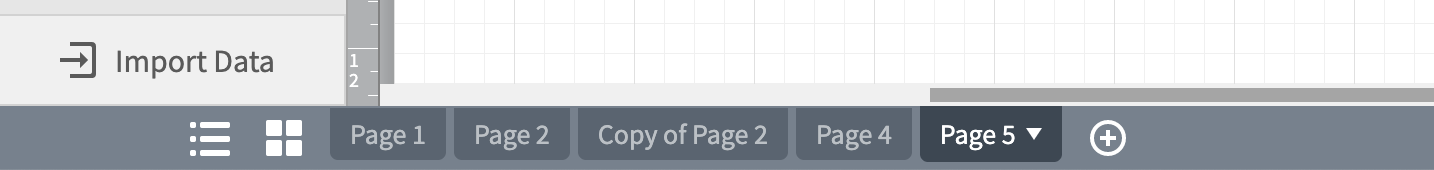
If you create a new page tab it will open a completely blank page and will sidestep all of the issues that you mentioned involving layers. You can get an existing Lucidchart diagram onto a new page tab by selecting (Ctrl+A) copying (Ctrl+C) and pasting (Ctrl+V) all of the shapes on one page of your document onto the new tab.
You are able to link to a different page tab in the same chart by selecting "Link to Page" and selecting the name of the page tab that you would like to have it link to.
Hope this helps!
Abby S
Thanks for the suggestion. "Publishing" a tabbed package of charts is indeed a convenient way to achieve what I wanted. Thanks!
Except for one thing: the charts shown and accessible as separate tabs in the published package do NOT in fact auto-update as you said they would. Repeatedly whenever I make a change in one of the "source charts" I find that I then need to copy the modified result and paste it into the published package all over again. Otherwise the "published" version remains unchanged. This is getting old and tiresome fast!!
What;s going wrong?
==John
Hi John
Thanks for your response. Changes to one change will still need to be applied to all of the different pages that you would like to have it on. It will only be pushed automatically to the published version of each of the tabs not to any of the other tabs.
If I understand what you're saying this still doesn't explain what I'm experiencing. I am only modifying one chart at a time. So my modifications would only affect one tab in the published volume. The problem is that the modifications I make to a specific chart (fully contained in and limited to that chart) are not showing up on the published copy of that chart. The published version remains as it was -- an unmodified outdated copy.
Hi John
Thank you for your response and for clarifying what you are experiencing. It will push to the published version of the chart but it will take 10-30 minutes to do so. Please let me know if this is not what you are experiencing.
Yes this helps and seems to explain what I'm experiencing although I;ve never paid attention the the delay (I will do so now). I just wasn't waiting long enough.
But I do have another question -- about the reverse path. If I or someone else to whom I have given modify permission modifies the published copy will that modification show up in the "original" copy? Presumably 30 minutes or so later? This matters because I may not have given that same person permission to modify a non-published chart individually but limited their permission to the published version.
==JLB
Hi John
Thanks for your response. Published documents cannot be modified from the published link. In the published link they appear almost like a JPEG or a PDF would-- you can see it zoom into it download it and even make an editable copy of it but you cannot modify it. The chart is only able to be edited in the Lucidchart editor. Hope this helps!