Can I have data like www.google.com that populates a shape and is clickable by viewers?
Link data to shape and create clickable image map
Best answer by Micah
Hi Ben thanks for posting in the community! It is possible to have a URL in your data set that you import which you can then use to populate a shape according to the instructions in this Link Google Sheet Excel or CSV Data to Lucidchart article. Unfortunately the URL will be added as plain text to the shape and the hyperlink will not be maintained upon import. However you can add this hyperlink back to the text or the shape itself using the Actions tool where you can manually insert the corresponding URL that you would like to direct viewers to as shown here:
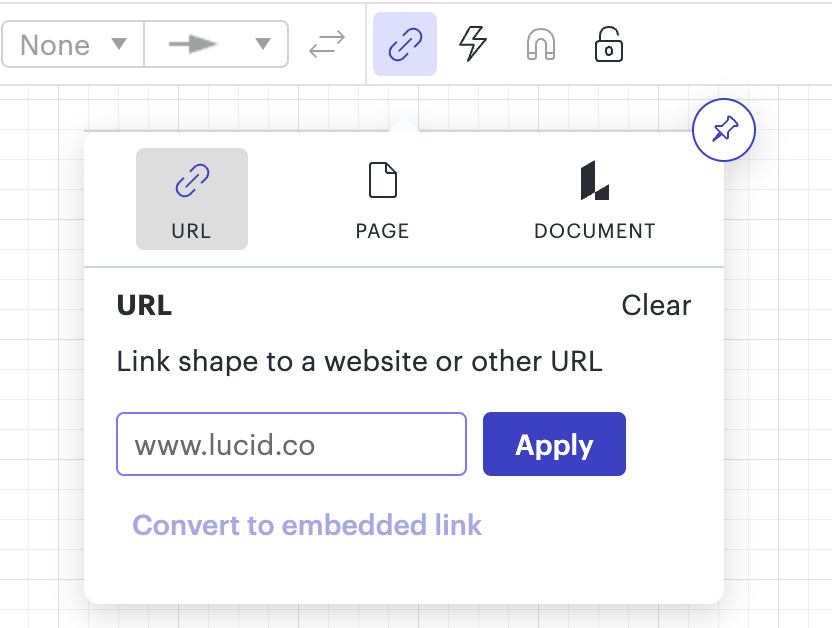
For more information on creating this link please see this Actions and Hotspots article.
While it does require using two different Lucidchart tools you should be able to achieve the effect and ability you're hoping for! Please let me know if you have any additional questions.
Create an account in the community
A Lucid or airfocus account is required to interact with the Community, and your participation is subject to the Supplemental Lucid Community Terms. You may not participate in the Community if you are under 18. You will be redirected to the Lucid or airfocus app to log in.
Log in to the community
A Lucid or airfocus account is required to interact with the Community, and your participation is subject to the Supplemental Lucid Community Terms. You may not participate in the Community if you are under 18. You will be redirected to the Lucid or airfocus app to log in.
Log in with Lucid Log in with airfocus
Enter your E-mail address. We'll send you an e-mail with instructions to reset your password.

