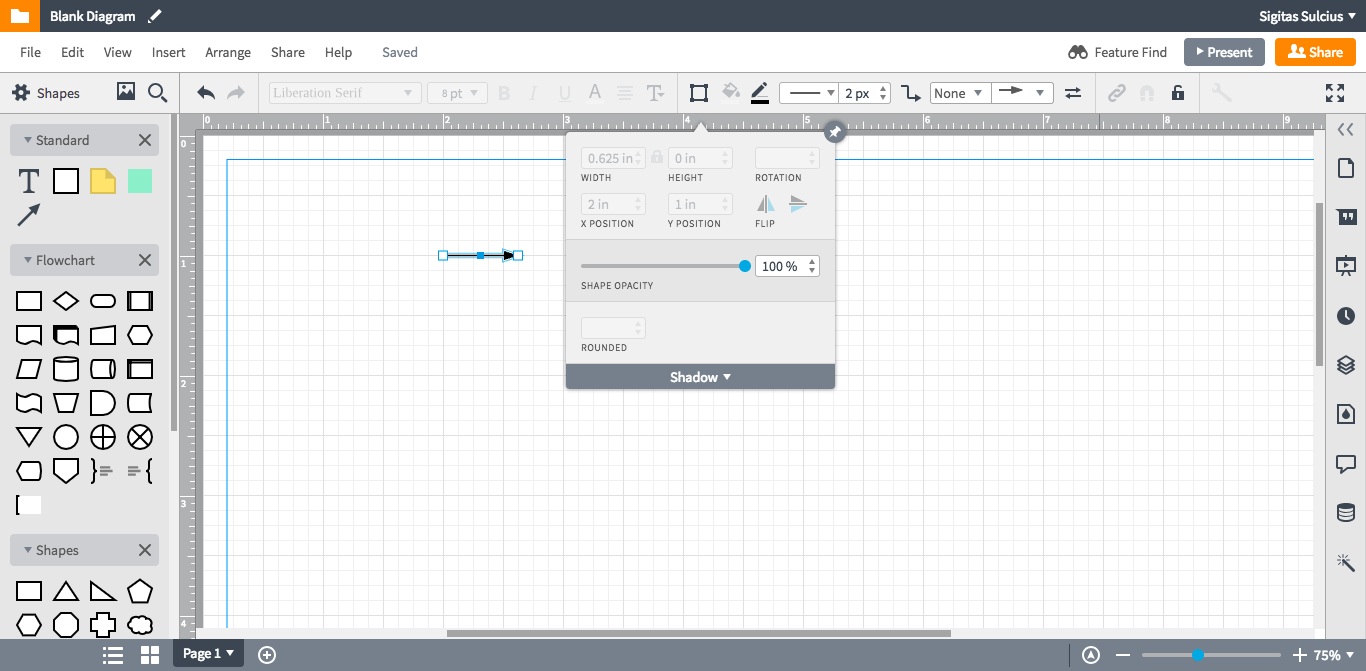Hi
after I draw the line I cannot edit it anymore. For example I cannot change the size thickness or position of the line. The editing function are just inactive (except for shape opacity function).
Could you please explain how to do that?
Thank you.