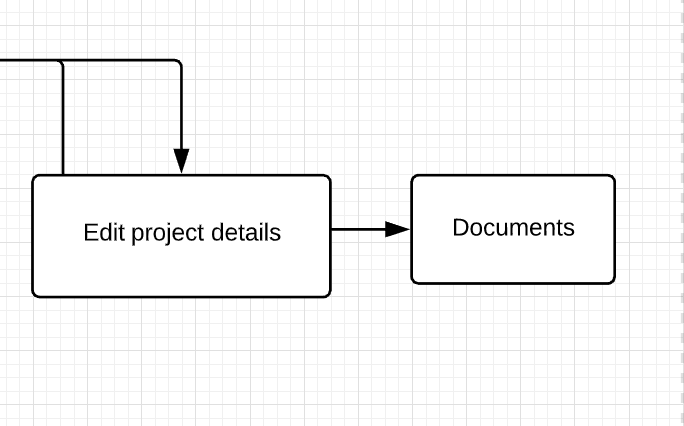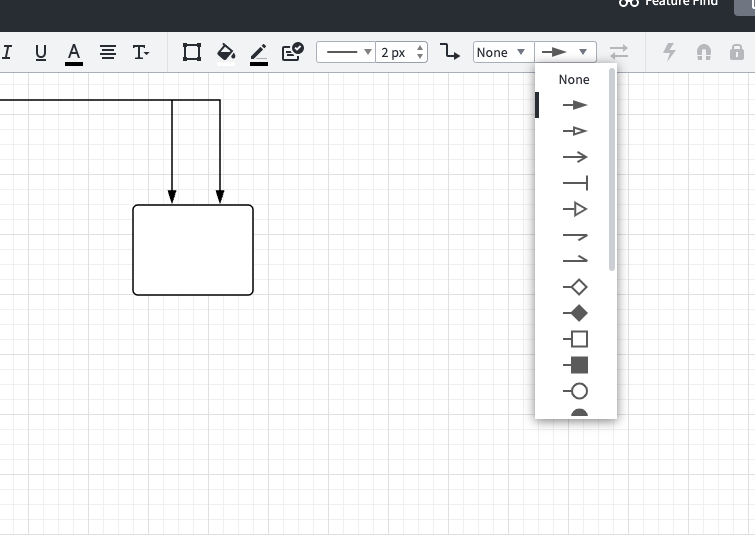Hi Denis
Thanks for posting in the Lucidchart Community! Just to make sure I quite understand the issue you are experiencing when you say that the main line is “wrapping behind” the shape do you mean that it doesn’t have an arrow endpoint like to other lines? If so you can modify the lines endpoints and even make changes to your document’s default line settings to regulate the appearance of future lines you create. To do so please follow these steps:
- Select a line or click on the background of your canvas.
- Click on one of the “Endpoint” boxes in your Properties bar for a display of the available arrow options.
- Select “None” or the arrow icon with the style you desire.
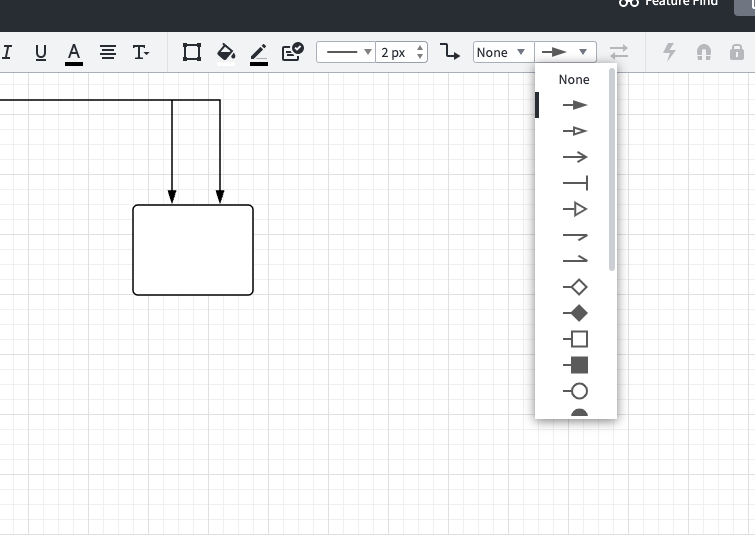
For more information on how to incorporate lines into your diagram and format them to meet your needs please review our Add and style lines in Lucidchart article from the Lucidchart Help Center and let me know if you have any further questions!
If this is not what you are trying to achieve could you please further explain the issue you are experiencing and describe how you’d like your lines to behave/looks like?