I create maps through lucid and need control over lines. These maps are an aerial view of a certain location, and we create contour lines which are not uniform and has a lot of curves. When trying to move a line within Lucid, I noticed that after a while the line would not change after moving it and it would snap back to the original location it was in. Is there any settings I need to change or is this just something the program does.
Hey
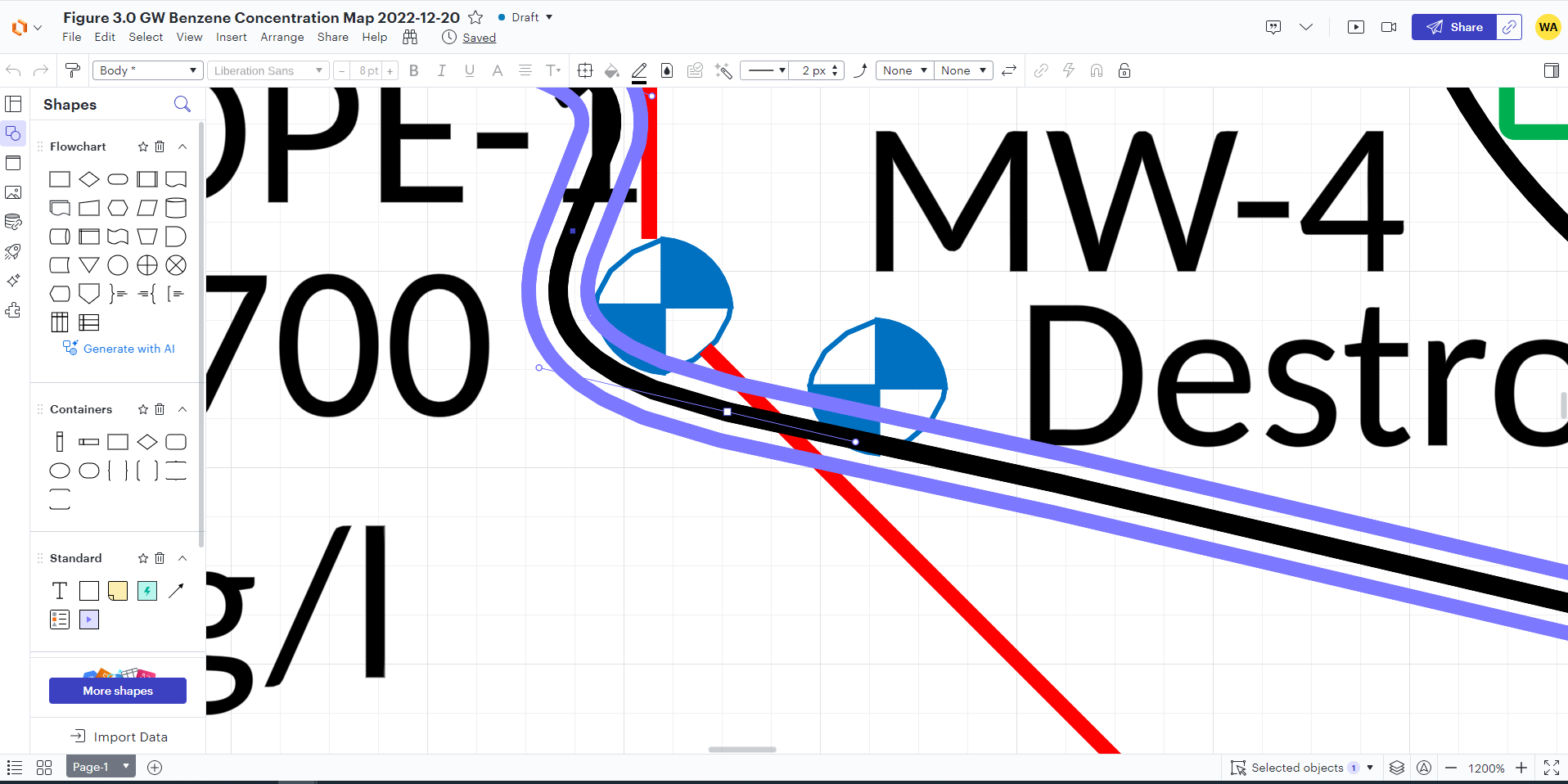
The First picture is the starting line location
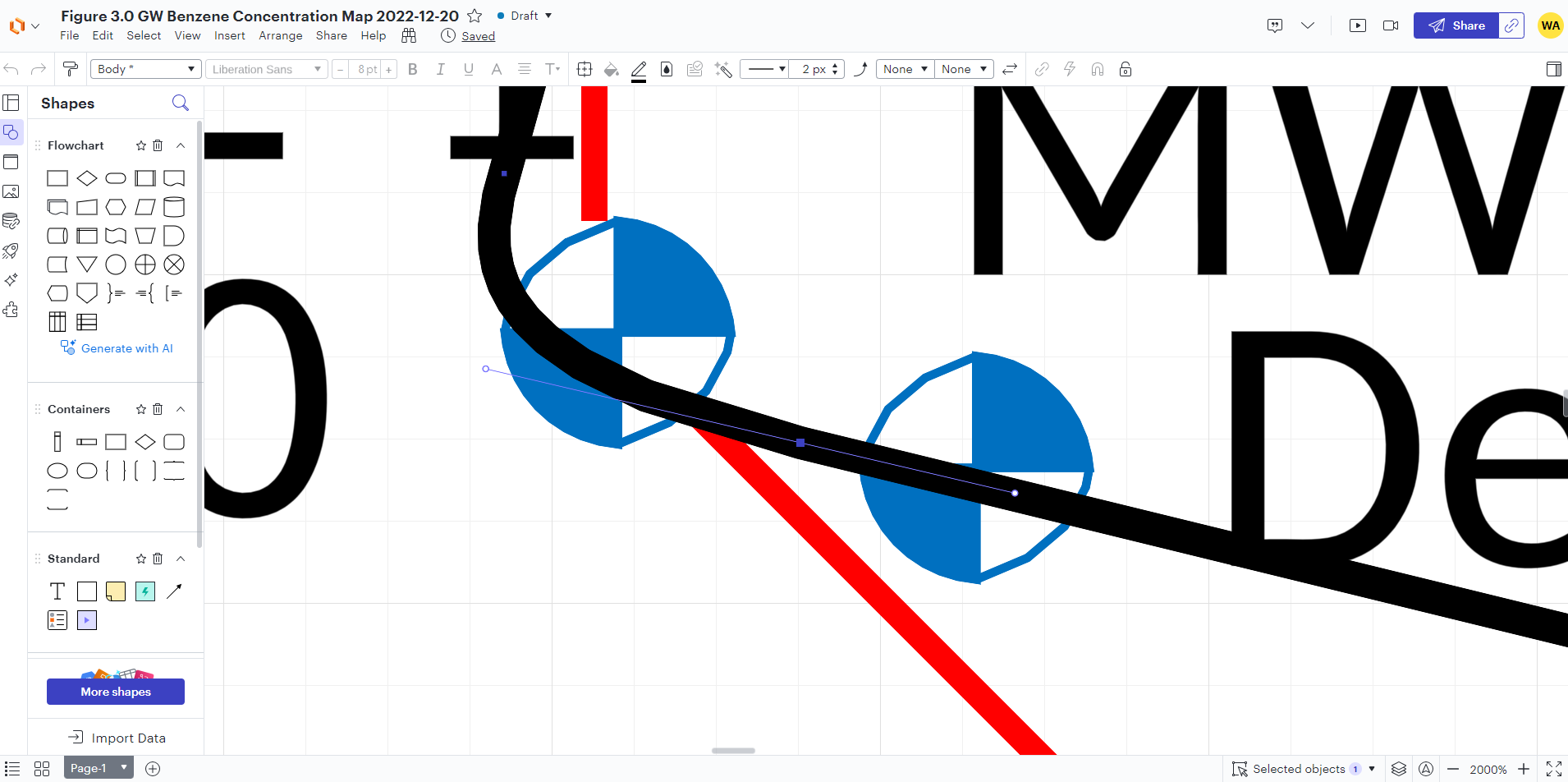
The 2nd picture is the same line that I want to move to that location, when I drag and drop the line like in this picture, it jumps back to the original position (1st pic). Even if I move the little boxes it also does the same. All the snapping options are turned off.
Sorry if this is a bit confusing, it is kind of hard to capture what is occurring.
Hey
Sounds good, Thank you so much!!
Reply
Create an account in the community
A Lucid account is required to interact with the community. You will be redirected to the Lucid app to create an account.
Log in to the community
A Lucid account is required to interact with the community. You will be redirected to the Lucid app to log in.
Login with SSO
Log in with LucidEnter your E-mail address. We'll send you an e-mail with instructions to reset your password.