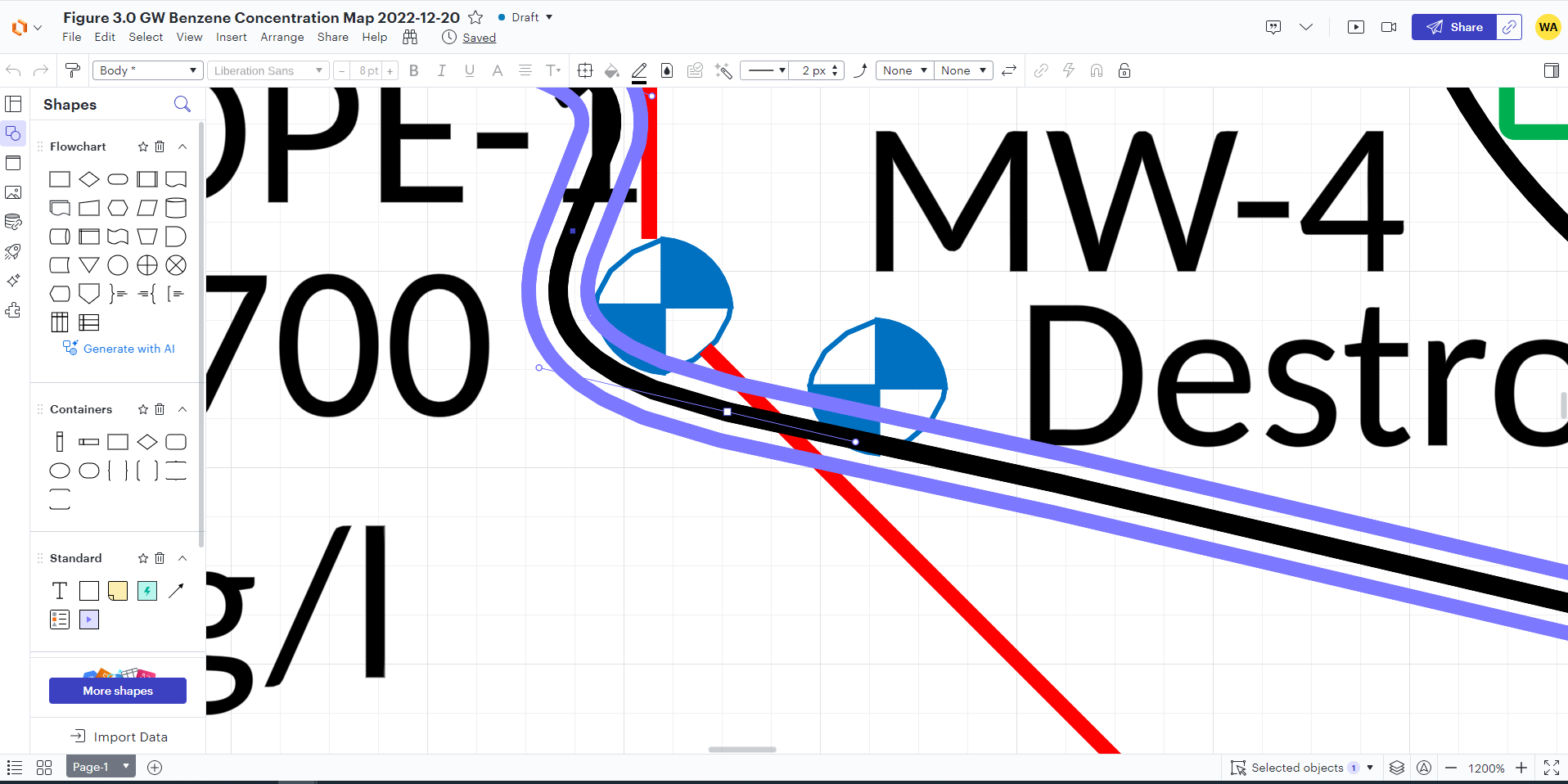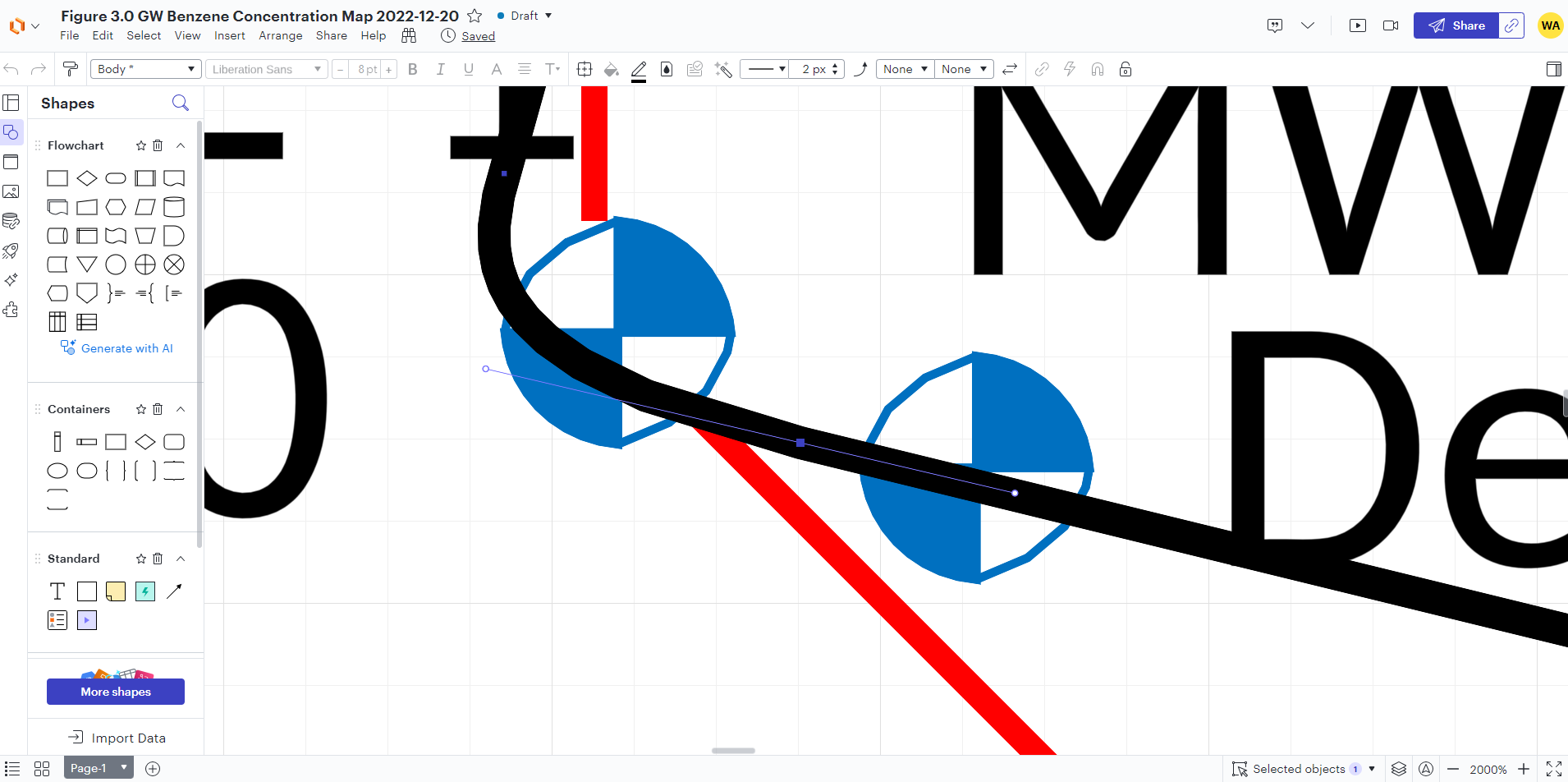I create maps through lucid and need control over lines. These maps are an aerial view of a certain location, and we create contour lines which are not uniform and has a lot of curves. When trying to move a line within Lucid, I noticed that after a while the line would not change after moving it and it would snap back to the original location it was in. Is there any settings I need to change or is this just something the program does.
Line Problems
 +1
+1Best answer by Phillip W
Hey
Create an account in the community
A Lucid or airfocus account is required to interact with the Community, and your participation is subject to the Supplemental Lucid Community Terms. You may not participate in the Community if you are under 18. You will be redirected to the Lucid or airfocus app to log in.
Log in to the community
A Lucid or airfocus account is required to interact with the Community, and your participation is subject to the Supplemental Lucid Community Terms. You may not participate in the Community if you are under 18. You will be redirected to the Lucid or airfocus app to log in.
Log in with Lucid Log in with airfocus
Enter your E-mail address. We'll send you an e-mail with instructions to reset your password.